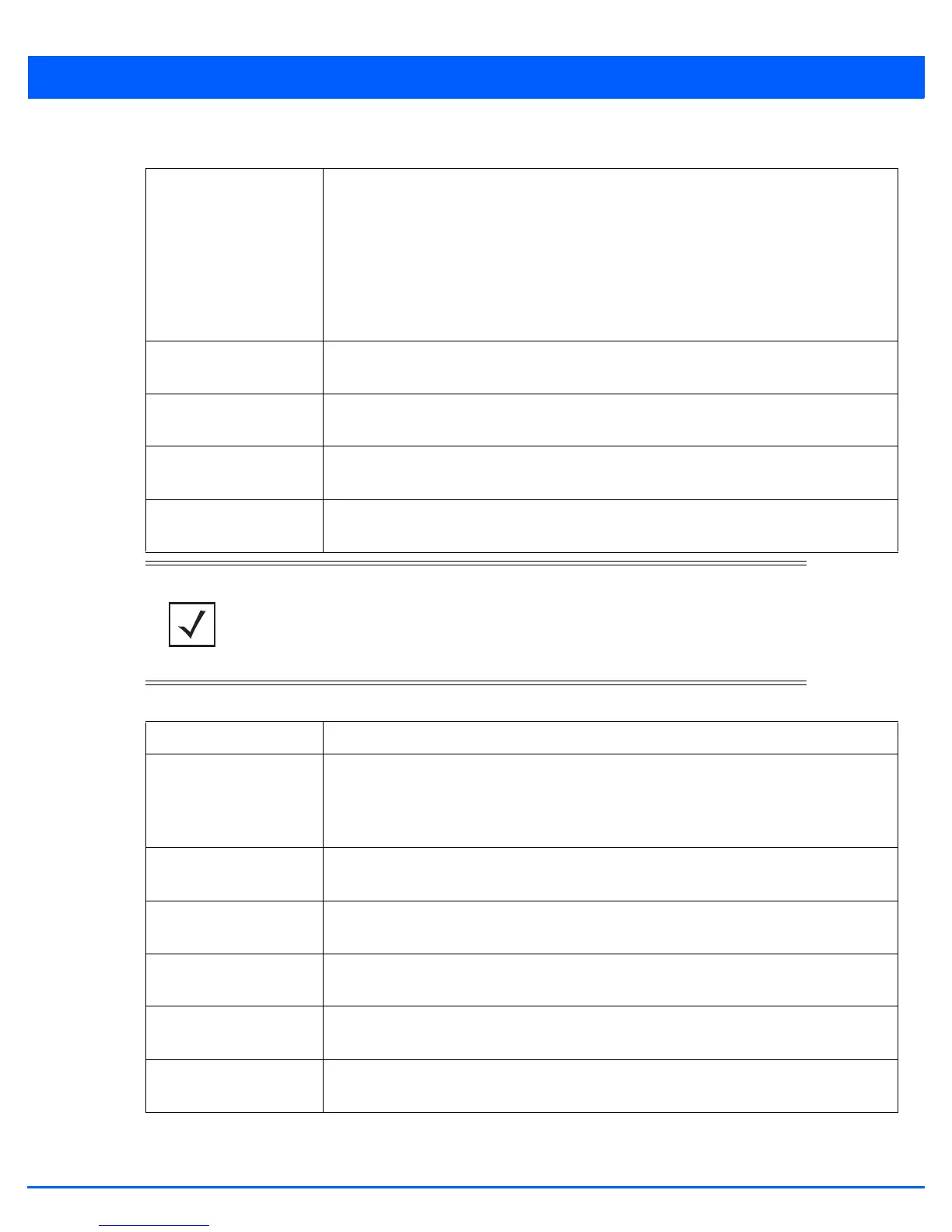5 - 310 WiNG 5.6 Access Point System Reference Guide
11. Set or override the following Extended VLAN Tunnel parameters:
12. Set the following Tunnel Rate Limit parameters:
Bridging Mode Specify one of the following bridging mode for use on the VLAN:
• Automatic - Select automatic mode to let the controller or service platform determine the
best bridging mode for the VLAN.
• Local - Select Local to use local bridging mode for bridging traffic on the VLAN.
• Tunnel - Select Tunnel to use a shared tunnel for bridging traffic on the VLAN.
• Isolated Tunnel - Select isolated-tunnel to use a dedicated tunnel for bridging traffic on
the VLAN.
IP Outbound Tunnel
ACL
Select an IP Outbound Tunnel ACL for outbound traffic from the drop-down menu. If an
appropriate outbound IP ACL is not available, select the Create button.
IPv6 Outbound Tunnel
ACL
Select an IPv6 Outbound Tunnel ACL for outbound traffic from the drop-down menu. If an
appropriate outbound IPv6 ACL is not available, select the Create button.
MAC Outbound Tunnel
ACL
Select a MAC Outbound Tunnel ACL for outbound traffic from the drop-down menu. If an
appropriate outbound MAC ACL is not available, select the Create button.
Tunnel Over Level 2 Select this option to allow VLAN traffic to be tunneled over level 2 links. This setting is
disabled by default.
NOTE: If creating a mesh connection between two access points in Standalone AP
mode, Tunnel must be selected as the bridging mode to successfully create the mesh link
between the two access points.
Mint Link Level Select the MINT link level from the drop-down menu.
Rate Define a transmit rate limit between 50 - 1,000,000 kbps. This limit constitutes a threshold
for the maximum the number of packets transmitted or received over the bridge VLAN.
Traffic that exceeds the defined rate is dropped and a log message is generated. The default
setting is 5,000 kbps.
Maximum Burst Size Set a maximum burst size between 0 - 1024 kbytes. The smaller the burst, the less likely the
receive packet transmission will result in congestion. The default burst size is 320 kbytes.
Background Set the random early detection threshold in % for background traffic. Set a value from 1 -
100%. The default is 50%.
Best-effort Set the random early detection threshold in % for best-effort traffic. Set a value from 1 -
100%. The default is 50%.
Video Set the random early detection threshold in % for video traffic. Set a value from 1 - 100%.
The default is 25%.
Voice Set the random early detection threshold in % for voice traffic. Set a value from 1 - 100%.
The default is 25%.
