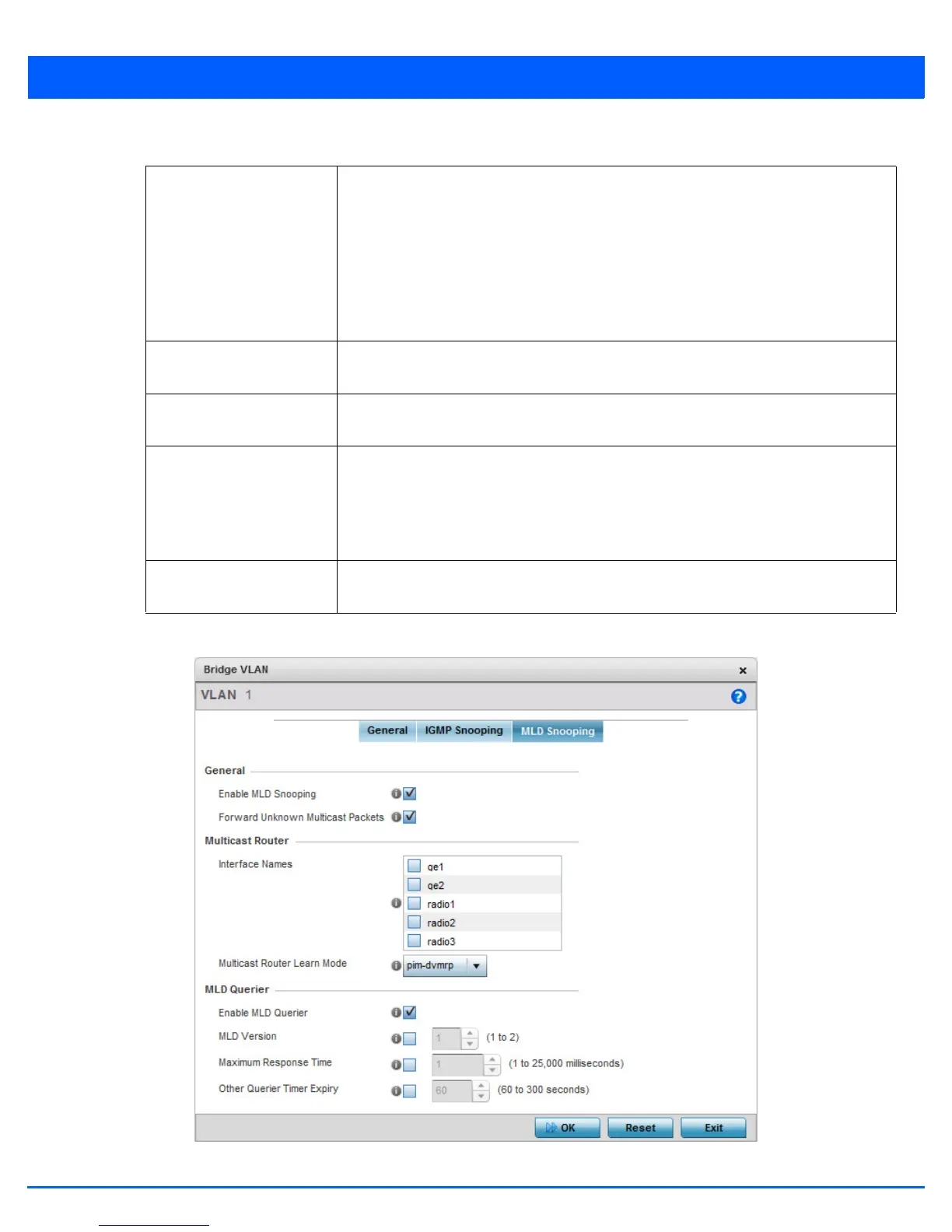Device Configuration 5 - 313
19. Set the following parameters for IGMP Querier configuration:
20. Select the MLD Snooping tab.
Figure 5-205 Device Overrides - Network Bridge VLAN screen, MLD Snooping tab
Enable IGMP Querier Select this option to enable IGMP querier. IGMP snoop querier is used to keep host
memberships alive. It is primarily used in a network where there is a multicast streaming
server and hosts subscribed to the server and no IGMP querier present. The controller can
perform the IGMP querier role. An IGMP querier sends out periodic IGMP query packets.
Interested hosts reply with an IGMP report packet. IGMP snooping is only conducted on
wireless radios. IGMP multicast packets are flooded on wired ports. IGMP multicast
packet are not flooded on the wired port. IGMP membership is also learnt on it and only
if present, then forwarded on that port.
Source IP Address Define an IP address applied as the source address in the IGMP query packet. This
address is used as the default VLAN querier IP address.
IGMP Version Use the spinner control to set the IGMP version compatibility to IGMP version 1, 2 or 3.
The default IGMP version is 3.
Maximum Response Time Specify the maximum time (from 1 - 25 seconds) before sending a responding report.
When no reports are received from a radio, radio information is removed from the IGMP
snooping table. The access point only forwards multicast packets to radios present in the
snooping table. For IGMP reports from wired ports, the controller forwards these reports
to the multicast router ports. The default setting is 10 seconds.
Other Querier Time Expiry Specify an interval in either Seconds (60 - 300) or Minutes (1 - 5) to set a timeout interval
for other querier resources. The default setting is 1 minute.
