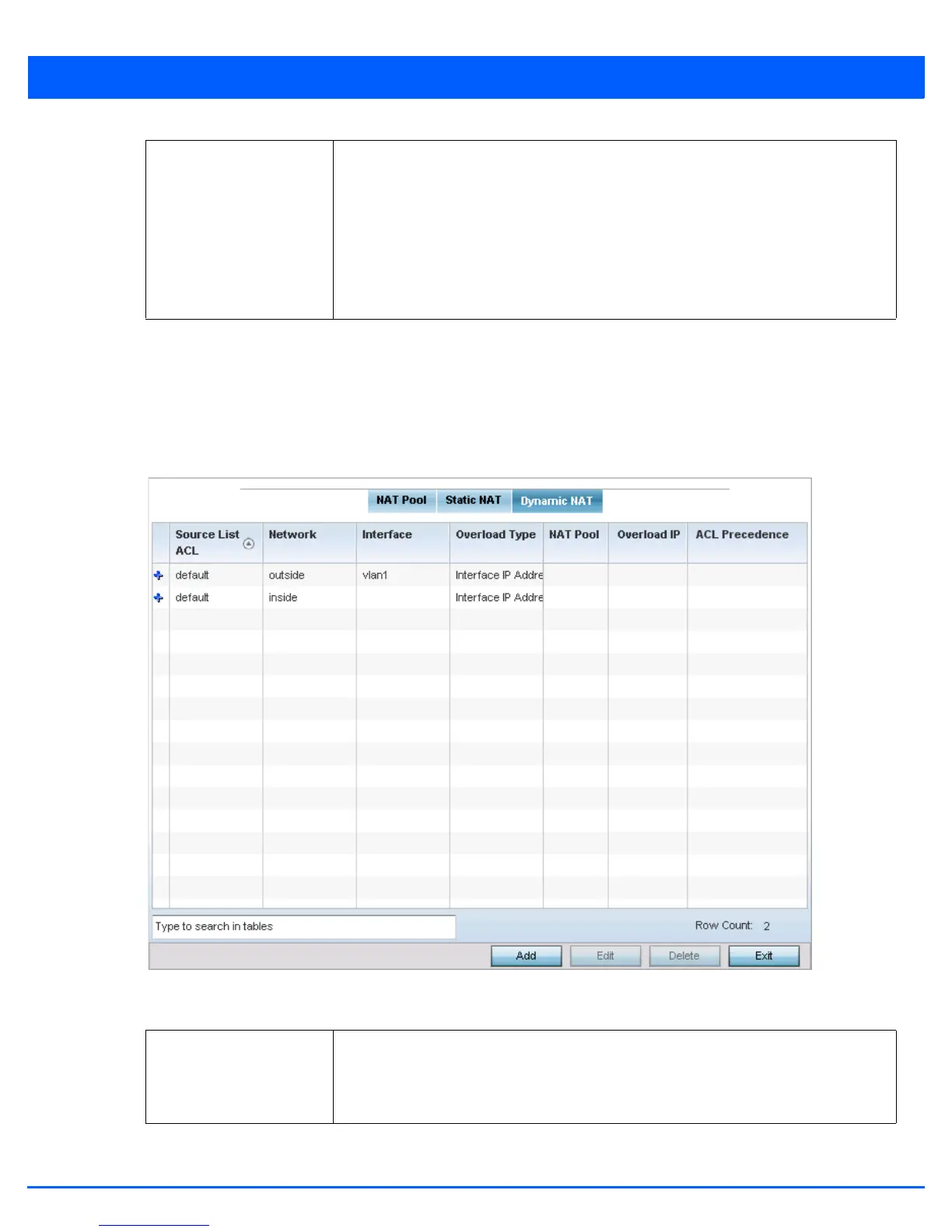Device Configuration 5 - 341
17. Select OK to save the changes or overrides made to the static NAT configuration. Select Reset to revert to the last saved
configuration.
18. Select the Dynamic NAT tab.
Dynamic NAT translates the IP address of packets going out from one interface to another interface based on configured
conditions. Dynamic NAT requires packets be switched through a NAT router to generate translations in the translation
table.
Figure 5-228 Device Overrides - Dynamic NAT screen
19. Refer to the following to determine whether a new Dynamic NAT configuration requires creation, edit or deletion:
Network Select Inside or Outside NAT as the network direction. Inside is the default setting.
Select Inside to create a permanent, one-to-one mapping between an address on an
internal network and a perimeter or external network. To share a Web server on a
perimeter interface with the Internet, use static address translation to map the actual
address to a registered IP address. Static address translation hides the actual address of
the server from users on insecure interfaces. Casual access by unauthorized users
becomes much more difficult. Static NAT requires a dedicated address on the outside
network for each host. Inside NAT is the default setting.
Source List ACL Lists an ACL to define the packet selection criteria for the NAT configuration. NAT is
applied only on packets which match a rule defined in the access-list. These addresses
(once translated) are not exposed to the outside world when the translation address is
used to interact with the remote destination.
