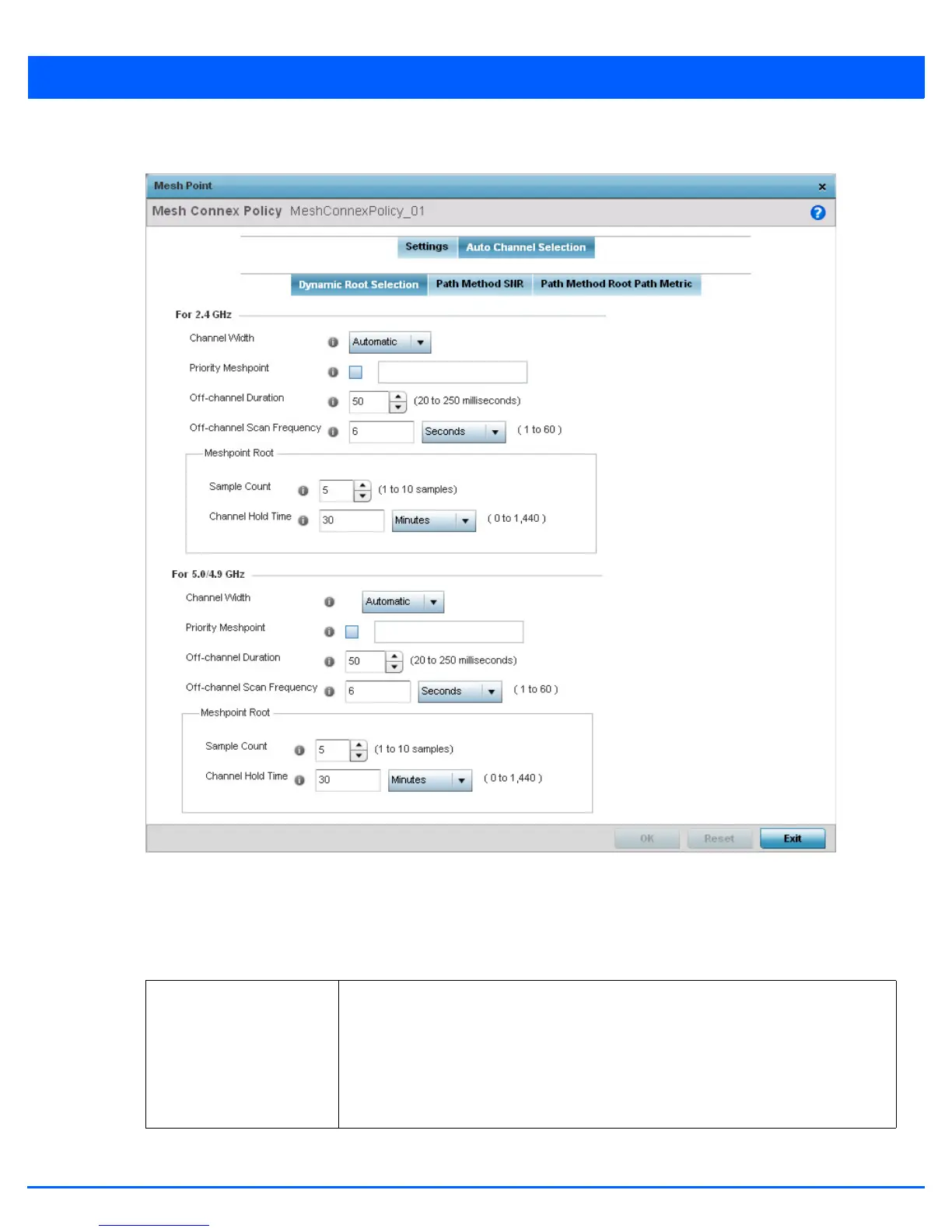Device Configuration 5 - 363
8. Click the Auto Channel Selection tab to configure the parameters for the Mesh Connex Auto Channel Selection policy.
Figure 5-245 Mesh Point Auto Channel Selection screen
By default, the Dynamic Root Selection screen displays.
This screen provides configuration for the 2.4 GHz and 5.0/4.9 GHz frequencies. Refer to the following for more information
on the Auto Channel Selection Dynamic Root Selection screen. These descriptions are common for configuring the 2.4 GHZ
and 5.0/4.9 GHz frequencies
Channel Width Configure the channel width that mesh point automatic channel scan should assign to the
selected radio. The available options are:
• Automatic – Indicates the channel width is calculated automatically. This is the
default value.
• 20 MHz – Indicates the width between two adjacent channels is 20 MHz.
• 40 MHz – Indicates the width between two adjacent channels is 40 MHz.
