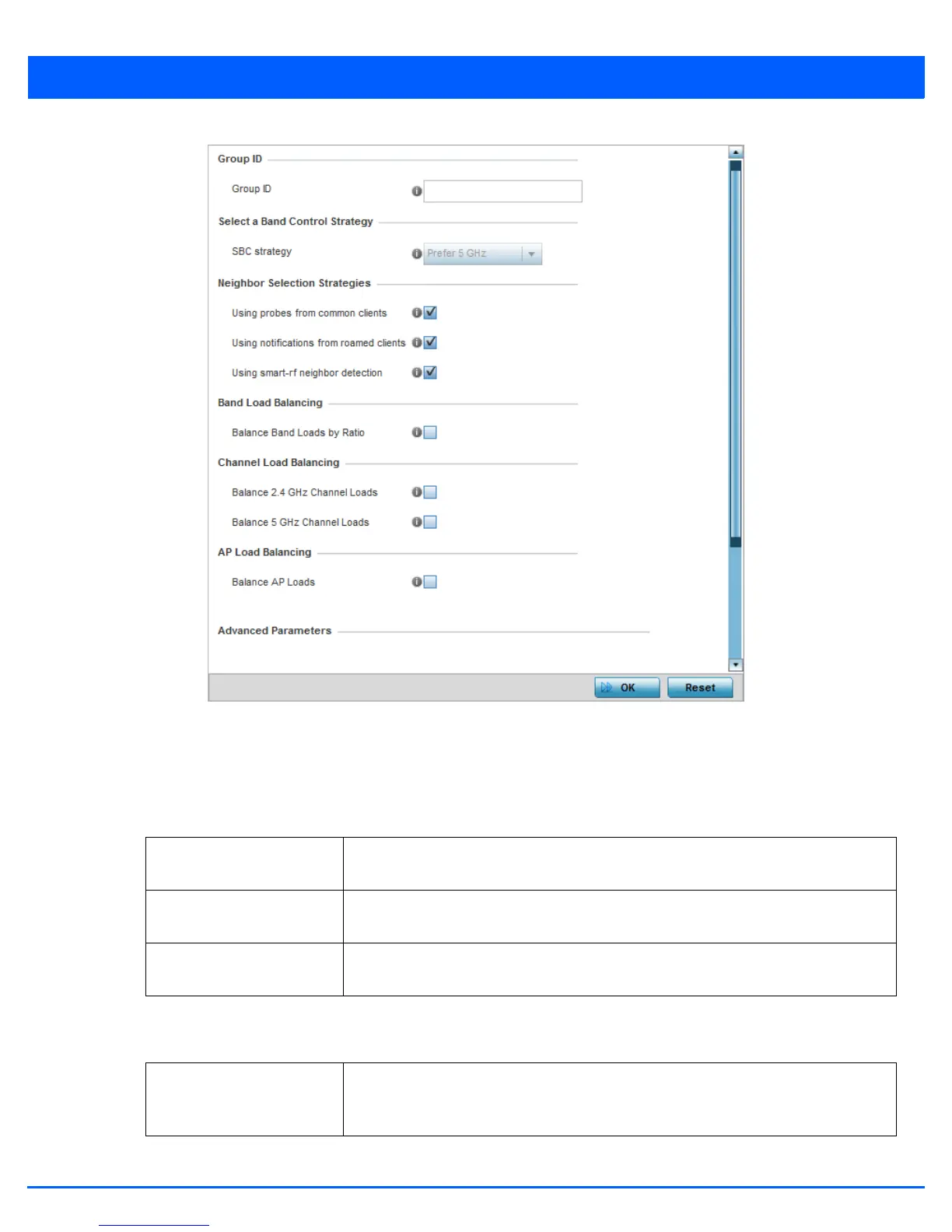Device Configuration 5 - 369
Figure 5-248 Device Overrides - Client Load Balancing
6. Use the Group ID field to define a group ID of up to 32 characters.
7. Use the drop-down to set a value for SBC strategy. Options include Prefer 5GHz, Prefer 2.4 GHz, and distribute-by-ratio.
The default value is Prefer 5GHz.
8. Refer to the following Neighbor Selection Strategies fields to configure or override it:
9. Select Balance Band Loads by Ratio to configure or override Band Load Balancing configuration.
10. Refer to the following Channel Load Balancing fields to configure or override it:
Using probes from
common clients
Select this option to enable neighbor selection using probe requests from common
clients between the neighbor device and this device.
Using notifications from
roamed clients
Select this option to enable neighbor selection using notifications from clients roamed
from other devices.
Using smart-rf neighbor
detection
Select this option to enable neighbor selection using Smart RF neighbor detection
algorithm.
Balance 2.4 GHz Channel
Loads
Select this option to balance the access point’s 2.4GHz radio load across the channels
supported within the country of deployment. This can prevent congestion on the 2.4GHz
radio if a channel is over utilized.
