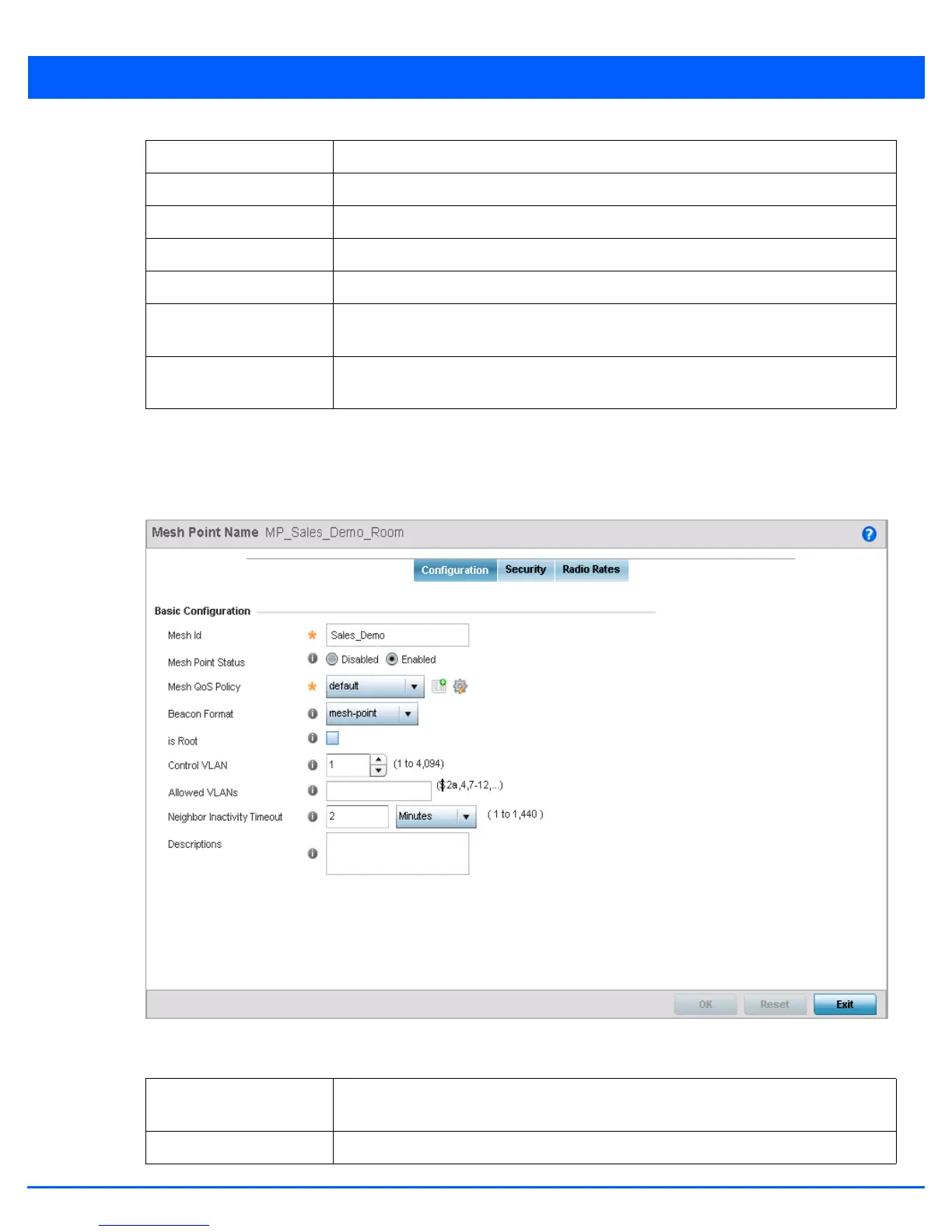6 - 88 WiNG 5.6 Access Point System Reference Guide
5. Select Add to create a new MeshConnex policy, Edit to modify the attributes of a existing policy or Delete to remove
obsolete policies from the list of those available. Use Copy to create a copy of an existing policy for further modification.
Use Rename to rename an existing MeshConnex policy.
The Configuration screen displays by default for the new or modified MeshConnex policy.
Figure 6-39 MeshConnex - Basic Configuration screen
6. Refer to the Basic Configuration section to define a MeshConnex profile.
Mesh ID Displays the IDs of all mesh identifiers for the configured mesh points.
Mesh Point Status Specifies the status of each configured mesh point, either Enabled or Disabled.
Descriptions Displays any descriptive text entered for each of the configured mesh points.
Control VLAN Displays VLAN number for the control VLAN on each of the configured mesh points.
Allowed VLANs Displays the list of VLANs allowed on each of the configured mesh points.
Security Mode Displays the security for each of the configured mesh points. The field will display none
for no security or psk for pre-shared key authentication.
Mesh QoS Policy Displays the list of Mesh Quality of Service policies associated with each of the
configured mesh points.
Mesh Point Name Specify a name for the new mesh point. The name should be descriptive of the mesh point
to easily differentiate it from other mesh points. This field is mandatory.
Mesh ID Specify a mesh identifier for this mesh point. This field is optional.
