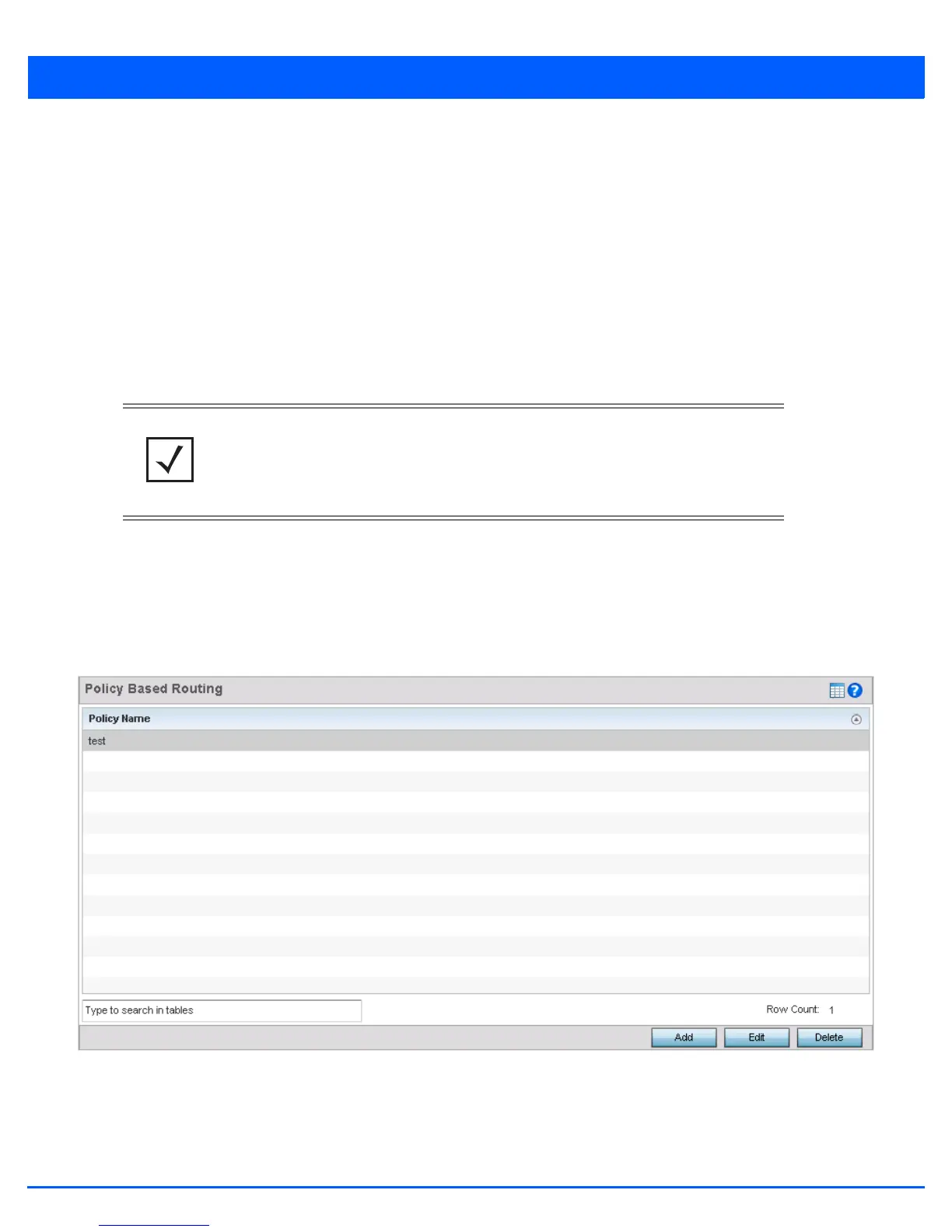Network Configuration 7 - 3
• Default next hop - If a packet subjected to PBR does not have an explicit route to the destination, the configured default
next hop is used. This can be either the IP address of the next hop or the outgoing interface. Only one default next hop can
be defined. The difference between the next hop and the default next-hop is in case of former, PBR occurs first, then
destination based routing. In case of the latter, the order is reversed. With both cases:
.a If a defined next hop is reachable, it’s used. If fallback is configured refer to (b).
.b Do normal destination based route lookup. If a next hop is found its used, if not refer to (c)
.c If default next hop is configured and reachable, it’s used. If not, drop the packet.
• Fallback - Fallback to destination based routing if none of the configured next hops are reachable (or not configured). This
is enabled by default.
• Mark IP DSCP - Set IP DSCP bits for QoS using an ACL. The mark action of the route maps takes precedence over the mark
action of an ACL.
To define a PBR configuration:
1. Select Configuration tab from the Web UI.
2. Select Network.
3. Select Policy Based Routing.
The Policy Based Routing screen displays by default.
Figure 7-1 Policy Based Routing screen
4. Either select Add to create a new PBR configuration, Edit to modify the attributes of an existing PBR configuration or
Delete to remove a selected PBR configuration.
NOTE: A packet should optimally satisfy all the match criteria, if no match clause is
defined in a route-map, it would match everything. Packets not conforming to any of the
match clauses are subjected to normal destination based routing.
