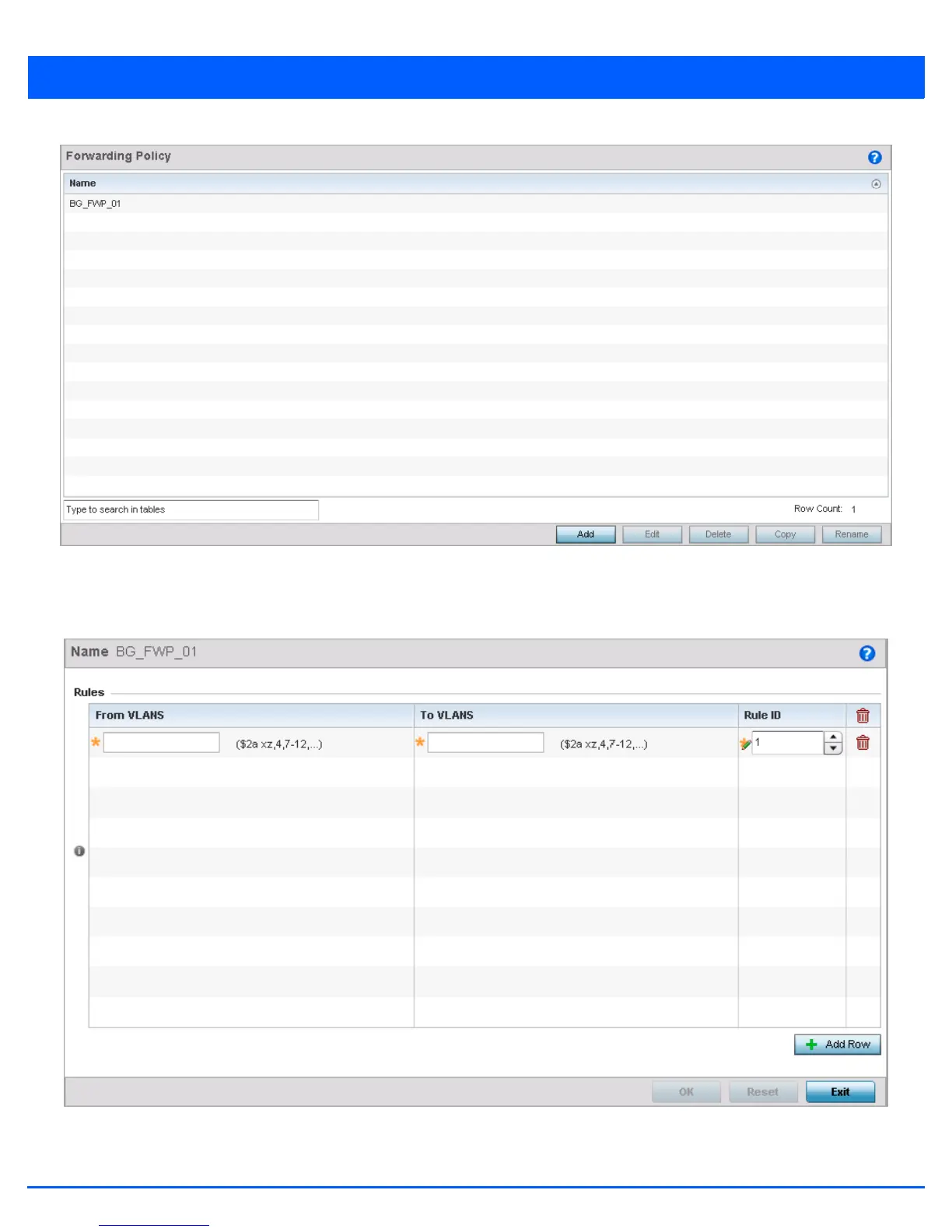9 - 30 WiNG 5.6 Access Point System Reference Guide
Figure 9-18 Bonjour Gateway - Forwarding Policy screen
This screen displays the name of the configured Bonjour forwarding policies.
5. Select an existing policy and click Edit to edit it. To add a new policy, select Add.
Figure 9-19 Bonjour Gateway - Forwarding Policy - Add screen
