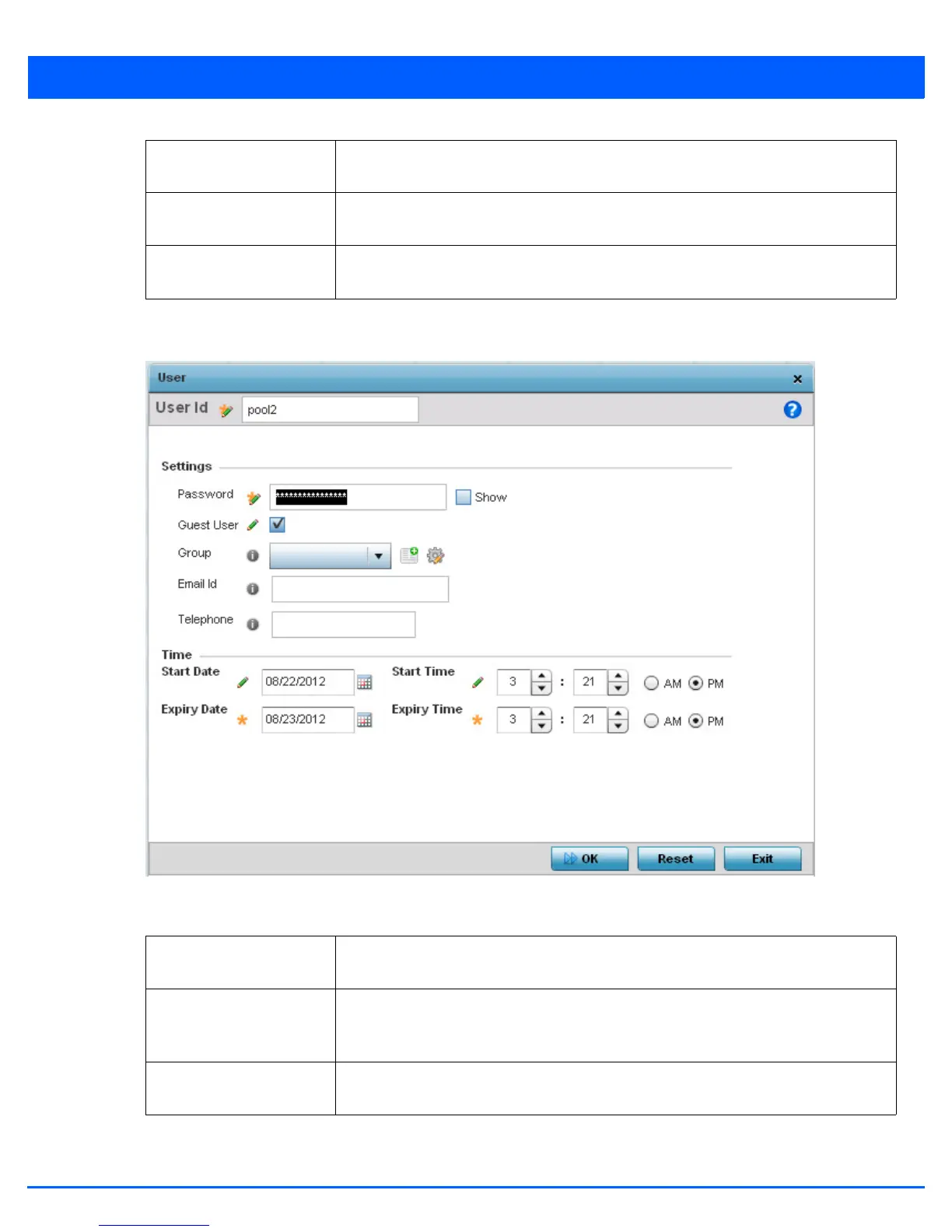Services Configuration 9 - 45
7. Select the Add button to add a new RADIUS user, Edit to modify the configuration of an existing user or Delete to remove
an existing user Id.
Figure 9-28 RADIUS - Add User screen
8. Set the following to create a new RADIUS user with unique access privileges:
Expiry Date Lists the month, day and year the listed user Id can no longer access the internal RADIUS
server.
Expiry Time Lists the time the listed user Id losses access internal RADIUS server resources. The time
is only relevant to the range defined by the start and expiry date.
Access Duration Lists the total duration of allowed access for guest users. Upto 356 days can be
configured.
User Id Assign a unique alphanumeric string identifying this user. The ID cannot exceed 64
characters.
Password Provide a password unique to this user. The password cannot exceed 32 characters.
Select the Show check box to expose the password’s actual character string. Leaving the
option unselected displays the password as a string of asterisks (*).
Guest User Select the check box to designate this user as a guest with temporary access. The guest
user must be assigned unique access times to restrict their access.
