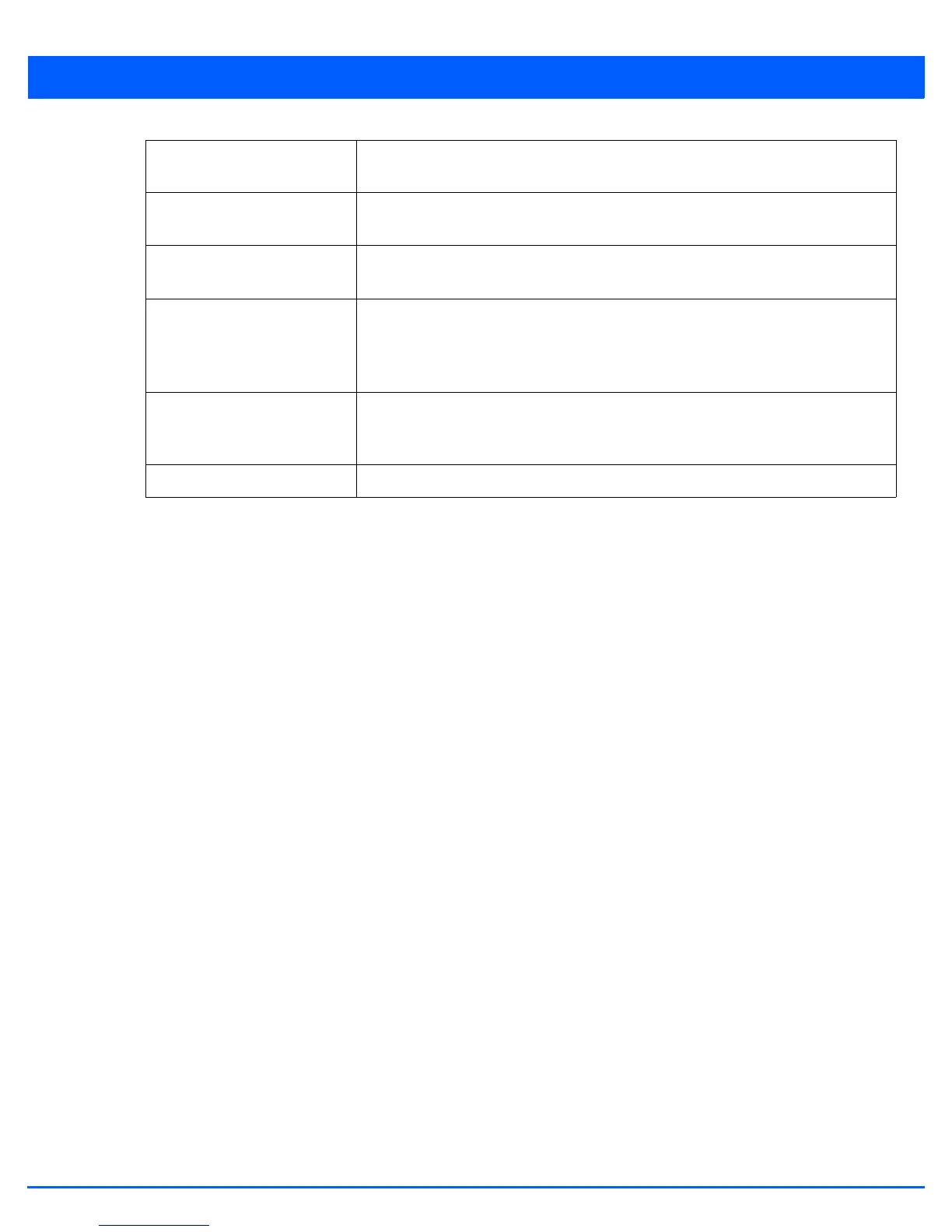10 - 4 WiNG 5.6 Access Point System Reference Guide
10. Select OK to save the administrator configuration. Select Reset to revert to the last saved configuration.
Network Select this option to allow the user to configure all wired and wireless parameters (IP
configuration, VLANs, L2/L3 security, WLANs, radios etc).
Security Select this option to set the administrative rights for a security administrator allowing
the configuration of all security parameters.
Monitor Select this option to assign permissions without administrative rights. The Monitor
option provides read-only permissions.
Help Desk Assign this option to someone who typically troubleshoots and debugs reported
problems. The Help Desk manager typically runs troubleshooting utilities (like a
sniffer), executes service commands, views/retrieves logs and reboots the access
point.
Web User Select this option to assign privileges to add users for captive portal authentication.
For more information on captive portal access rights and configuration requirements,
see Configuring Captive Portal Policies on page 9-2.
Device Provisioning Select this option to assign privileges to provision devices.
