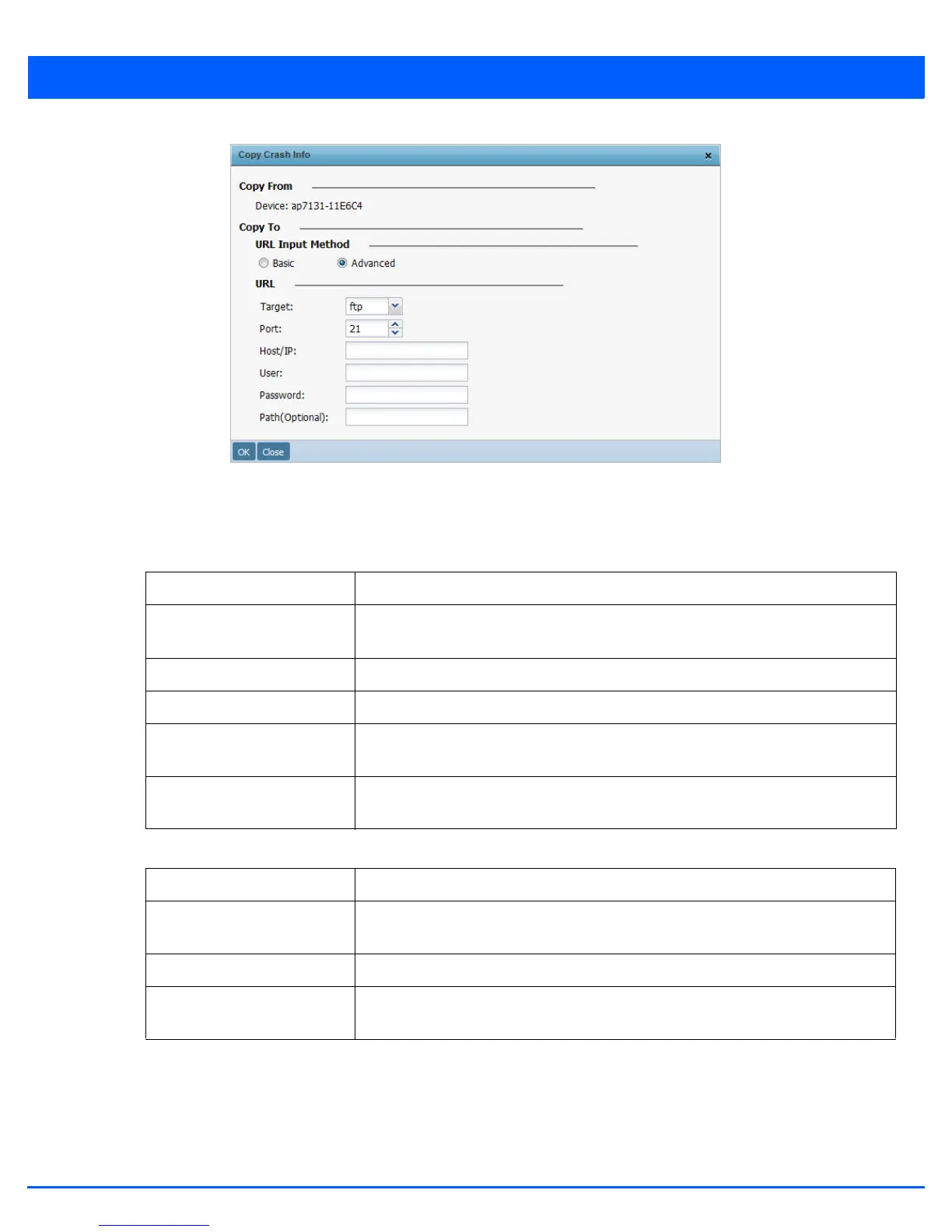Operations 12 - 17
Figure 12-23 Copy Crash Info screen
5. The crash dump files on this device can be copied to another device for further analysis. Files can be transferred using either
the ftp or tftp protocols.
Provide the following information when transferring files using the ftp protocol.
Provide the following information when transferring files using the tftp protocol.
6. Use the OK button to begin file transfer. Use the Close to exit this screen.
Target This is the protocol used for file transfer. Select ftp.
Port This is the port used by the FTP server. The default and standard port is 21. If the FTP
server uses a non standard port, use the spinner to select it.
Host/IP Use this field to provide the hostname or the IP address of the FTP server.
User Use this field to provide the user credentials to authenticate on the FTP server.
Password Use this field to provide the authentication password for the user credentials provided
in the User field.
Path (Optional) Optionally, provide the complete path to the directory on the FTP server where the
crash files have to be placed.
Target This is the protocol used for file transfer. Select tftp.
Port This is the port used by the TFTP server. The default and standard port is 69. If the TFTP
server uses a non standard port, use the spinner to select it.
Host/IP Use this field to provide the hostname or the IP address of the TFTP server.
Path (Optional) Optionally, provide the complete path to the directory on the TFTP server where the
crash files have to be placed.
