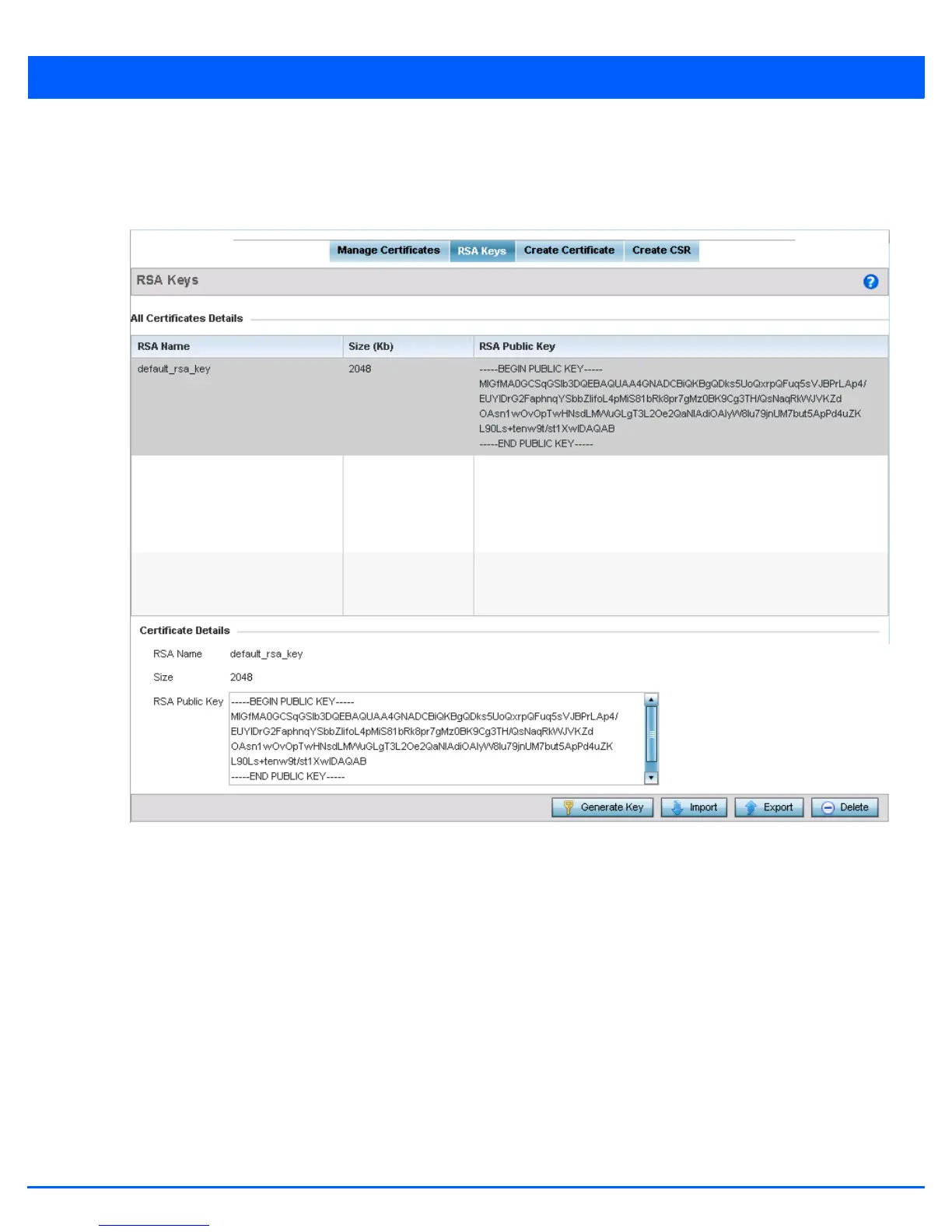12 - 56 WiNG 5.6 Access Point System Reference Guide
1. Select Operations.
2. Select Certificates.
3. Select RSA Keys.
Figure 12-62 Certificate Management - RSA Keys screen
Each key can have its size and character syntax displayed. Once reviewed, optionally generate a new RSA key, import a key
from a selected device, export a key to a remote location or delete a key from a selected device.
4. Select Generate Key to create a new key with a defined size.
