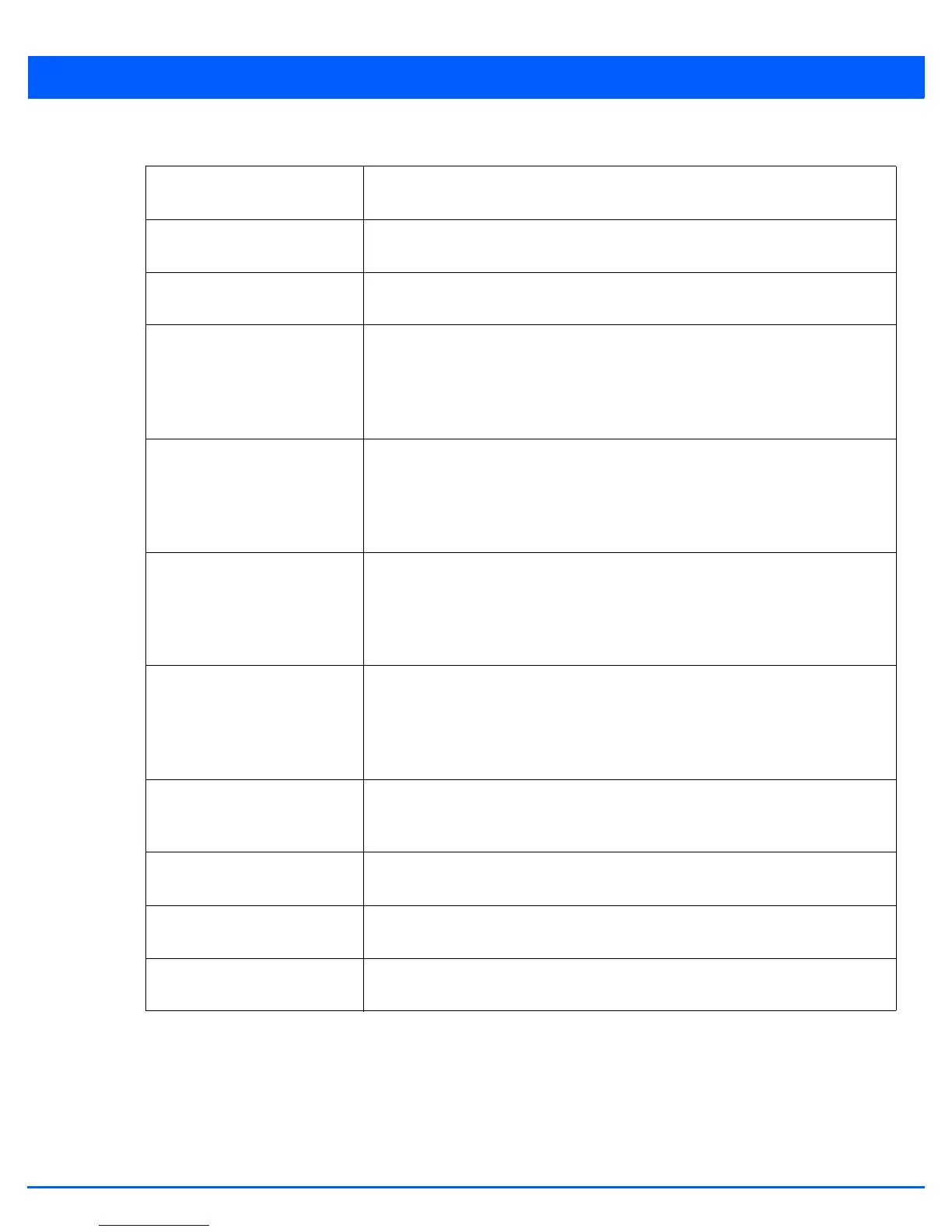12 - 66 WiNG 5.6 Access Point System Reference Guide
3. Refer to the following to determine whether Smart RF calibrations or interactive calibration is required:
Hostname Displays the user friendly hostname assigned to each access point within the RF
Domain. This value cannot be modified as a part of calibration activity.
AP MAC Address Displays the hardware encoded MAC address assigned to each access point within
the RF Domain. This value cannot be modified as past of a calibration activity.
Radio MAC Address Displays the hardware encoded MAC address assigned to each access point radio
within the RF Domain. This value cannot be modified as past of a calibration activity.
Radio Index Displays a numerical index assigned to each listed access point radio when it was
added to the network. This index helps distinguish this radio from others within the
RF Domain with similar configurations. This value is not subject to change as a result
of a calibration activity, but each listed radio index can be used in Smart RF
calibration.
Old Channel Lists the channel originally assigned to each listed access point within the RF
Domain. This value may have been changed as part an Interactive Calibration process
applied to the RF Domain. Compare this Old Channel against the Channel value to
right of it (in the table) to determine whether a new channel assignment was
warranted to compensate for a coverage hole.
Channel Lists the current channel assignment for each listed access point, as potentially
updated by an Interactive Calibration. Use this data to determine whether a channel
assignment was modified as part of an Interactive Calibration. If a revision was made
to the channel assignment, a coverage hole was detected on the channel as a result
of a potentially failed or under performing access point radio within the RF Domain.
Old Power Lists the transmit power assigned to each listed access point within the RF Domain.
The power level may have been increased or decreased as part an Interactive
Calibration process applied to the RF Domain. Compare this Old Power level against
the Power value to right of it (in the table) to determine whether a new power level
was warranted to compensate for a coverage hole.
Power This column displays the transmit power level for the listed access point after an
Interactive Calibration resulted in an adjustment. This is the new power level defined
by Smart RF to compensate for a coverage hole.
Smart Sensor Defines whether a listed access point is smart sensor on behalf of the other access
point radios comprising the RF Domain.
State Displays the current state of the Smart RF managed access point radio. Possible
states include: Normal, Offline and Sensor.
Type Displays the radio type (802.11an, 802.11bgn etc.) of each listed access point radio
within the RF Domain.
