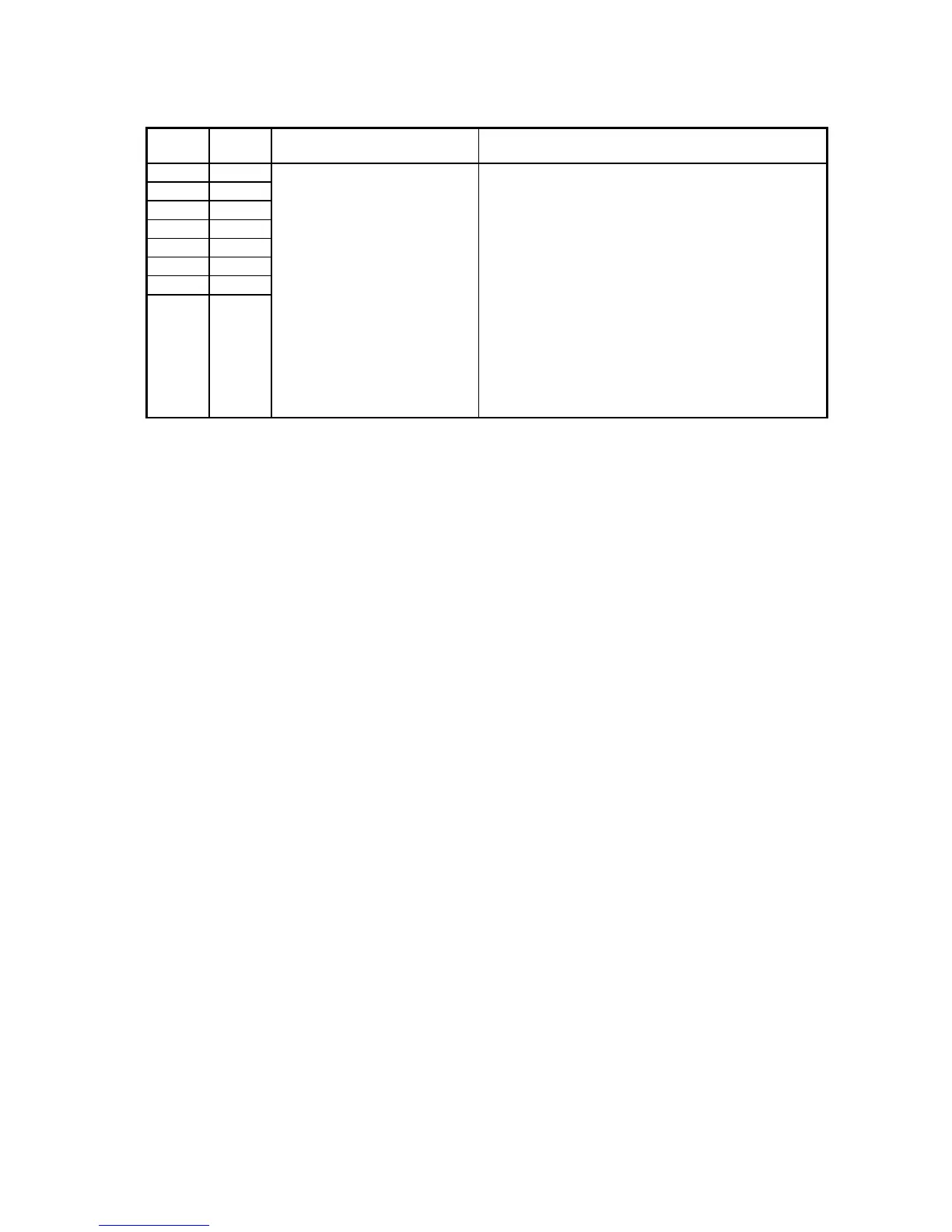3-100
Unique Switch 080 and 081 — Factory use only
Unique Switch 082 — Miscellaneous
Switch
Initial
Setting
Adjust Usage/Comments
7 0 The time until the backlight is
set to OFF
Each setting changes by
10 minutes.
If the keys are not used for the set time, the panel
backlight will be turned off.
Switch 7 6 5 4 3 2 1 0 Settings
0 0 0 0 0 0 0 1 10 minutes (initial)
0 0 0 0 0 0 1 0 20 minutes
0 0 0 0 0 0 1 1 30 minutes
:
0 0 0 0 0 1 1 0 60 minutes
:
0 0 0 0 1 0 1 0 100 minutes
:
:
1 1 1 1 1 1 1 0 250 minutes
1 1 1 1 1 1 1 1 255 minutes
6 0
5 0
4 0
3 0
2 0
1 0
0 1
Unique Switch 083 ~ 084 — Factory use only
