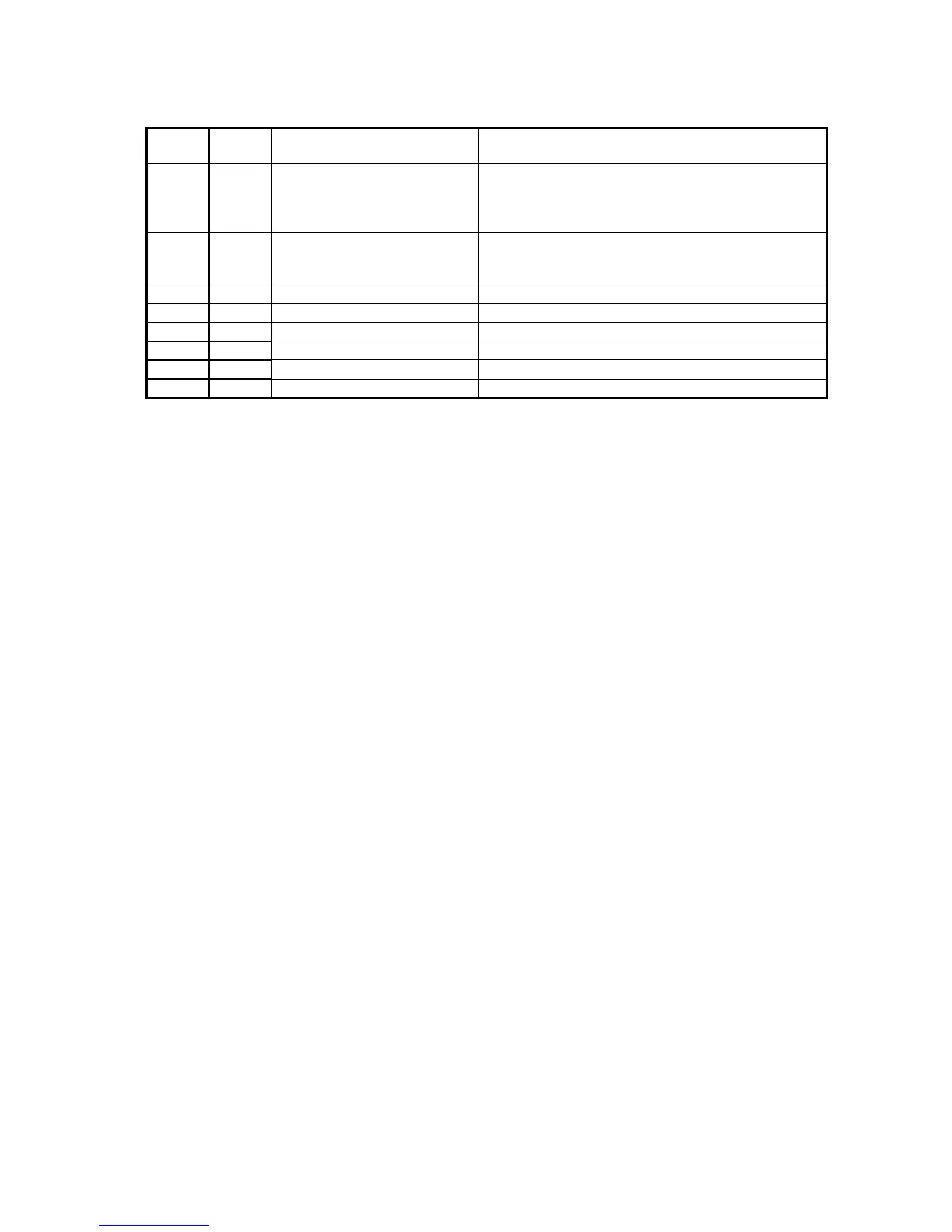3-102
Unique Switch 088 ~ 095 — Factory use only
Unique Switch 096 — Miscellaneous
Switch
Initial
Setting
Adjust Usage/Comments
7 0 Update the Flash ROM via
USB cable
0: Unable
1: Able
Pressing <Setting>, <*>, <9>, <8> enables the
same operation. When updating the ROM via USB
cable setting this bit to “0”, set it back to “0” after
update.
6 0 Multi line setting
0: No
1: Yes
This switch enables it to set the first and second
line differently.
5 0 Factory use only
4 0 Factory use only
3 0 Factory use only
2 1 Factory use only
1 0 Factory use only
0 0 Factory use only
Unique Switch 097 ~ 099 — Factory use only
