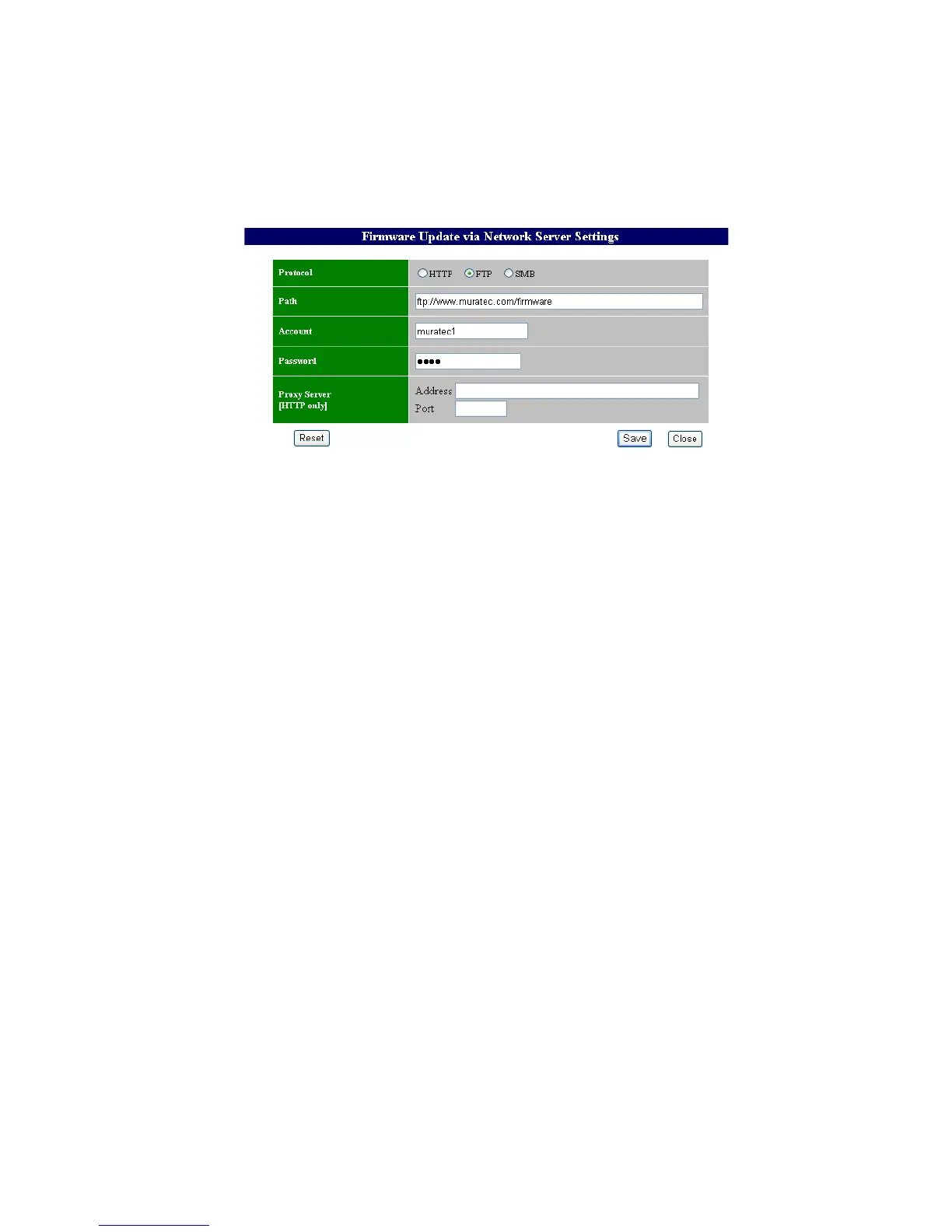3-181
3.32.6 Firmware Update Settings
To update the machine via network, set the items first.
1. Open the network service screen. (see page 3-174)
2. Click “Firmware Update via Network Server Settings”.
3. Enter the necessary information.
Note: MAI dealers have a default value entered.
See “3.29 Update the software via Network” how to update the machine using the network.
