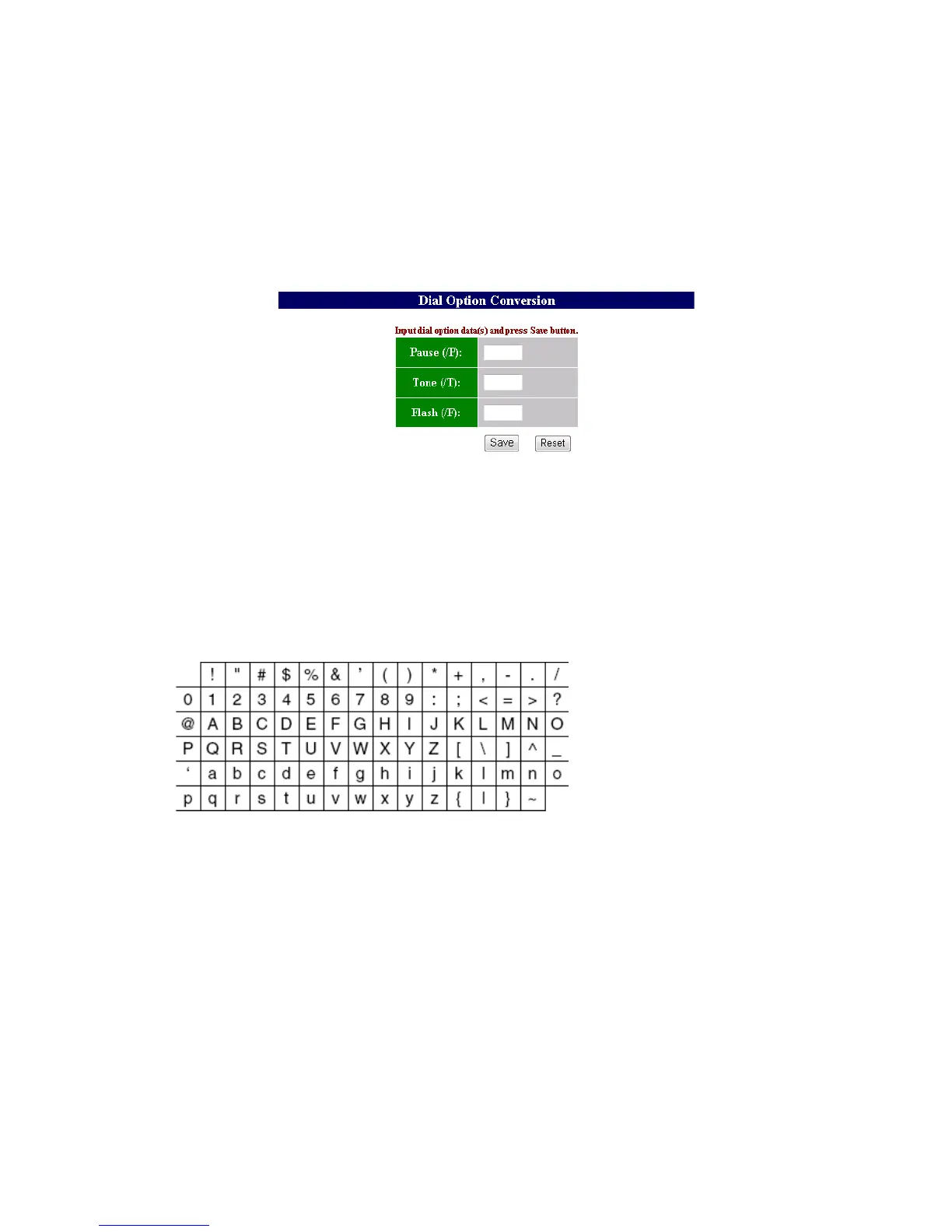3-182
3.32.7 Convert dialling characters in e-mail gateway functions
The following dialling characters will be converted to certain characters specified here:
Pause (/P)
Tone (/T)
Flash (/F)
1. Open the network service screen. (see page 3-174)
2. Click “Dial Option Conversion”.
3. Enter the characters to which the machine should convert the dialling character.
4. Click “Save” to save the setting.
Note:
• Up to two characters are able to enter for each dialling character.
• For available characters, see table below.
• If the box is blank, the dialling characters will be override when transmitting over the e-mail gate
-
way.
