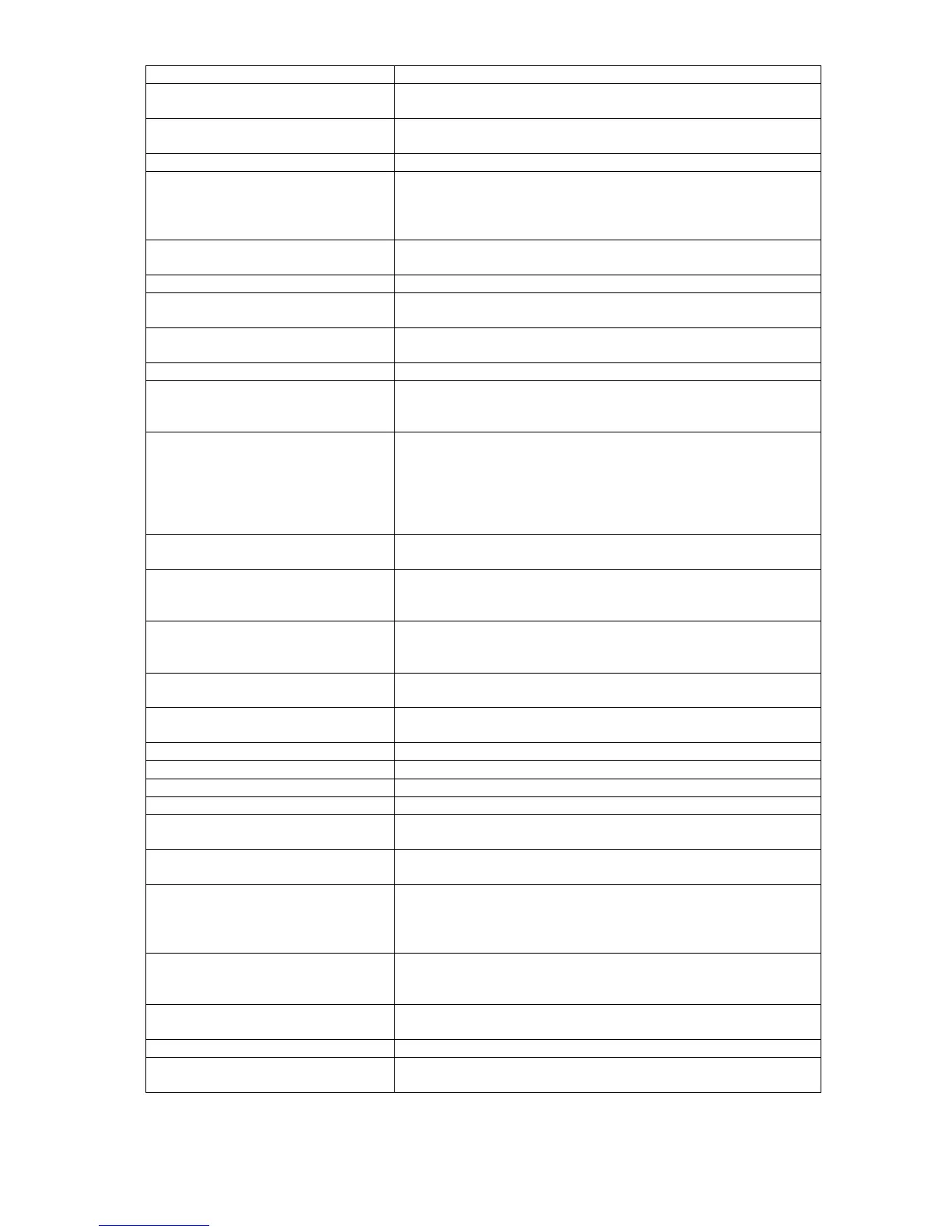4-9
Message on the display Description / Solution
Close XXX Cover The cover indicated on the display is open or has not been closed
securely. Close it properly.
Close XXX cassette The paper cassette indicated on the LCD is open or has not been
closed securely. Close it properly.
Close the Scanner Unit The scanner unit is open. Close the scanner unit.
Communication error A communication error disrupted the reception or transmission. If
you were transmitting, press <Stop> to clear the error message
and then re-try the transmission. If you were receiving a fax, try to
contact the other person and have him/her re-try the transmission.
Communication in progress. The function is not available during communication. Wait until it
ends.
Contact service for printer option An internal error has occurred.
Continue to store?
[Yes] [No]
The document has jammed while being stored into memory. To
continue storing press [Yes], to cancel the job press [No].
Copy protected Copy is protected. To copy, set [Copy protect] to [OFF].
During copy protection, Macro program is disabled.
Copy reservation has been disabled. Copy reservation is disable. Wait until the present job is completed.
Cover Open Close XXX Cover
The cover indicated on the LCD is open or has not been closed
securely. Close it properly.
DHCP server did not respond. DHCP configuration failed. Check the network connection. If the
LAN cable is not connected, connect it to the machine to connect
to the LAN. If the DHCP server is not installed on your network,
turn off the “DHCP setting” and register the IP address manually.
For more information, refer to the MFP User’s Guide or PC User’s
Guide.
Dialing number has not been set. You are selecting a non-registered address book number. Check
the address book number and try again.
Document full You tried to store a document in a Batch Tx box, but the machine
has reached its capacity (40 documents). Delete unnecessary
documents stored or use other Batch Tx box.
Document stored You tried to erase a batch box which contains at least one
document. To erase a batch box, erase all the documents stored in
the box.
Drum should be replaced. The drum cartridge has run out. Replace with a new drum
cartridge.
Enter location. No destinations are entered. Enter at least one destination to
register the setting.
Enter the end day. The end forwarding day is not entered in Fax forward setting.
Enter the end time. The end forwarding time is not entered in Fax forward setting.
Enter the start day. The start forwarding day is not entered in Fax forward setting.
Enter the start time. The start forwarding time is not entered in Fax forward setting.
Enter the sub-address You tried to create an F-code box without entering a sub-address.
Sub-address is a required field.
Error The image transfer failed. Check the printed out “Check Massage”
to identify the error.
Error on Printing You cannot print a file that is larger than 10 MB. User PC print
function to print the file.
– or –
Memory has overflowed during printing. Try again later.
Feeder In Use There is a manual delayed transmission reserved in the ADF. Wait
until the job is finished, or cancel the delayed transmission by
removing the document.
Follow Instruction A Follow the instruction that will be displayed on the screen to clean
the charge wire.
Incorrect passcode The entered passcode is wrong. Enter the correct passcode.
Invalid Address Book Location! A non-registered address book number is selected. Either choose
another number or manually dial the number.
