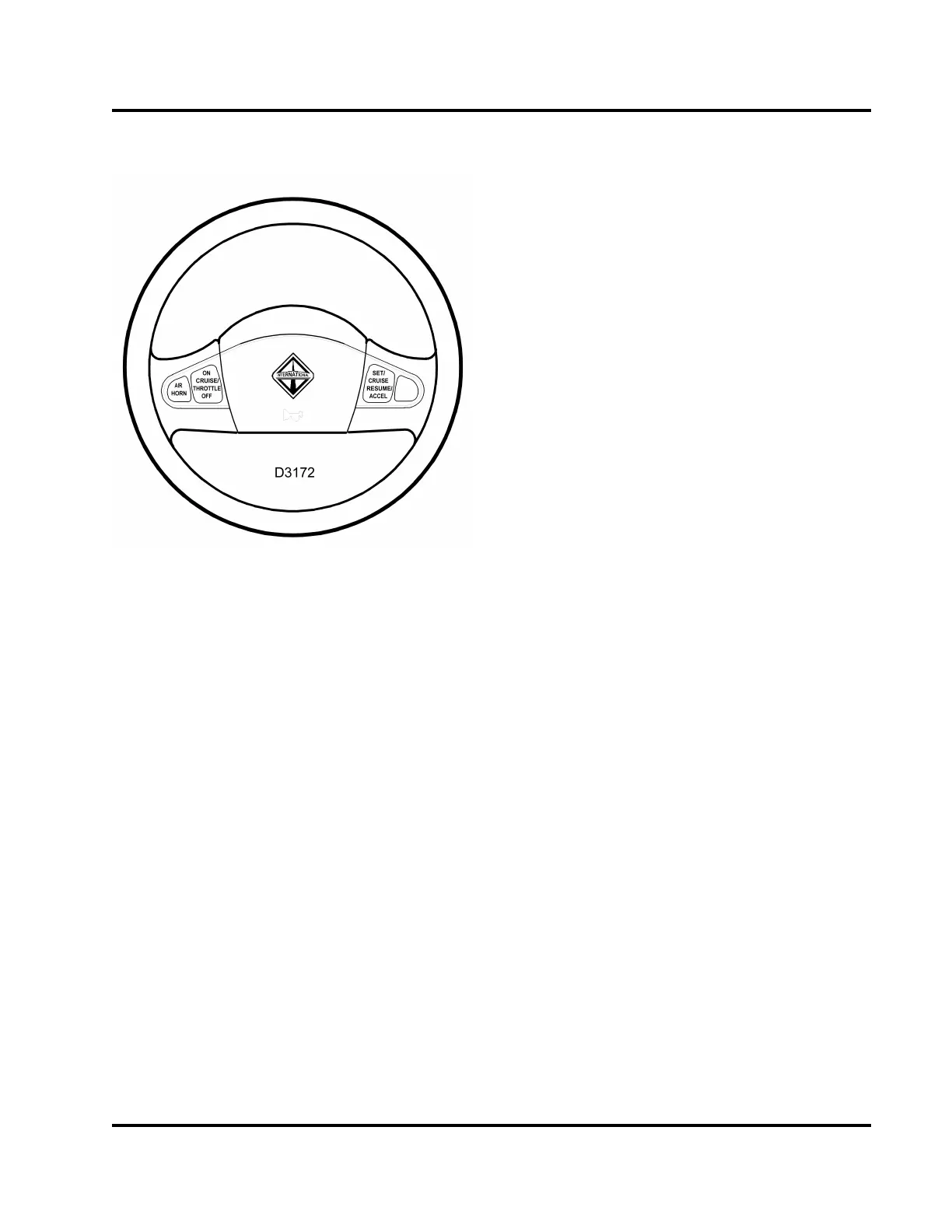3 DIAGNOSTIC SOFTWARE OPERATION 97
Using Cruise Switches
Figure 109 Switches for CRUISE ON and
RESUME/ACCEL
Reset the change engine oil message feature as
follows:
1. Set the parking brake (required for correct ESC
signal).
2. Turn ignition switch to ON.
NOTE: The entire sequence must be completed within
twelve seconds. The change engine oil message will
now turn off and will activate when the next oil change
is due.
3. Press and release both the CRUISE ON and
RESUME/ACCEL switches four times within 6
seconds.
4. Press and hold both the CRUISE ON and
RESUME/ACCEL switches for 3 seconds.
5. Release both Cruise but tons.
EGES-270-1
Read all safety instructions in the "Safety Information" section of this manual before doing any procedures.
Follow all warnings, cautions, and notes.
© August 2008 Navistar, Inc.
