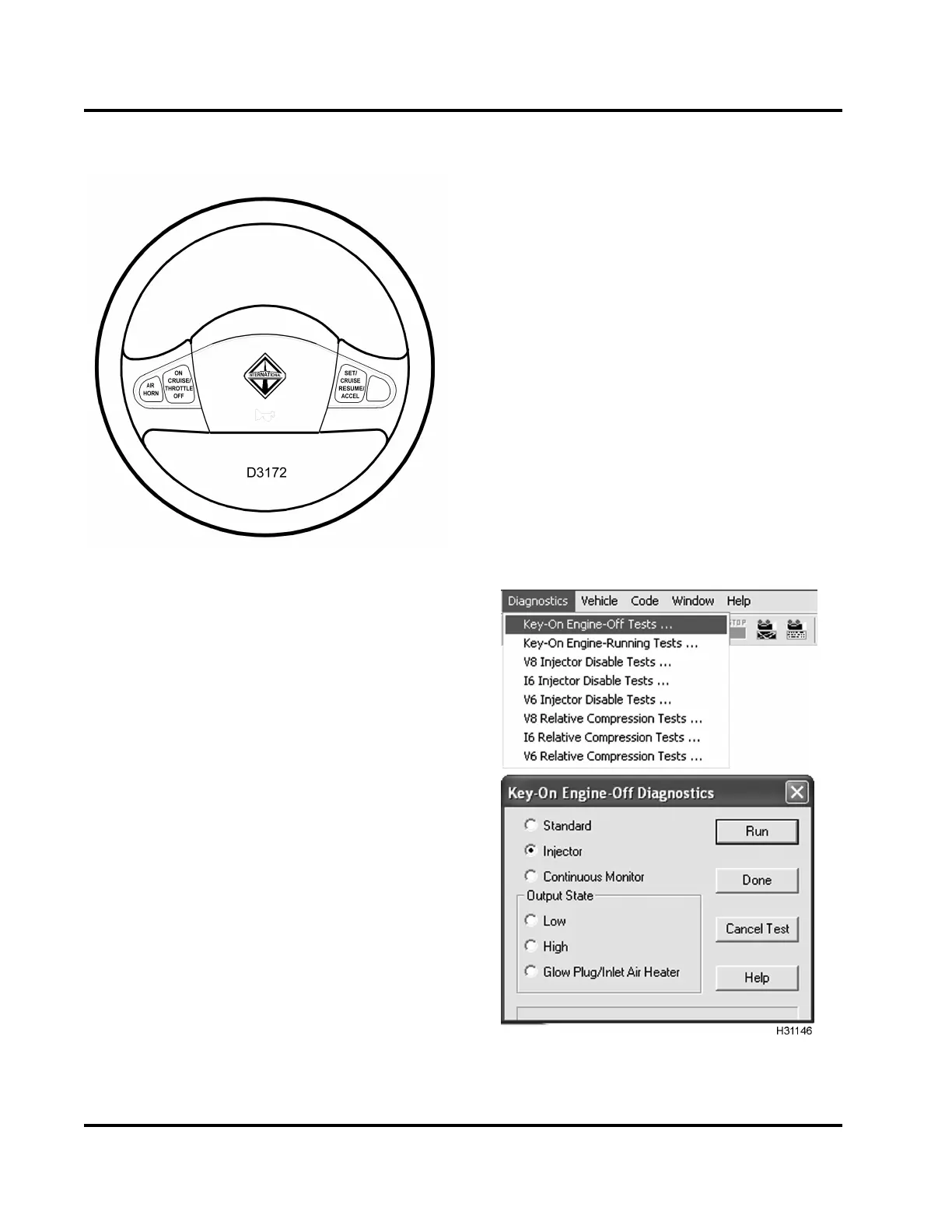72 3 DIAGNOSTIC SOFTWARE OPERATION
Standard Test Using Cruise Switches
Figure 60 Cruise Switches
NOTE: Read and be familiar with all steps and time
limits in this procedure before starting.
1. Set parking brake to ensure the correct signal
from the Electronic S yst em Controller (ESC).
2. TurntheignitionswitchtoON.(Donotcrankthe
engine.)
3. Press and release the CRUISE ON and
RESUME/ACCEL switches at the same time,
twice within 3 second s o f the ignition switch on.
• The ECM will begin the Output Circuit Check
(OCC).
When the OCC is done, the ECM will flash
the red ENGINE and amber ENGINE lamps
to signal the DTCs.
NOTE: There could be as much as a 10 second delay
fromthetimeswitchesarepressedtothetimeDTCs
are flashed.
Injector Test
NOTE: The Injector test can only be done with the
EST; MasterDiagnostics® software is required. The
Standard test must be done before doing the Injector
test.
The Injector test diagnoses electrical problems in IDM
wiring or injectors.
NOTE: Before doing the Injector test, DTCs should
be acce ssed, noted, and cle ared. Th is allows D TCs
found to be displayed as Active DTCs.
During the Injector test, the ECM requests the IDM
actuate the injectors in numerical order (1 through 6),
not i n firing order. The IDM monitors the electrical
circuit for each injector, evaluates the performance
of the inj ector coils, and checks the operation of the
electrical circuit. If an electronic component in the
injector drive circuit fails the expected p a ra meters, the
IDM sends a fault to the ECM. The ECM logs the fault,
a DTC is set and sent to the EST.
NOTE: The technician can monitor injector operation
by listening to the sound of each injector when
activated by the IDM. During Hard St art and No Start
conditions, when o il is very cold and thick, injectors
may be hard to hear.
The DTC window will display DTCs, if there are
problems.
Figure 61 Injector test
EGES-270-1
Read all safety instructions in the "Safety Information" section of this manual before doing any procedures.
Follow all warnings, cautions, and notes.
© August 2008 Navistar, Inc.
