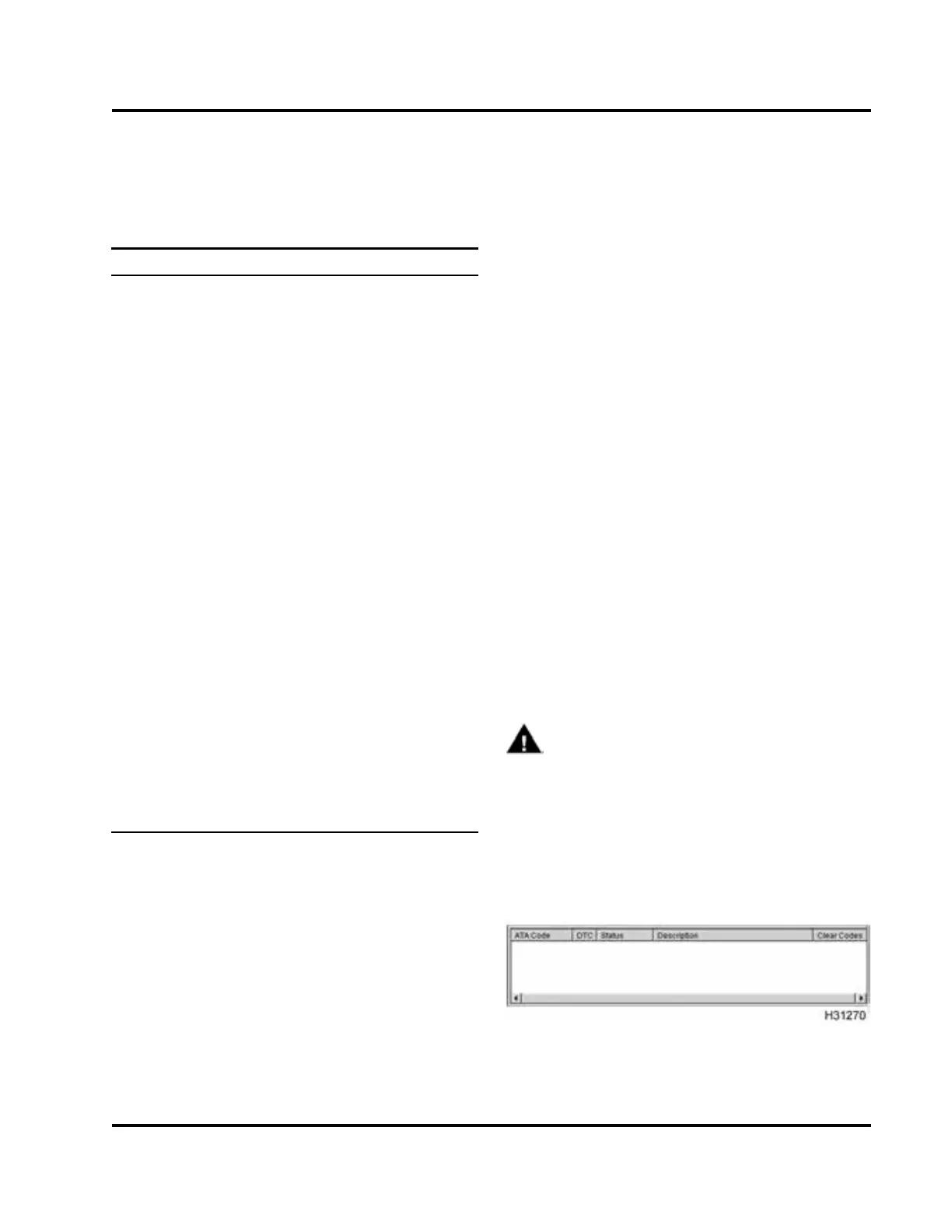5 HARD START AND NO START DIAGNOSTICS 151
5. Select VIN+ icon to open VIN+ session.
6. Use the on-screen information and the following
“Information List” to complete the form heading.
Table 1
Heading Information
VIN+ session PID
Miles
Odometer
Hours Engine Hours
VIN Vehicle ID
Transmission Transmission Type
Manual
Non-Isochronous
Manual Isochronous
Allison AT/MT
Allison MD
Ambient temperature Intake Air Temp
Coolant temperature. Coolant Temp
Engine SN Engine Serial Number
Engine HP Rated HP
Engine Family Rating
Code
EFRC: Engine Family
Rating Code
ECM calibration
(Example for referenc e
only)
Reference Number
PRE1PJ02
(First group)
IDM calibration
(Example for referenc e
only)
Reference Number
ANZKLA02
(Second group)
Informatio n List
• Miles (for warranty)
• Hours (for warranty)
• VIN (for warranty, ordering parts, and service
information) The Vehicle Identification Number is
also on the door jamb on the operators side.
• Transmission: Manual/Auto
• Ambient temperature
• Coolant temperature
• Engine SN (for ordering parts and service
informa tion)
The engine serial number is stamped on a
crankcase pad on the right side of the crankcase
below the cylinder head. The engine serial
number is also on the engine emission label on
the valve cover.
Compare the Engine SN in the Vehicle
Programming window of the VIN+ session with
the Engine SN on the engine. The engine could
have been replaced without a programming
change to the ECM to upgrade the Engine SN.
• Engine HP (for correct engine application)
• Engine Family Rating Code (for warranty)
• ECM calibration
• IDM calibration
NOTE: Fill in the Turbocharger No. and Injector No. if
a mismatch of components is suspected.
• Injector No. (requires removal of valve c over and
high-pressu re oil rail)
• Turbocharger No. (Check for plate on
turbocharger – may require removal of paint from
plate)
Accessing DTCs
WARNING: To avoid serious personal inj
ury,
possible death or damage to the engine o
r
vehicle, read all safety instruction
sinthe“Safety
Information” section of this manu
al.
NOTE: When opening VIN+ session to
fill out fo rm
heading, the DTC window automatic
ally appears.
NOTE: If an EST is not available, se
e “Accessing
DTCs”inSection3.
Figure 175 DTC window
EGES-270-1
Read all safety instructions in the "Safety Information" section of this manual before doing any procedures.
Follow all warnings, cautions, and notes.
©August 2008 Navistar, Inc.
