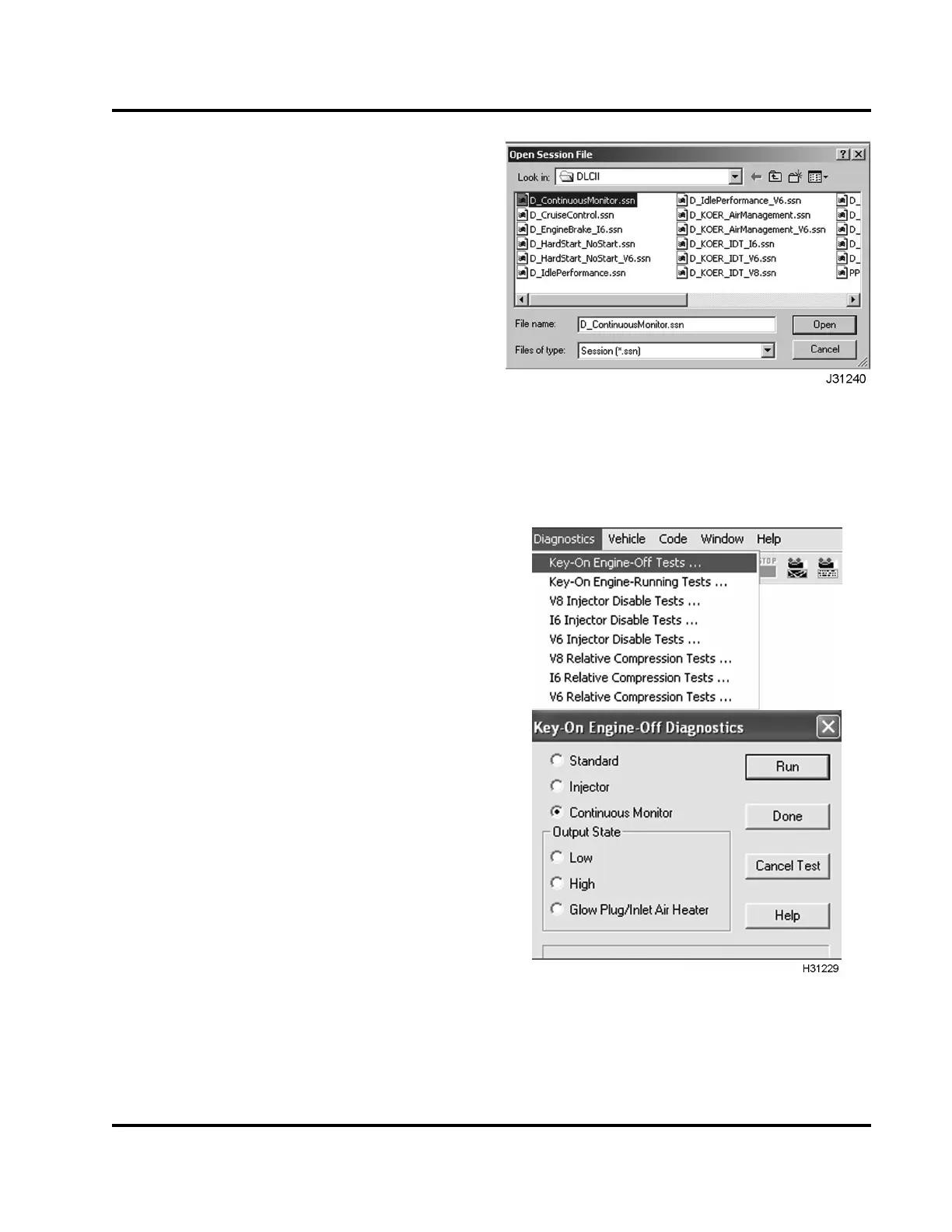3 DIAGNOSTIC SOFTWARE OPERATION 73
1. Select Diagnostics from the menu bar.
2. Select Key-On Engine-Off Tests from the drop
down menu.
NOTE: When using the EST to do KOE O or KOER
diagnostic tests, Standard test is always selected
and run first. If th e ignition switch is not cycled, the
Standard test does not have to be run again.
3. From the KOEO Diagnostics menu, select Injector
and Run to start the test.
NOTE: During the Injector test, injector solenoids
should click when actuat ed. If a series of clicks are
not heard for each injector, one or more injectors are
not activating.
Continuous Monitor Test
NOTE: This test can only be done with the EST;
MasterDiagnostics® software is required.
The Continuous Monitor test troubleshoots
intermittent connections between the ECM and
sensors. The engine can be off or running.
The EST monitors the following circuits:
• Accelerator Position Sensor (APS)
• Barometric Absolute Pressure (BAP)
• Battery Voltage (V
Batt
)
• Brake Control Pressure (BCP) (optional)
• EGR Valve P os ition (EGRP)
• Exhaust Back Pressure (EBP)
• Engine Coolant Level (ECL)
• Engine Fuel Pressure (EFP) (optional)
• Engine Oil Pre ssure (EOP)
• Engine Oil Temperature (EOT)
• Intake Air Temperature (IAT)
• Injection Control Pressure (ICP)
• Manifold Air Temperature (MAT)
• Manifold Absolute Pressure (MAP)
Figure 62 Continuous Monitor session
1. Select D_ContinuousMonitor.ssn from the open
session file window and select OPEN to open the
session.
Figure 63 Continuous M onitor test
2. Select Diagnostics from the menu bar.
3. Select Key-On Engine-Off Tests from the drop
down menu.
EGES-270-1
Read all safety instructions in the "Safety Information" section of this manual before doing any procedures.
Follow all warnings, cautions, and notes.
© August 2008 Navistar, Inc.
