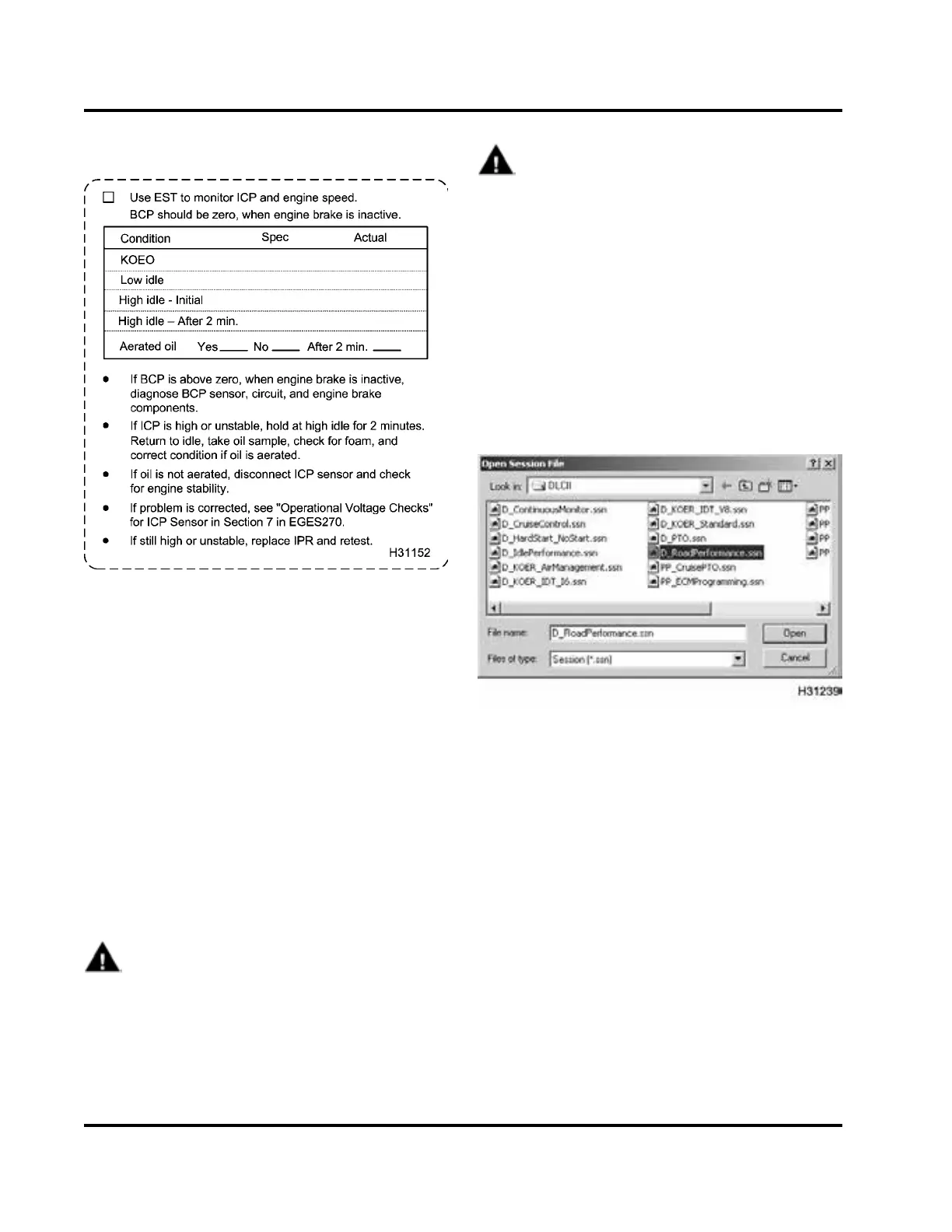236 6 PERFORMANCE DIAGNOSTICS
10. Injection Control Pressure
Figure 307
Purpose
To determine if the ICP system is providing enough
hydraulic pressure to operate the injectors
Tools
• EST with MasterDiagnostics® software
• EZ-Tech® interface cable
• ICP System Test Adapter
• Oil samp le line w ith inline shut-off valve
• Socket or wrench (EOT sensor)
Monitoring ICP and BCP using EST
WARNING: To avoid seriou s p
ersonal injury,
possible death or damage t
o the engine or
vehicle, read all safety i
nstructions in the “Safety
Information” section of
this manual.
WARNING: To avoid serious personal injury,
possible death or damage to the engine or vehicle
– comply with the following:
When running the engine in the service bay, make
sure the parking brake is set, the transmission is
in neutra l, and the wheels are blocked.
NOTE: If an EST is not available, use alternate test
procedures following this test.
1. See “DT 466 Performance Specifications” –
Appendix A (page 595) or “DT 570 and HT 570
Performance Specifications” – Appendix B (page
619) for specifications and record on Diagnostic
Form.
Figure 308 Road Performance.ssn
2. Open D_RoadPerformance.ssn to monitor engine
operation.
3. Turn the ignition switch to ON. Do not start engine.
Monitor KOEO Inject Ctrl Press (ICP). Record
results on Diagnostic Form.
• If injection control pressure is higher than
specification, the ICP sensor or circuitry may
be the cause.
This will cau se a lower than normal injectio n
control pressure command. See “ICP
Sensor” in Section 7.
• If injection control press ure is in KOEO
specification, continue to step 4.
4. Run engine at low idle, monitor ICP, and record
reading on Diagnostic Form.
EGES-270-1
Read all safety instructions in the "Safety Information" section of this manual before doing any proced ures.
Follow all warnings, cautions, and notes.
©August 2008 Navistar, Inc.
