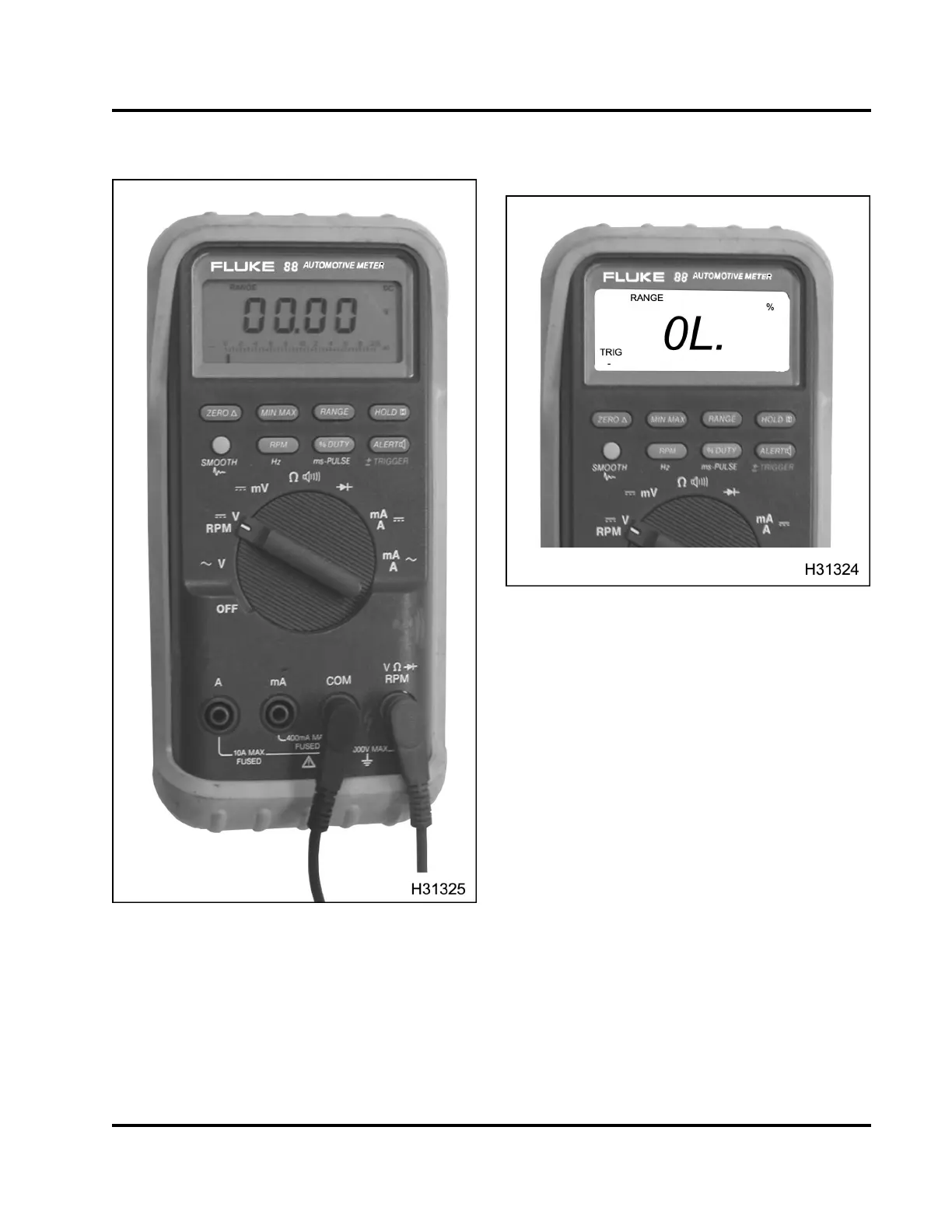8 DIAGNOSTIC TOOLS AND ACCESSORIES 577
Use the following procedure to check duty cycle:
Figure 561 FLUKE 88 in volts dc mode
1. Turn the large dial on the meter to volts DC,
indicated by VRPM.
Figure 562 FLUKE 88 with negative trigger slope
in duty cycle mode
2. Press the %DUTYbutton to select duty cycle
mode. The screen on the meter will show TRIG
(witha_undertheTRIG)inthelowerlefthand
corner of the screen. A percent sign will appear
on the upper right hand corner of the screen.
EGES-270-1
Read all safety instructions in the "Safety Information" section of this manual before doing any procedures.
Follow all warnings, cautions, and notes.
© August 2008 Navistar, Inc.
