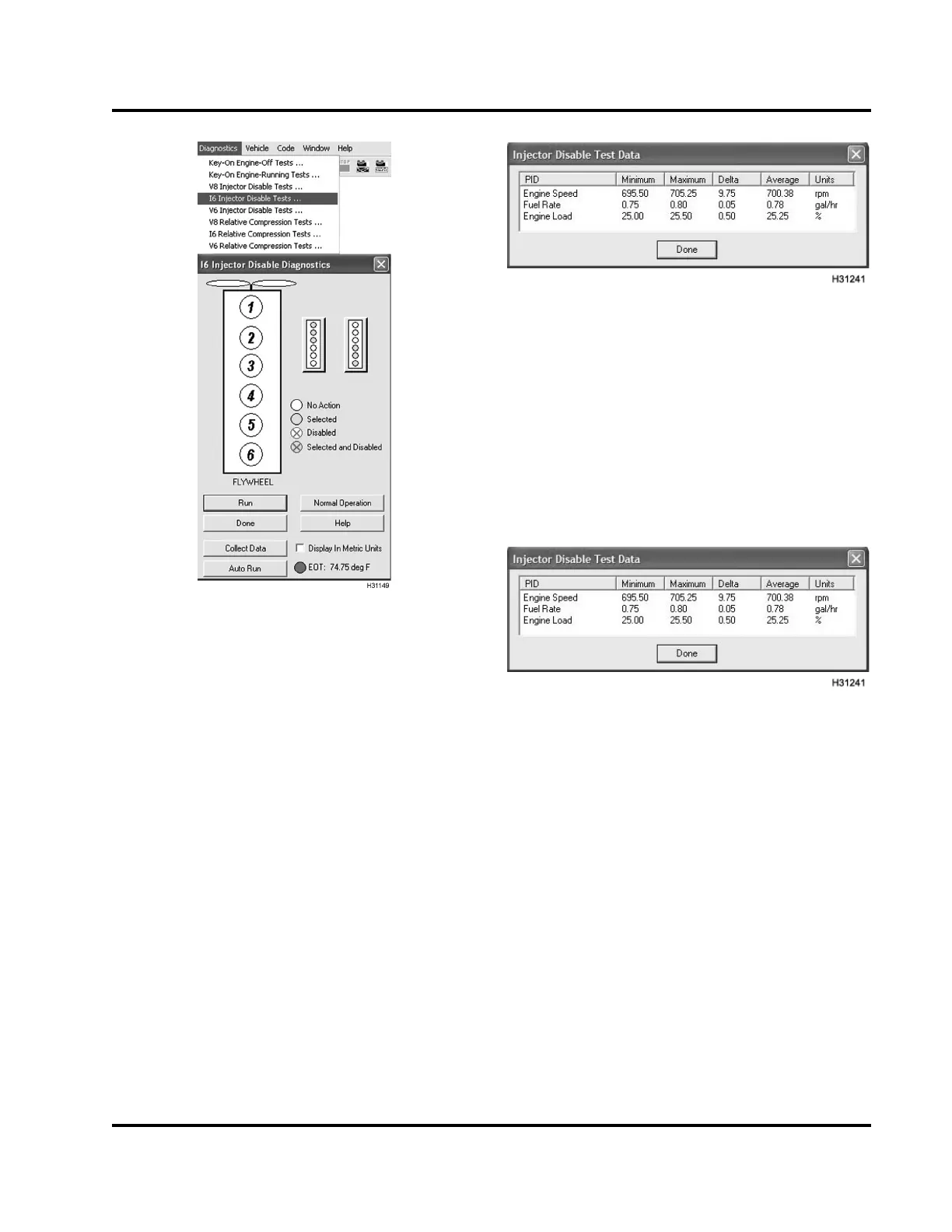3 DIAGNOSTIC SOFTWARE OPERATION 89
Figure 96 Injector Disable tests
3. Select I6 Injector Disable Tests from drop down
menu.
NOTE: The EOT indicator will change from red to
green when engine temperature reaches 70 °C (158
°F) or higher.
• If the EOT indicator is red, erroneous
comparisons are likely from cylinder to cylinder.
However, when diagnosing a cold misfire, a
technician can listen to tone changes from
cylinder-to-cy lin der.
• When the EOT indicator is green and the engine
temperature is 70 °C (158 °F) or higher, fuel rate
and timing are more stab le, makin g comparisons
from cylinder to cylinder more accurate. Overall
engine operation is more stable.
4. Se le ct Collect Data from I6 Injector Disable
Diagnostics window. (Baseline values will be
shown.)
Figure 97 Injector Disable test data
5. Record baseline values for EOT, average fuel
rate, and average engine load on D iagnostic
Form.
NOTE: Listen for tone changes from
cylinder-to-cylinder.
6. Select cylinder number and select Run. (Injector
selected will be disabled and engine tone should
change.)
Figure 98 Injector Disable test
data
7. Select Collect Data.
8. Record values for EOT, averag
e fuel rate, and
average engine load on D iagn
ostic Form.
9. Select Done to close Collect D
ata window.
10. Repeat steps 6 through 9 for th
e remaining
cylinders.
11. Select Normal Operation
12. Subtract the baseline for (
average fuel rate) from
the (average fuel rate) for
each injector and record
the difference (deviatio
n) on Diagnostic Form.
13. Add deviations for (avera
ge fuel rate ) for all
injectors and divide by 6.
(Round to the nearest
tenth - this is the cut of
f value for fuel rate.)
14. Record cut off value on D
iagnostic Form.
EGES-270-1
Read all safety instructions in the "Safety Information" section of this manual before doing any procedures.
Follow all warnings, cautions, and notes.
© August 2008 Navistar, Inc.
