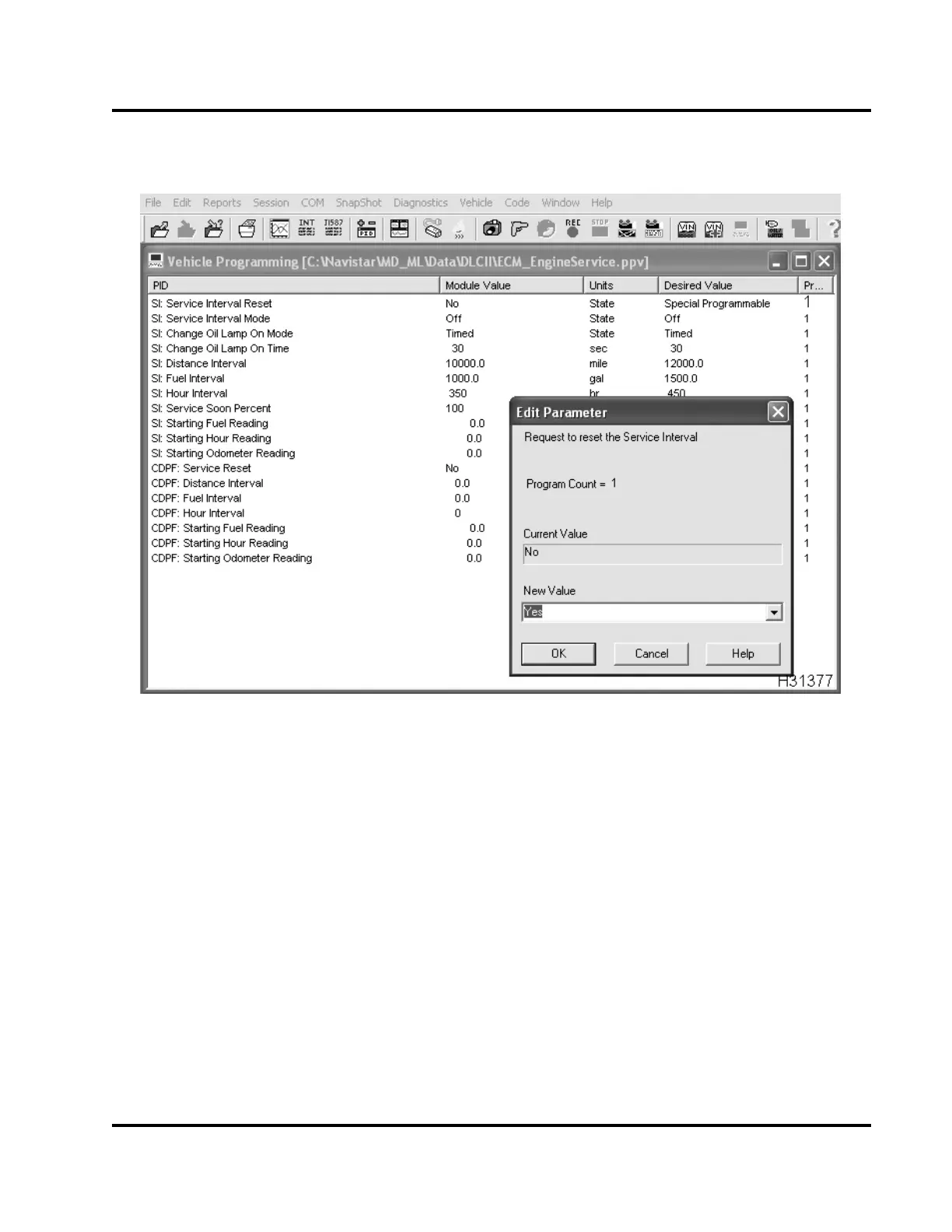3 DIAGNOSTIC SOFTWARE OPERATION 95
5. Select SI: Service Interval Reset, click the right
mouse button and select Program.
Figure 106 Change Edit Pa
rameter to New
6. In the New Value box in t
he Edit Parameter dialog
box click on the pull do
wn arrow to se lect Yes, and
select OK.
NOTE: If the password h
as not been entered or
has not been entered co
rrectly, an error message
will indicate the pa
ssword does not match, and the
service interval w
ill not reset.
EGES-270-1
Read all safety instructions in the "Safety Information" section of this manual before doing any procedures.
Follow all warnings, cautions, and notes.
© August 2008 Navistar, Inc.
