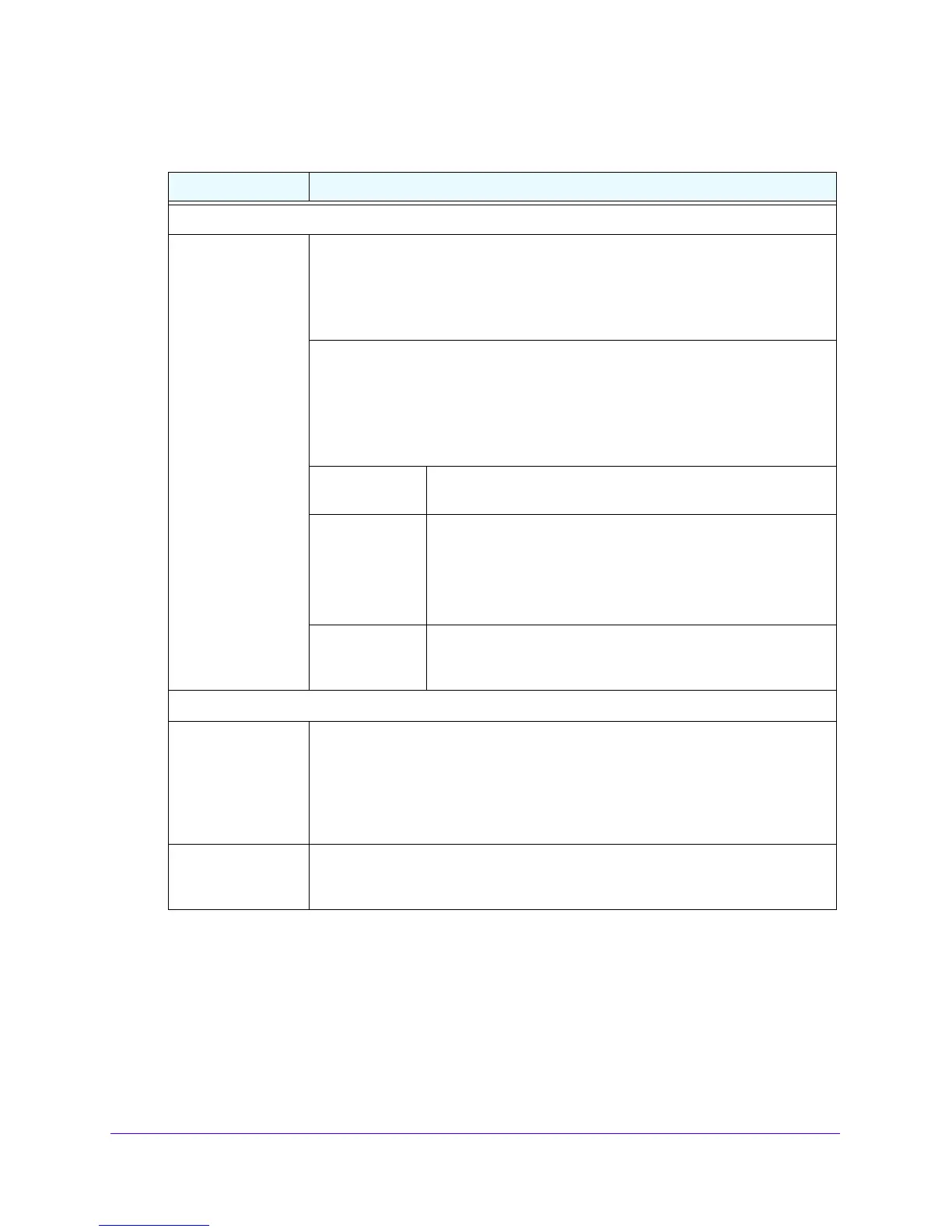Monitor System Access and Performance
351
NETGEAR ProSAFE VPN Firewall FVS318G v2
Table 78. Broadband Traffic Meter screen settings
Setting Description
Enable Traffic Meter
Do you want to
enable T
raffic
Metering on
Broadband?
Select a traffic metering option:
• Yes. Traffic metering is enabled, and the traffic meter records the volume of
Internet traffic passing through the WAN interface. Complete the fields that are
shown on the right side of the screen (see explanations later in this table).
• No.
Traffic metering is disabled. This is the default setting.
Sele
ct how the VPN firewall applies restrictions when the traffic limit is reached:
• No Limit.
No restrictions are applied when the traffic limit is reached.
• Download only. Restri
ctions are applied to incoming traffic when the traffic limit
is reached. Complete the Monthly Limit field.
• Both Directions.
Restrictions are applied to both incoming and outgoing traffic
when the traffic limit is reached. Complete the Monthly Limit field.
Monthly Limit Enter the monthly traffic volume limit in MB. The default setting is
0 MB.
Increase this
month limit by
Select this check box to temporarily increase a previously
specified monthly traffic volume limit, and enter the additional
allowed volume in MB. The default setting is 0 MB.
Note: When you click the Apply button to save these settings,
this field is reset to 0 MB so that the increase is applied only once.
This month limit This is a nonconfigurable field that displays the total monthly
traffic volume limit that applies to this month. This total is the sum
of the monthly traffic volume and the increased traffic volume.
Traffic Counter
Restart Traffic
Coun
te
r
Select when the traffic counter restarts:
• Restart Traffic Counter Now. Select this option, and click the Apply button at
the bottom of the screen to restart the traffic counter immediately.
• Restart Traffic Counter at a Specific Time.
Restart the traffic counter at a
specific time and day of the month. Complete the time fields, and select AM or
PM and the day of the month from the lists.
Send e-mail report
before resta
rting
counter
An email report is sent immediately before the counter restarts. Ensure that emailing
of logs is enabled on the Firewall Logs & E-mail screen (see Configure Logging,
Alerts, and Event Notifications on page 353).
