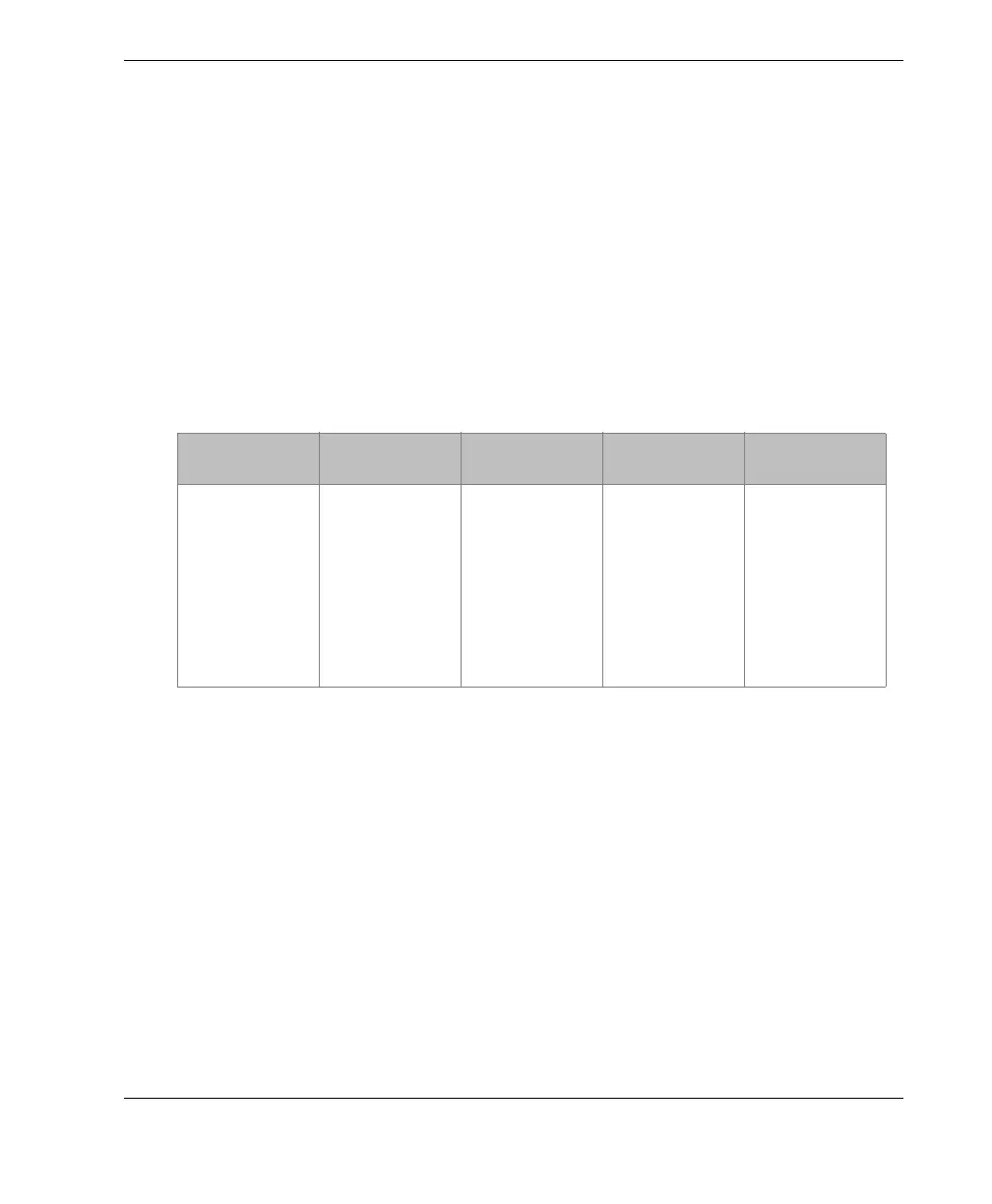DMTA-10022-01EN, Rev. C, January 2015
Software Options
103
Tube number
The second dimension refers to the number of the specific boiler tube to be
inspected.
Custom points
The third dimension refers to the actual thickness reading location at the specified
elevation on the specified tube.
The three dimensions are combined in a single ID number to precisely identify the
exact location of each thickness reading. Table 10 on page 103 shows an example in
which incrementation for the custom points was chosen first, the tube number second,
and the elevation third.
To create a boiler data file
1. In the measurement screen, press [FILE], and then select CREATE (see “Creating
a Data File” on page 92 for details on the first parameters).
2. At the bottom of the CREATE screen, select CONTINUE.
3. In the second page of the CREATE screen (see Figure 6-25 on page 104):
a) Enter the START TUBE and END TUBE values.
b) Enter two or more CUSTOM POINTS values.
c) Press [2nd F], [] to finish entering the CUSTOM POINTS values.
d) Enter two or more ELEVATIONS values.
e) Press [2nd F], [] to finish entering the ELEVATIONS values.
f) In INC 1ST BY, select which parameter is to be incremented first (POINT,
TUBE, or ELEVATIONS).
Table 10 Resulting ID example for the BOILER file type
ELEVATIONS START TUBE END TUBE
CUSTOM
POINTS
Resulting IDs
10FT
20FT
45FT
100FT
01 73 L (left)
C (center)
R (right)
10FT-01L
10FT-01C
10FT-01R
10FT-02L
...
10FT-73R
20FT-01L
...
100FT-73R