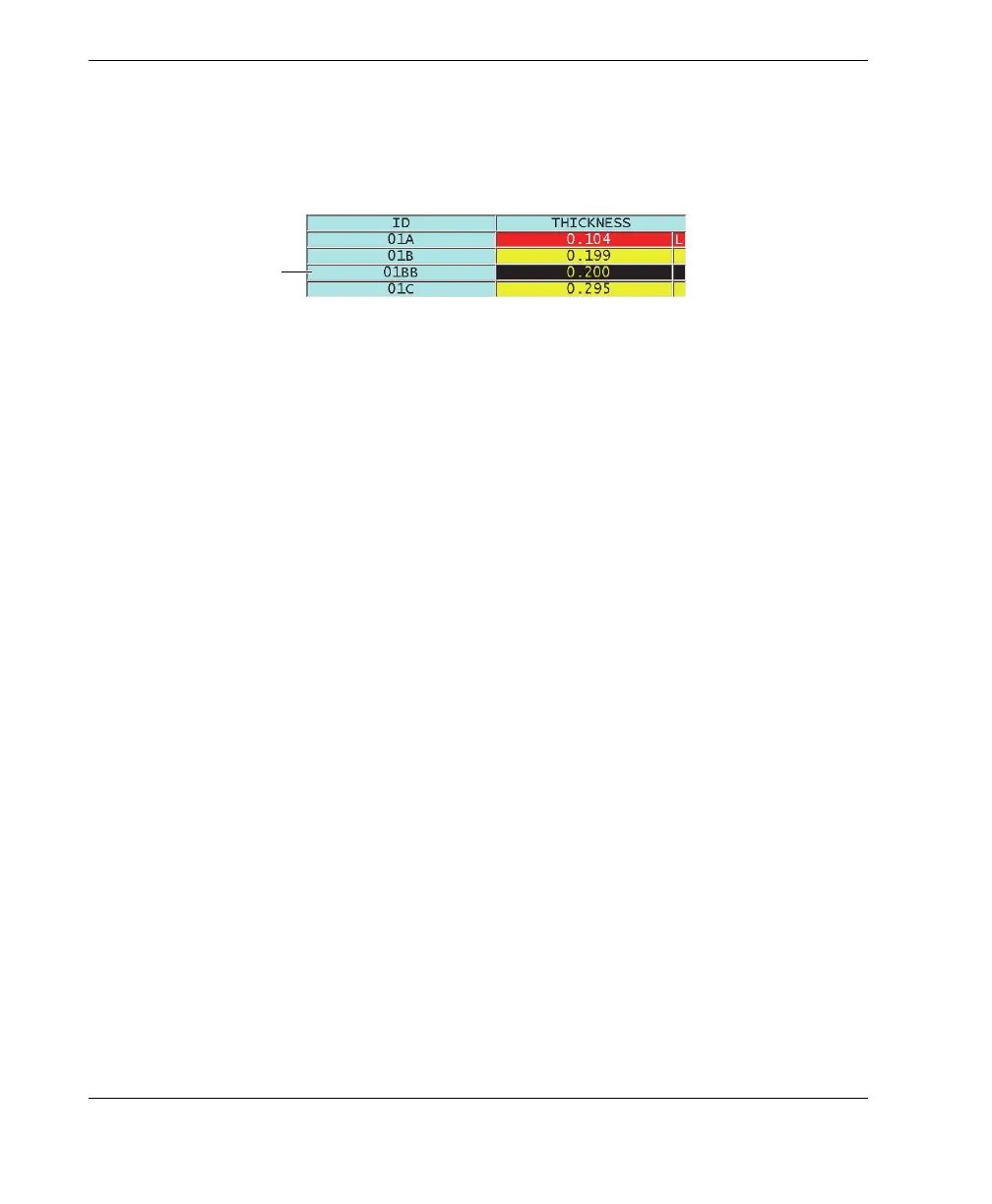DMTA-10022-01EN, Rev. C, January 2015
Chapter 9
164
2. Press [2nd F], [FILE] (ID#), and then use the arrow keys to move to the desired
shaded grid cell.
3. Press [ENTER] to change the grid to a linear view, following which the inserted or
appended ID number is displayed (see Figure 9-13 on page 164).
Figure 9-13 Example of a zoomed inserted cell
4. Press [ENTER] again to return to the normal DB grid view.