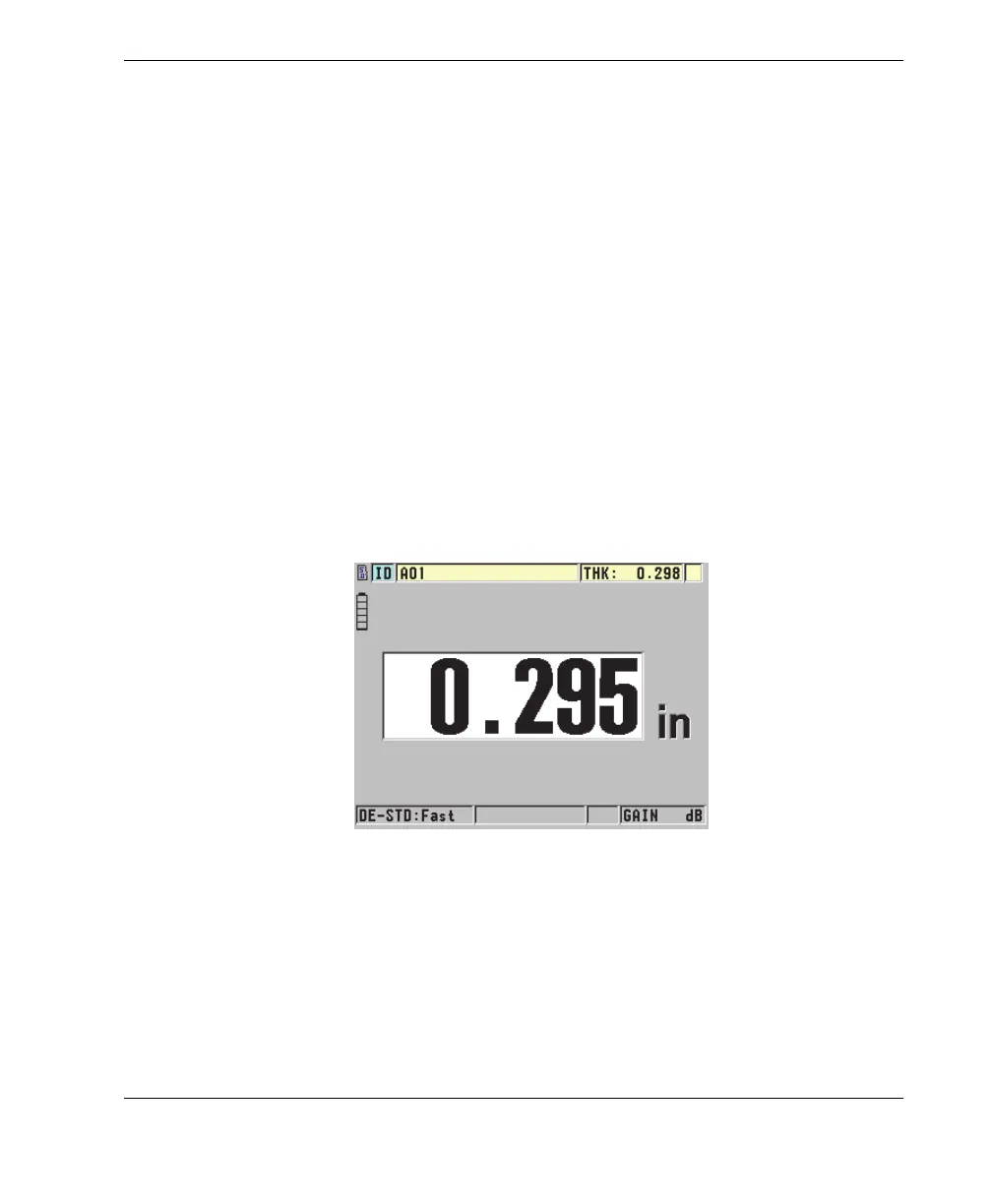DMTA-10022-01EN, Rev. C, January 2015
Software Options
79
• Adjust the waveform range and delay.
— With the Single Element transducer option (see “Custom Setups for Single
Element Transducers” on page 165):
• Adjust the pulse-receive parameters (TVG gain and blanks)
• Create custom single element transducer setups.
• Adjust the waveform range and delay.
• Auto Zoom: This mode automatically adjusts the range and delay so that the
measured echo is always on-screen.
• The waveform rectification: Enables the user to switch the waveform between Full
wave, Half+, Half−, and RF display.
• Waveform Fill: Enables the user to show the filled-in waveform. This feature is
not available for RF rectification mode.
• Assigns the [SAVE] key to:
Save only the thickness value.
OR
Save the thickness and waveform (only available when the Datalogger software
option is also purchased).
Figure 6-7 Standard display