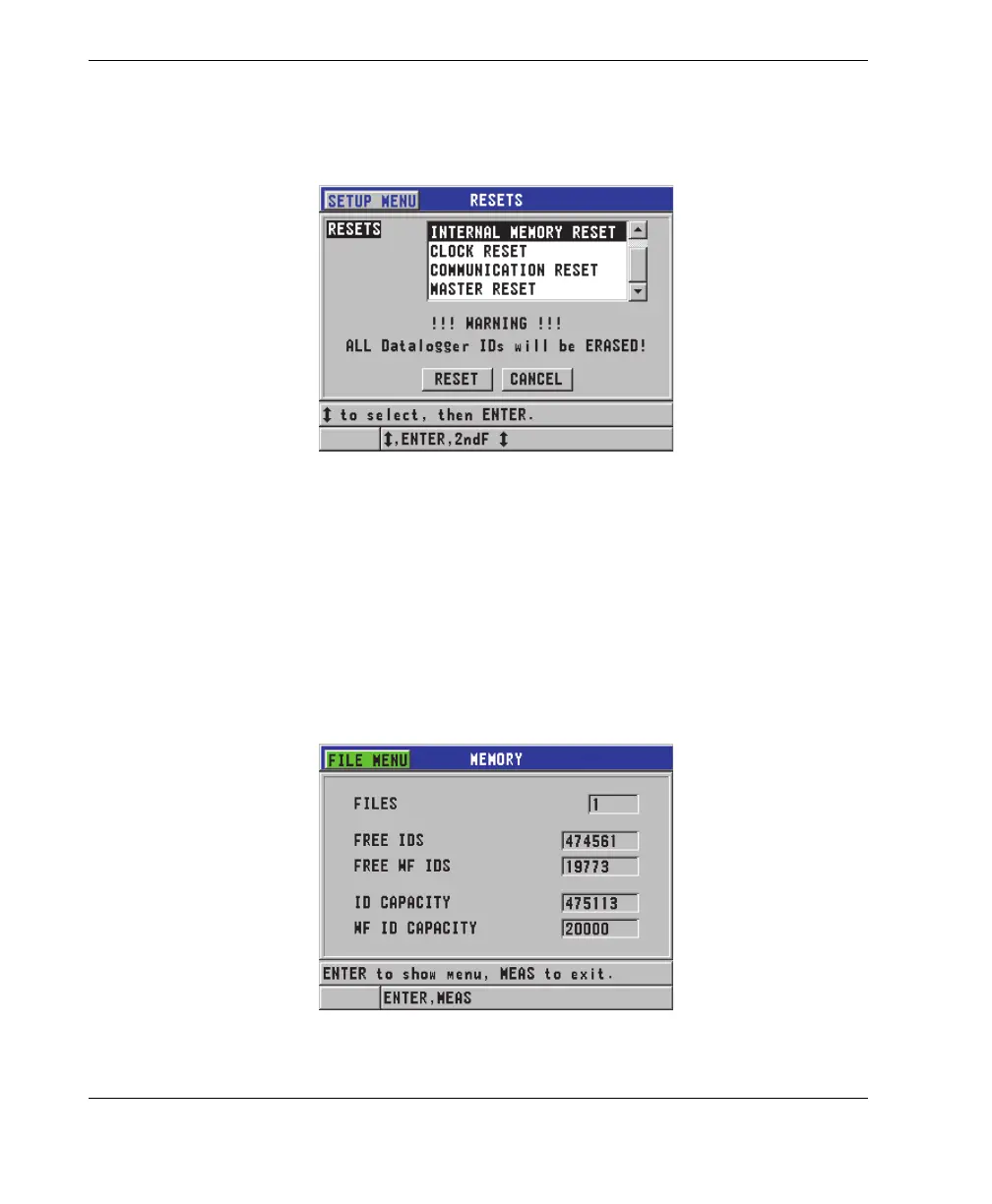DMTA-10022-01EN, Rev. C, January 2015
Chapter 6
114
b) Select RESET to delete all the files.
OR
Select CANCEL, or press [MEAS] to abort the operation.
Figure 6-33 Warning message when resetting measurements
6.7.4.8 Viewing the Memory Status
To view the memory status
1. Press [FILE], select MEMORY, and then press [ENTER] to display the MEMORY
status screen (see Figure 6-34 on page 114). This screen indicates the number of
files stored in the internal memory, along with its current capacity.
Figure 6-34 The MEMORY status screen
