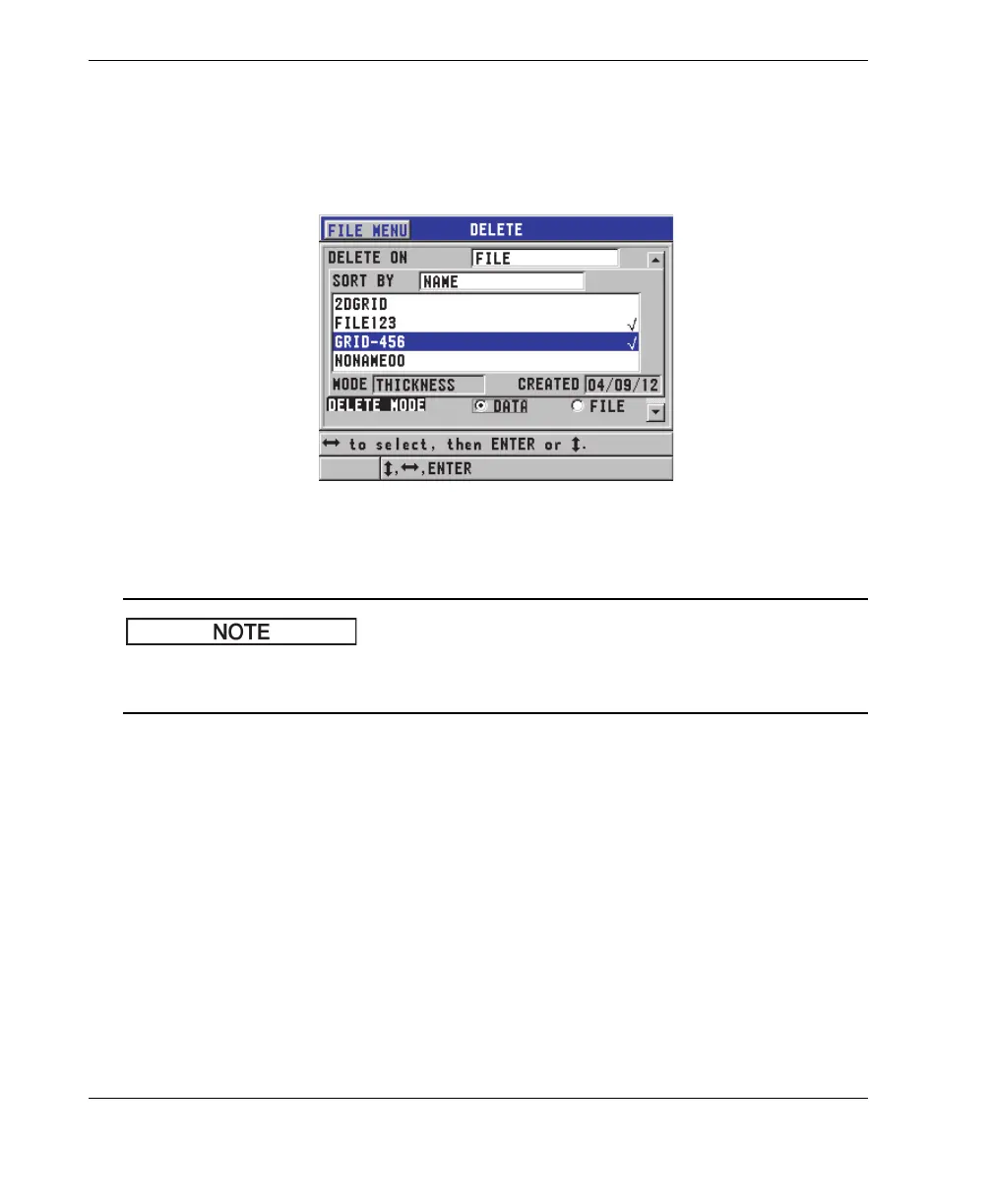DMTA-10022-01EN, Rev. C, January 2015
Chapter 6
112
OR
Set DELETE MODE to FILE if you want to completely erase the file from the
memory.
f) Press ENTER to confirm the operation.
Figure 6-31 Deleting a file
If you select multiple files for deletion, and some of those files are delete-protected,
the 45MG will only delete the files that are not delete-protected.
6.7.4.6 Deleting a Range of IDs
It is possible to delete a range of IDs in the active file by using the clear memory
function. This function deletes both the data and the ID number locations for
incremental and manual (built in GageView) data files. For other data file types, only
the data is deleted, not the ID number locations.
To delete a range of IDs in a file
1. In the measurement screen, press [FILE], and then select DELETE.
2. In the DELETE screen (see Figure 6-32 on page 113), set DELETE ON to ID
RANGE.