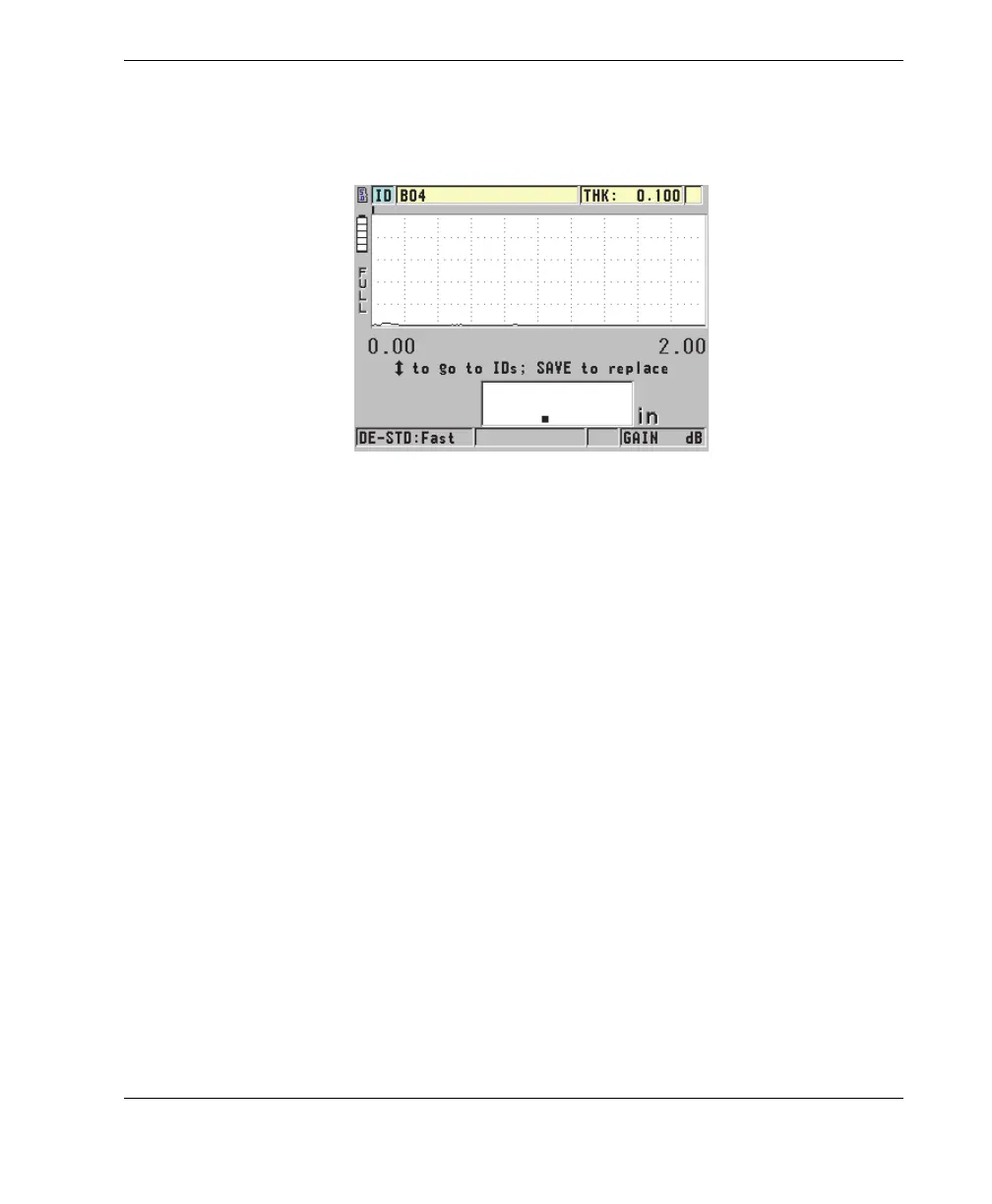DMTA-10022-01EN, Rev. C, January 2015
Software Options
125
c) In the list, select an ID.
The 45MG returns to the live measurement screen at the selected minimum
ID in the file (see Figure 6-46 on page 125).
Figure 6-46 Returning to the measurement screen
d) Couple the probe back to the minimum ID location to verify the thickness,
and then press [SAVE] to store the new measurement.
e) Use the [] and [] keys to move to other minimum review list IDs.
Press [MEAS] to exit the minimum review.