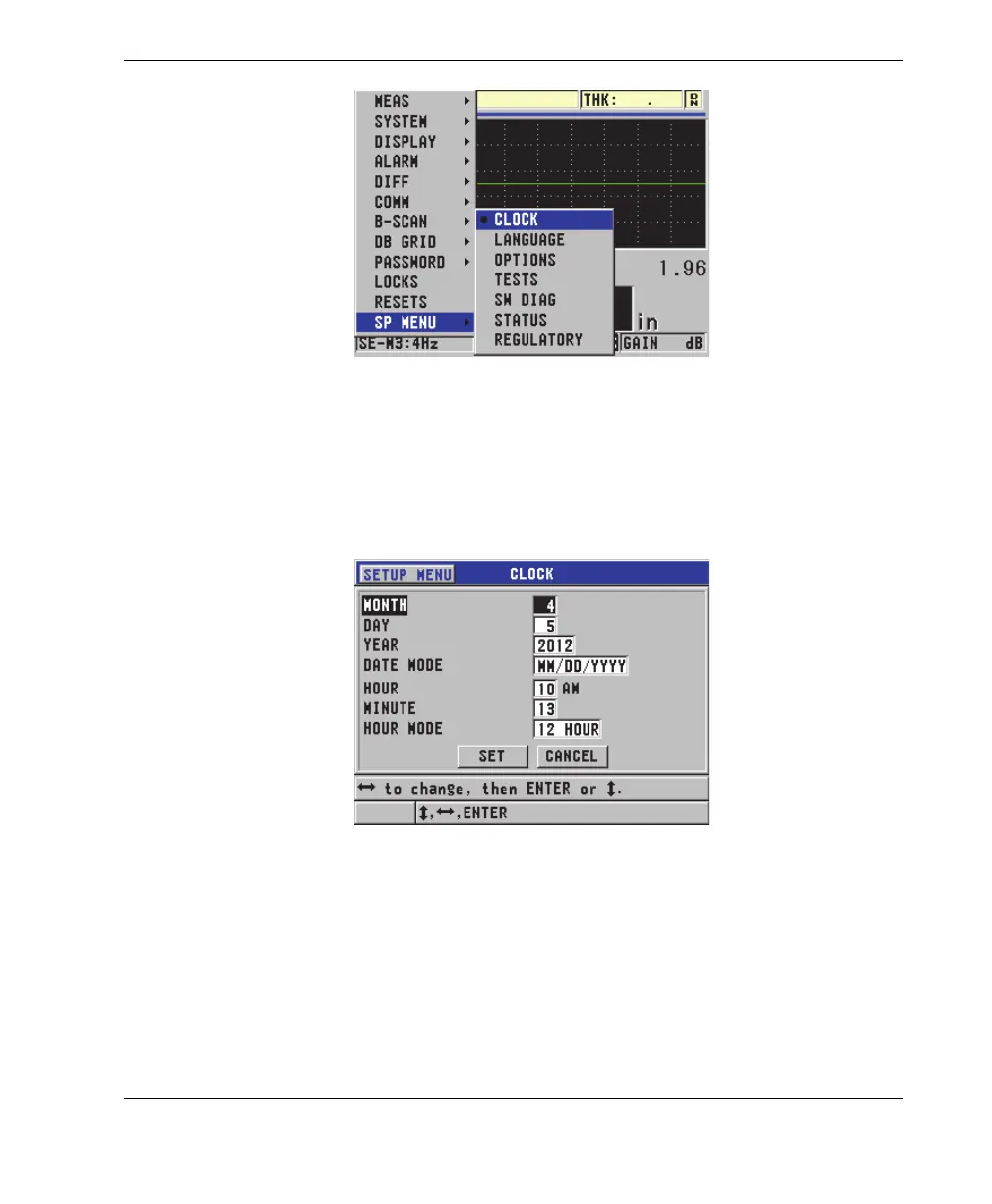DMTA-10022-01EN, Rev. C, January 2015
Initial Setup
45
Figure 4-2 The SP MENU screen
3. In the CLOCK screen (see Figure 4-3 on page 45), set the parameters to the
current date and time.
4. Set the desired DATE MODE and HOUR MODE, and then select SET.
Figure 4-3 The CLOCK screen
4.4 Changing Display Settings
The appearance of certain display elements, such as colors, brightness, waveform
rectification, and waveform trace, can be changed.
