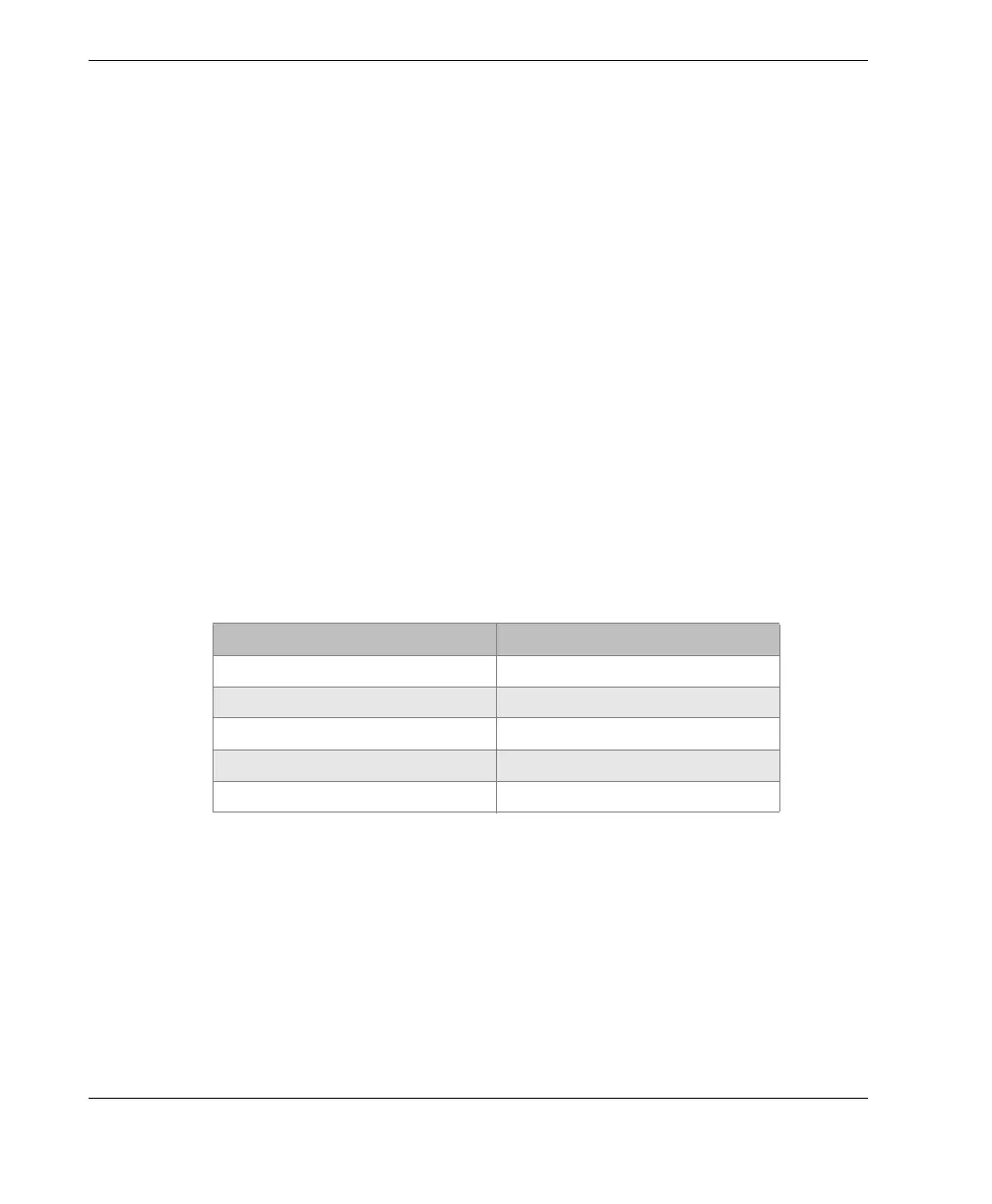DMTA-10022-01EN, Rev. C, January 2015
Chapter 11
196
5. Press [2nd F], [SETUP].
The screen freezes for about 20 seconds as the file is being sent to the following
folder on the external memory card: \OlympusNDT\45MG\Snapshot.
The screenshots are automatically named BMPn.bmp, where n starts at 0 and is
incremented by one each time a new screenshot is added.
6. To transfer the image file:
a) Remove the microSD memory card from its slot in the 45MG.
b) Using a microSD card reader, connect the memory card to a computer.
c) Copy the file from the \OlympusNDT\45MG\Snapshot folder on the card to
the desired folder on the computer.
11.5 Resetting the Communication Parameters
The communication reset function quickly returns communication parameters to their
factory default values. This function may be useful when you are experiencing
difficulties in establishing communication with a remote device. Table 13 on page 196
summarizes the default values for the communication parameters.
To reset the communication parameters
1. Press [SETUP], and then select RESETS.
2. In the RESETS screen (see Figure 11-6 on page 197):
a) In the RESETS list, select COMMUNICATION RESET.
b) Select RESET.
Table 13 Default communication parameter values
Parameter Value
COMM PROTOCOL MULTI CHAR
OUTPUT FORMAT F1
B-SCAN OUTPUT OFF
FTP OUTPUT 45MG
OUTPUT TYPE FTP
