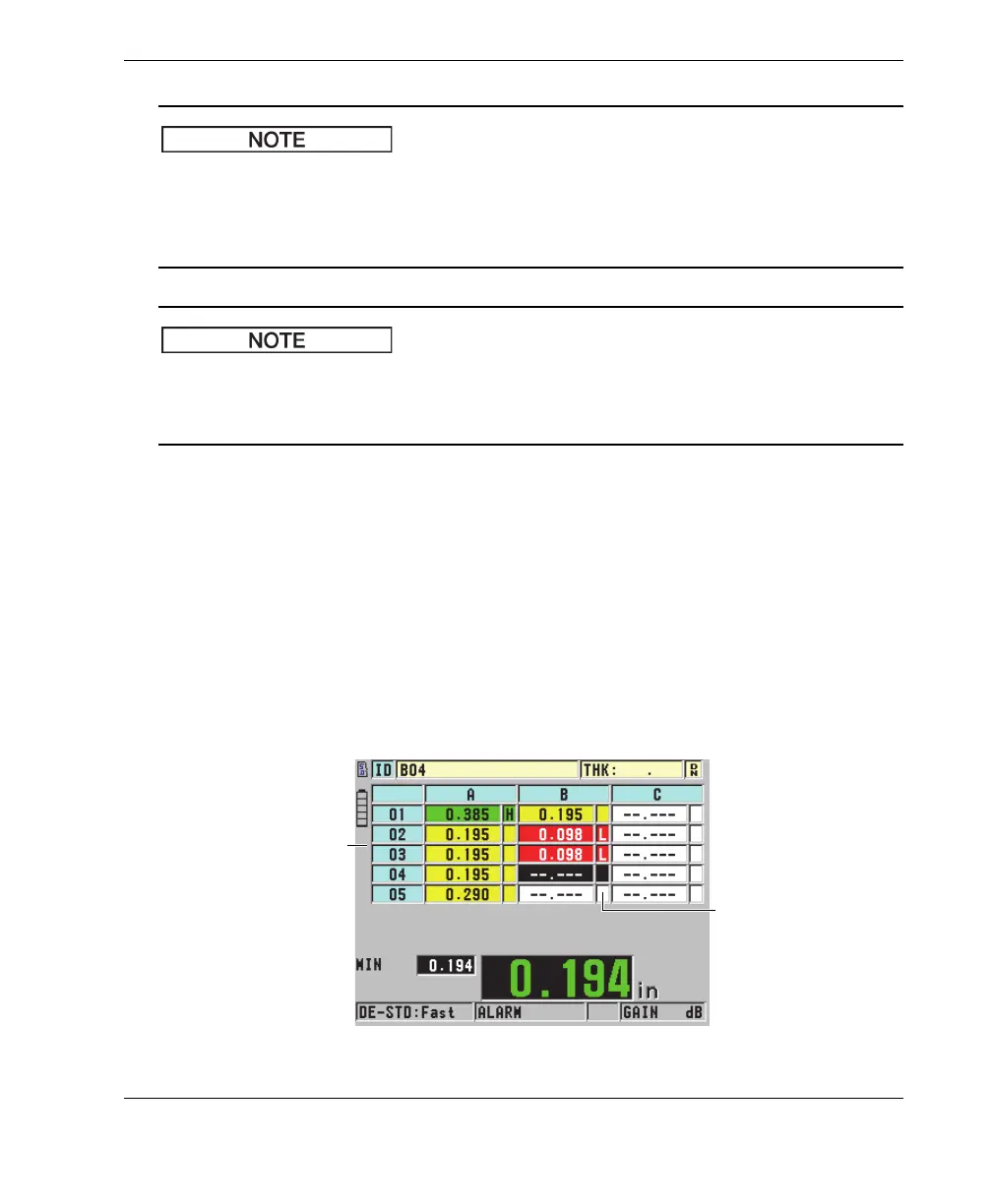DMTA-10022-01EN, Rev. C, January 2015
Using Advanced Gaging Features
159
When a B-scan screen is saved to the datalogger, the gage saves the thickness values
for the data points appearing on the display. All thickness values on a saved B-scan
can be reviewed during ID Review. Recall the saved B-scan, and use the [] and []
keys to review each thickness reading.
You can save a maximum of 10000 thickness readings to a B-scan. When the
maximum number of thickness points reaches 10000, the gage prompts you to save
the B-scan history, or to reset the B-scan without saving.
9.4 DB Grid
The database grid (DB grid) is a table representation of 2-D data. This representation
enables you to move freely in any direction on a grid, rather than follow a preset list of
IDs. Instead of automatically incrementing to the next ID location, you can use the
arrow keys to move to a location that is more convenient. You can simultaneously
display the A-scan, the DB grid, and the thickness reading (see Figure 9-7 on
page 159). You can configure the grid cells to show a data cell flag and a background
color corresponding to the range in which their thickness reading falls.
Figure 9-7 Example of the half-size DB grid
Half-size DB grid
Data cell flag
(only available with
Datalogger option)