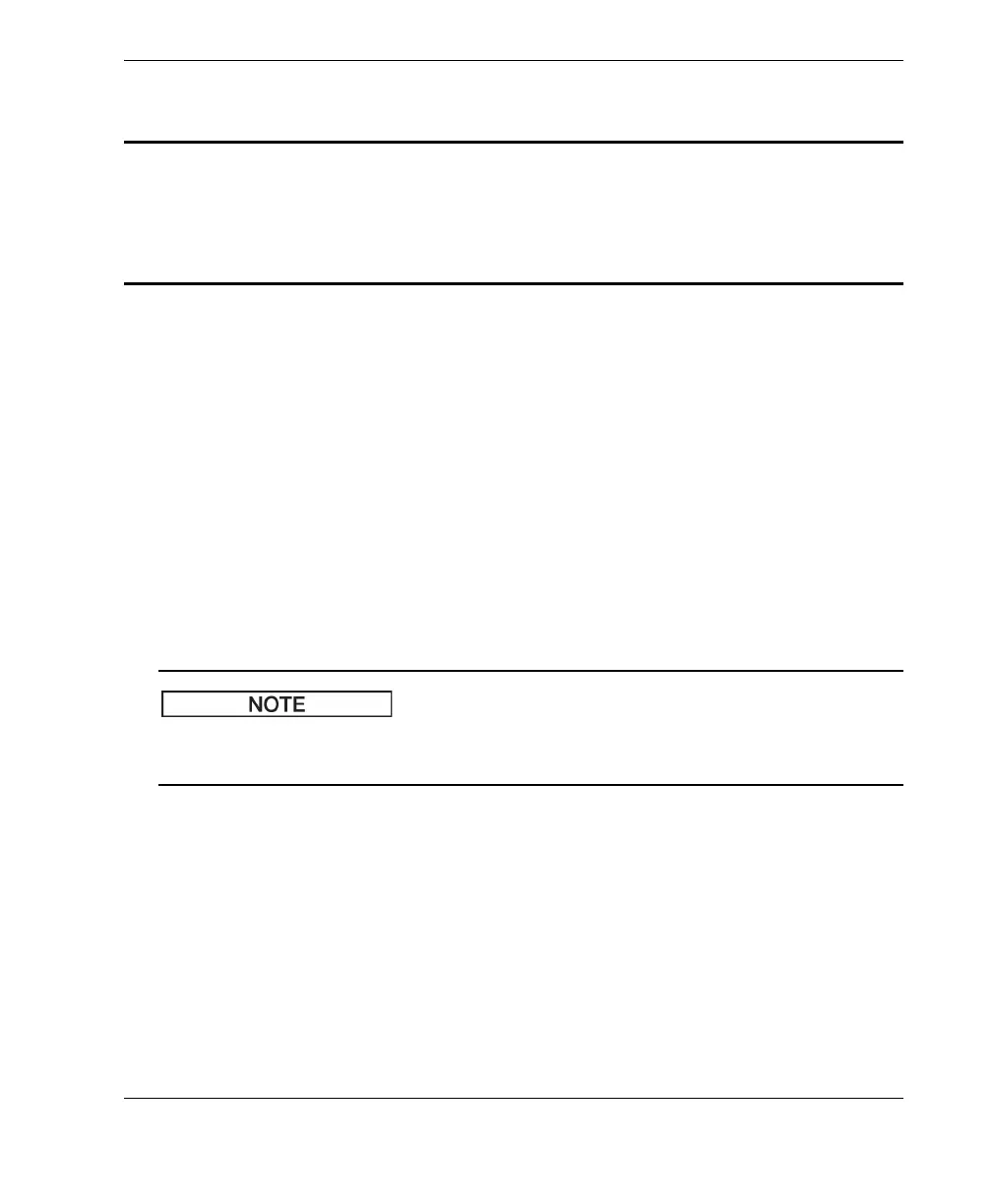DMTA-10022-01EN, Rev. C, January 2015
Configuring the Instrument
141
8. Configuring the Instrument
This chapter describes how to configure the instrument’s measurement, system, and
communication parameters.
8.1 Configuring Measurement Parameters
The MEAS setup is the most commonly used setup menu screen, and is used to access
global parameters concerning the instrument measurement features.
To configure measurement parameters
1. In the measurement screen, press [SETUP], and then select MEAS.
In the MEAS screen, some parameters differ depending on whether a single or dual
element transducer is connected (see Figure 8-1 on page 142).
