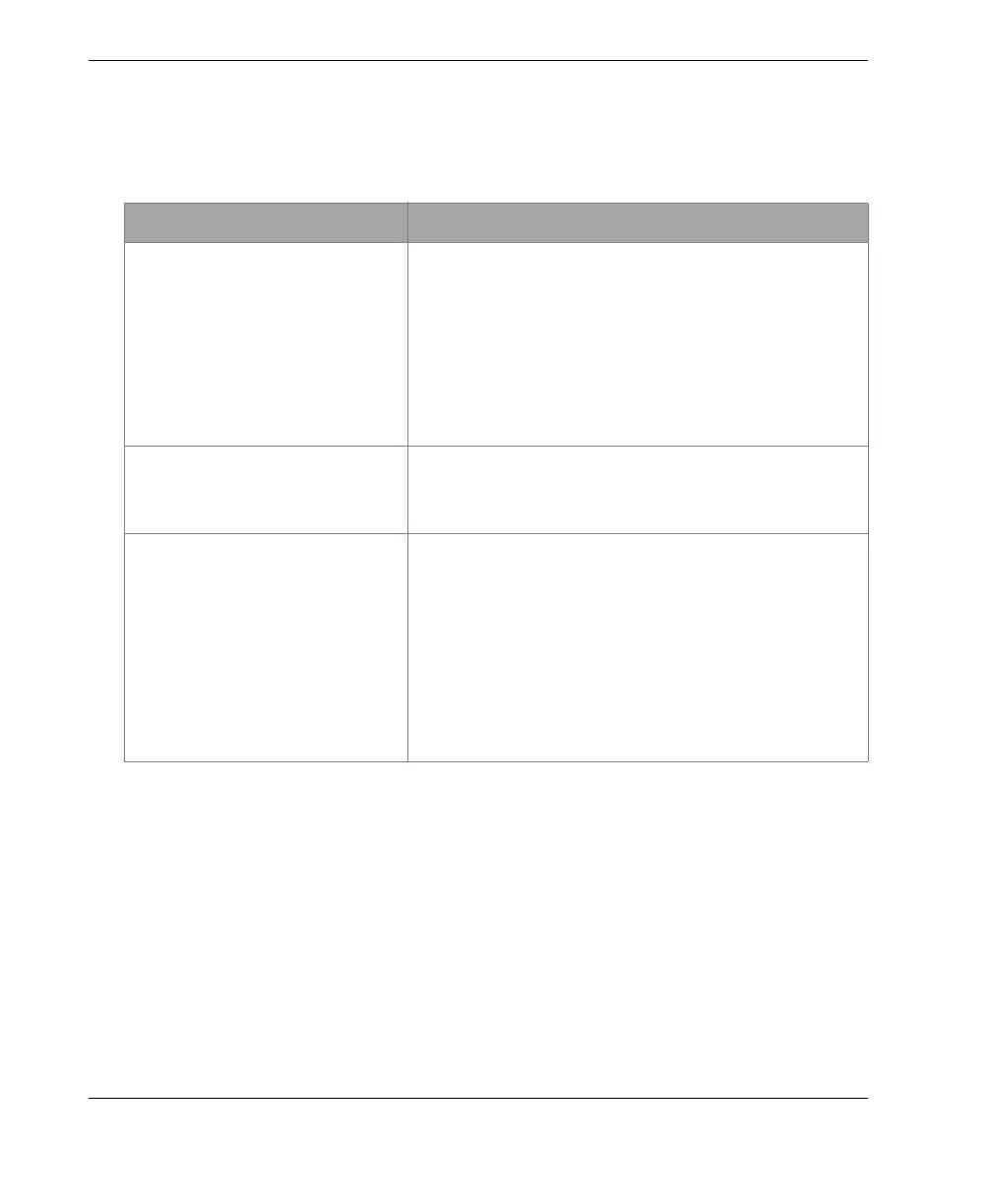DMTA-10022-01EN, Rev. C, January 2015
Chapter 12
208
12.10 Resolving Measurement Problems
Table 16 Measurement troubleshooting
Symptom Possible explanation
No echoes or weak echoes,
and no measurement (LOS)
• There is insufficient couplant, especially on
rough or curved surfaces.
• The gain is set too low.
• The material is too attenuating, or the surfaces
are unparalleled or too rough.
• The gage requires service; try the master reset.
• The echo is too low in amplitude to be
detected. Try increasing the gain.
Strong echoes, no
measurements
• The echo may be in a blank area of the
waveform, and cannot be detected.
• The echo is outside of the echo window.
Strong echoes, incorrect
measurements
• Out of calibration; perform calibration.
• Differential mode — check DIFF flag.
• Min or Max mode — see “Using the
Minimum, Maximum, or Min/Max Thickness
Mode” on page 129.
• The material is too grainy, has flaws,
inclusions or laminations, or very high surface
noise; try manual gain adjustment or
extended blank.
