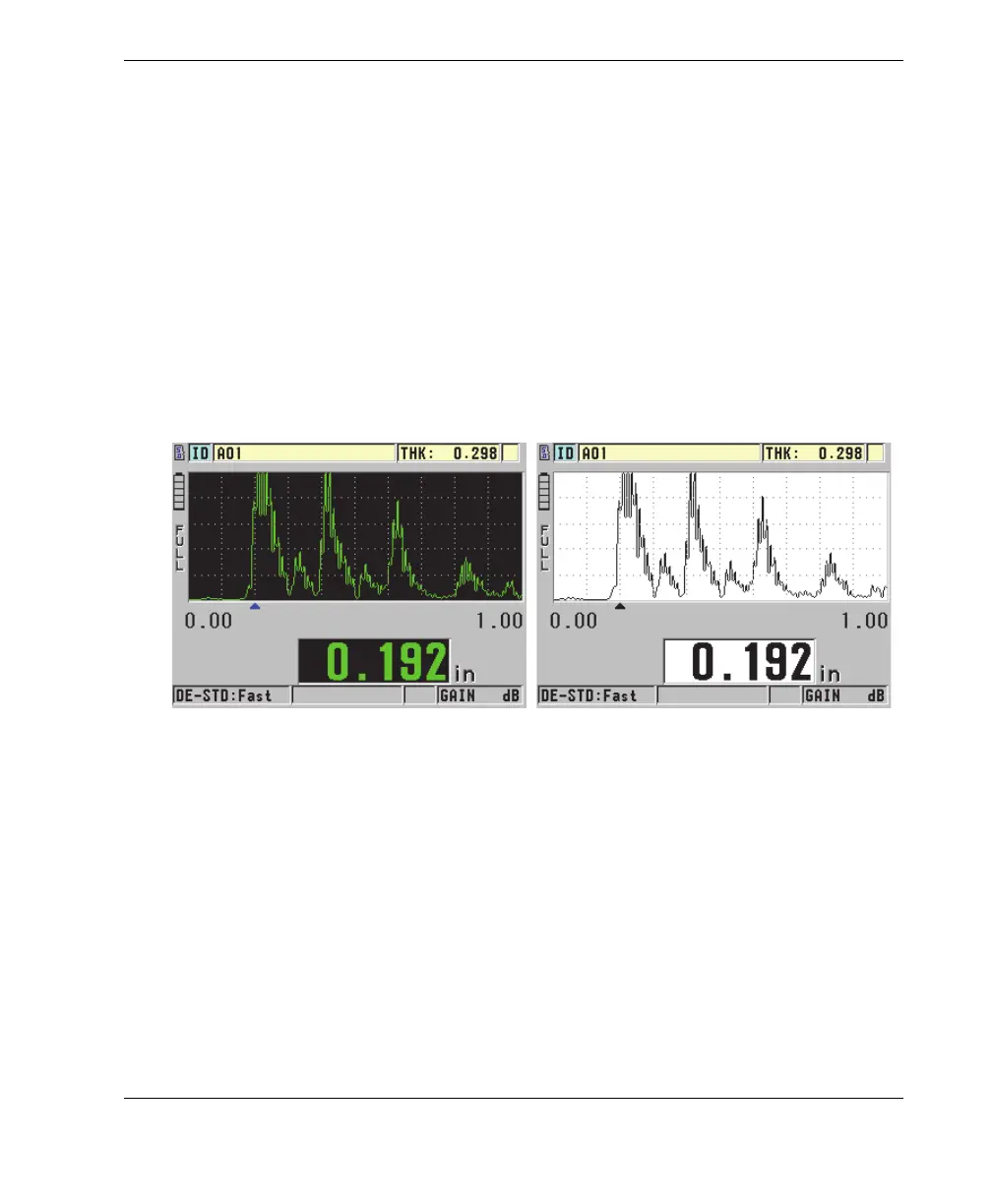DMTA-10022-01EN, Rev. C, January 2015
Initial Setup
47
3. Press [MEAS] to return to the measurement screen.
4.4.1 Color Schemes
The 45MG offers two standard color schemes designed to provide the best display
visibility in indoor or outdoor lighting conditions (see Figure 4-5 on page 47).
To set the color scheme
1. In the measurement screen, press [SETUP], and then select DISPLAY.
2. In the DISPLAY screen (see Figure 4-4 on page 46), set the COLOR SCHEME to
INDOOR or OUTDOOR.
3. Press [MEAS] to return to the measurement screen.
Figure 4-5 Example of the indoor and the outdoor color schemes
The indoor scheme gives the best visibility when the instrument is used indoors or in
low-light conditions. The indoor scheme displays green characters and waveform
trace on a black background.
The outdoor scheme provides the best visibility when the instrument is used in direct
sunlight. The outdoor mode displays black characters and waveform trace on a white
background. For best readability in this document, most screen captures are shown in
the outdoor color scheme.
Outdoor color schemeIndoor color scheme
