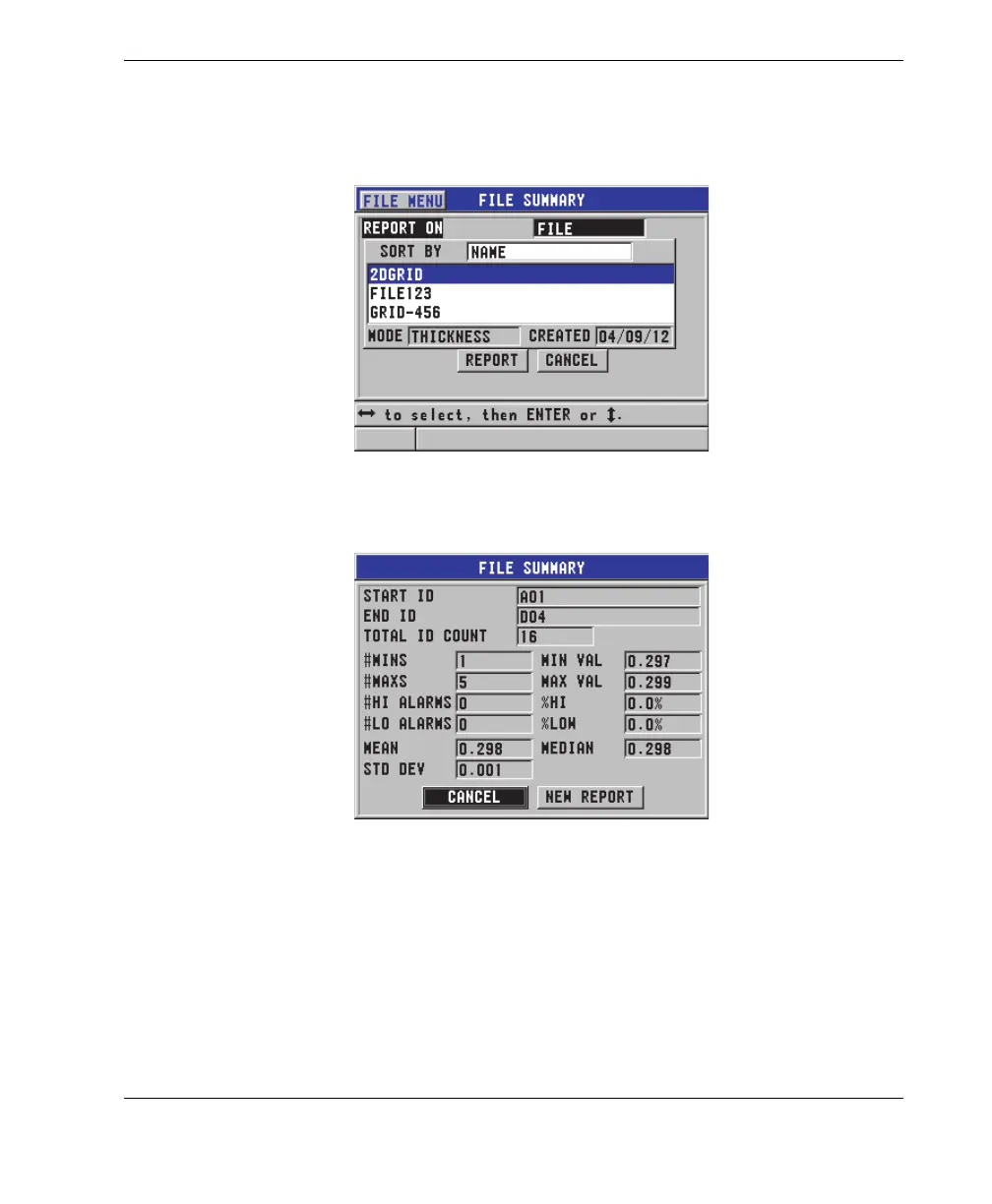DMTA-10022-01EN, Rev. C, January 2015
Software Options
121
b) Select REPORT.
The FILE SUMMARY report result screen opens (see Figure 6-40 on
page 122).
Figure 6-39 The FILE SUMMARY report screen
Figure 6-40 The FILE SUMMARY report result screen
c) Select CANCEL to return to the measurement screen, or NEW REPORT to
generate another report.
4. In the MIN/MAX SUMMARY screen:
a) Select the file for which you want to create the report.
b) Select REPORT.
The MIN/MAX SUMMARY report result screen opens with the first min ID #
