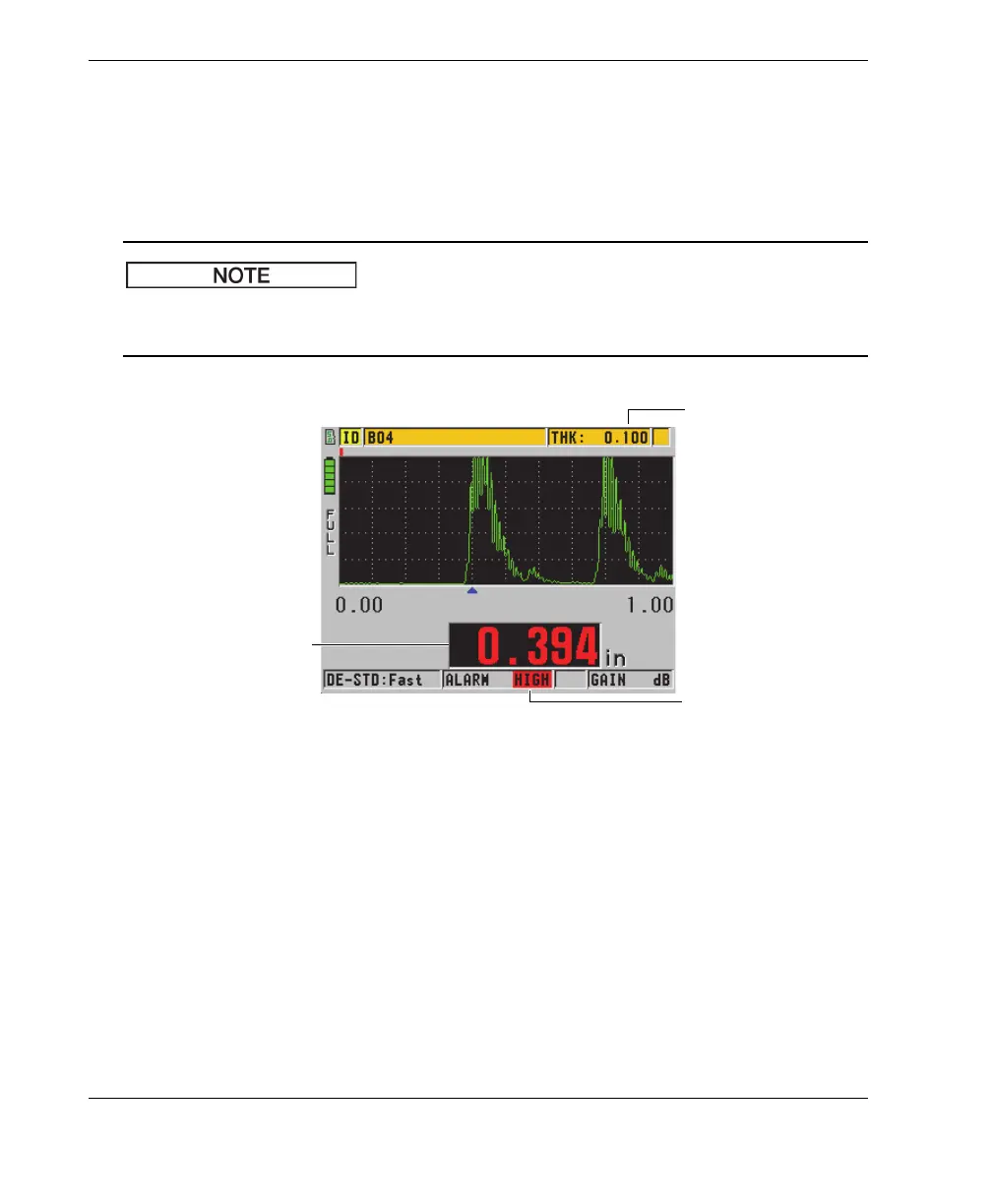DMTA-10022-01EN, Rev. C, January 2015
Chapter 7
132
•The HIGH or LOW alarm indicator flashes with a red background at the bottom
right corner of the measurement screen (see Figure 7-4 on page 132).
• The thickness value appears in red.
• When the beeper is active (see “Setting the User Interface Language and Other
System Options” on page 43), the 45MG emits a long beep.
The thickness value and alarm indicator only appear in color when the indoor color
scheme is active (see “Color Schemes” on page 47 to change the color scheme).
Figure 7-4 Example of a HIGH alarm indicator (shown with the Waveform option
activated)
When the Datalogger option has been purchased, the datalogger records an alarm
condition in the second status box for all stored measurements. An A indicates the
alarm mode, an L indicates a low alarm condition, and an H indicates a high alarm
condition.
High alarm indicator
Thickness reading
(turns red during an
alarm condition)
Previous thickness
