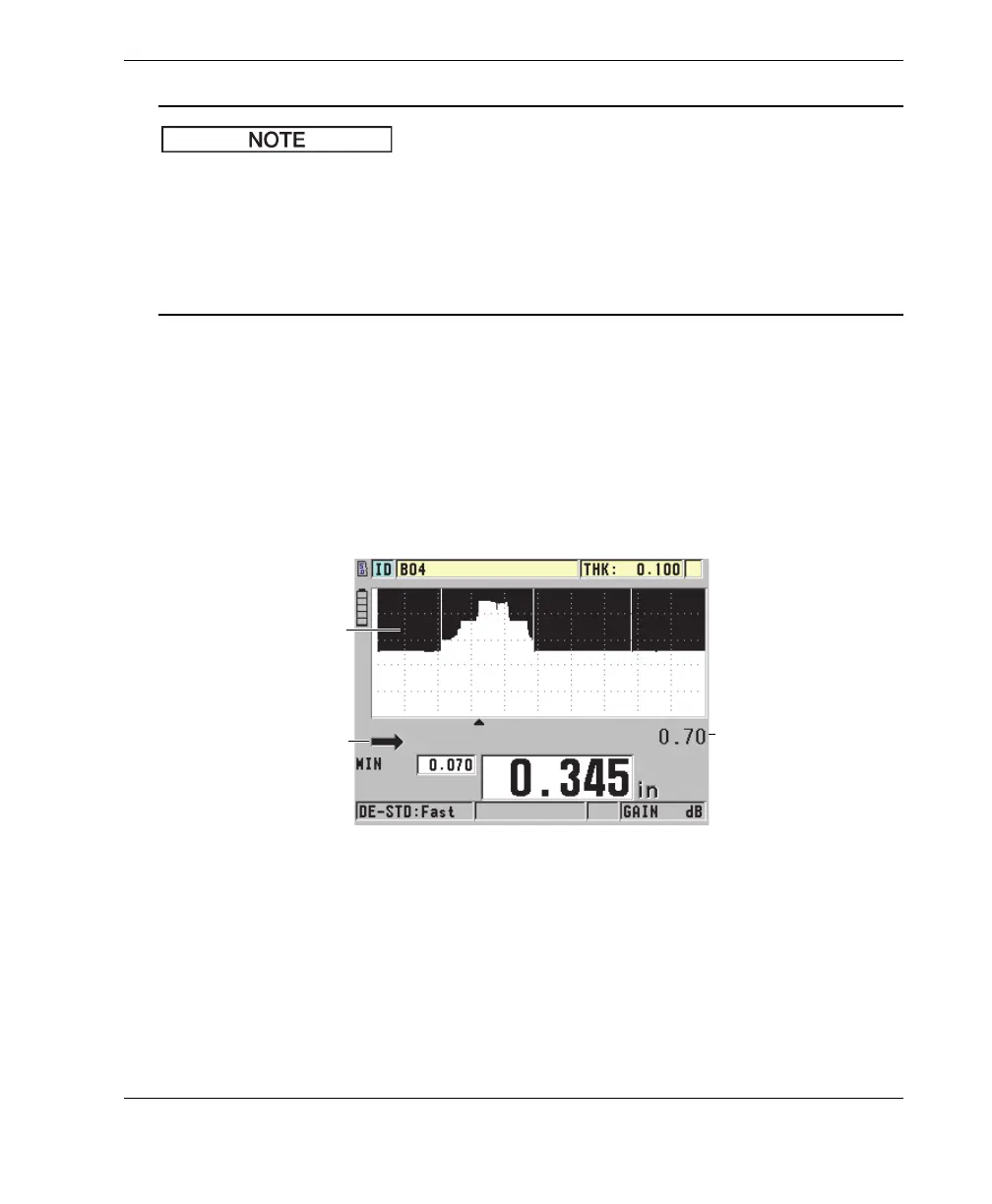DMTA-10022-01EN, Rev. C, January 2015
Using Advanced Gaging Features
153
If the measurement point changes when the extended blank is moved, echoes can
change in height. This is because in the normal waveform display mode, the 45MG
attempts to adjust the height.
The instrument also attempts to make the most accurate measurement by identifying
the beginning of an echo. When the extended blank is positioned within an echo
instead of to its left, the gage is unable to make an accurate detection.
9.3 B-Scan
A B-scan is a cross-sectional image of thickness readings. The 45MG can acquire and
display B-scan data (see Figure 9-3 on page 153). When you activate the B-scan, the
thickness reading profile builds up and scrolls on the screen. Once a B-scan is
acquired, you can freeze the screen and review the recorded thickness values.
Figure 9-3 B-scan example
While the B-scan is running, you can save individual thickness readings, the current
B-scan screen (with all thickness values), or the entire scan (up to 10000 readings) [see
“Saving B-Scans or Thickness Readings (Optional Datalogger)” on page 157].
Scan direction
B-scan range
B-scan