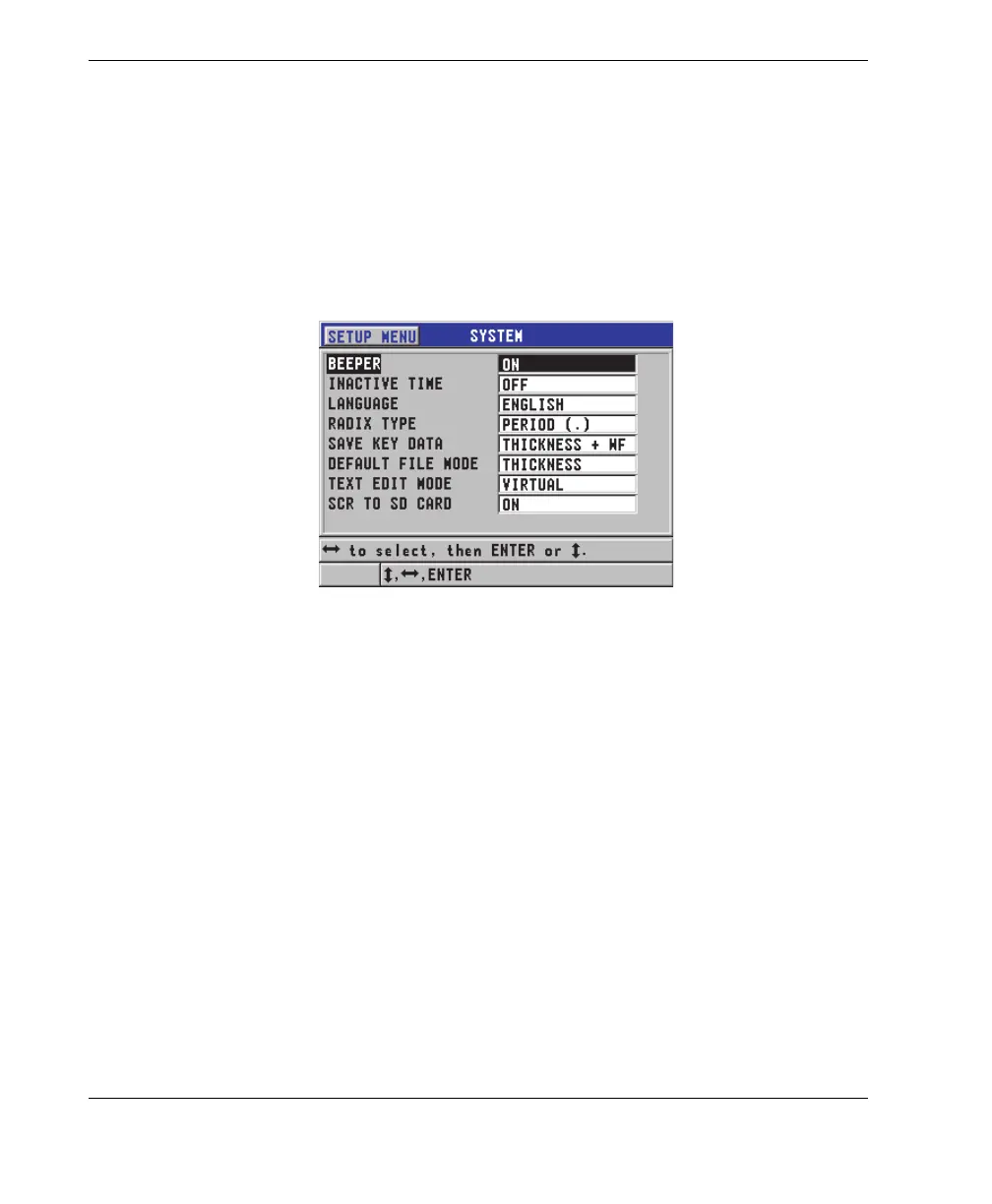DMTA-10022-01EN, Rev. C, January 2015
Chapter 8
144
8.2 Configuring System Parameters
The SYSTEM screen, allows you to configure many 45MG system parameters.
To configure system parameters
1. In the measurement screen, press [SETUP], and then select SYSTEM.
The SYSTEM screen appears (see Figure 8-2 on page 144).
Figure 8-2 The SYSTEM screen
2. Set BEEPER to ON or OFF (see “Setting the User Interface Language and Other
System Options” on page 43 for details).
3. Set INACTIVE TIME to ON or OFF (see “Setting the User Interface Language
and Other System Options” on page 43 for details).
4. In the LANGUAGE text box, select the desired user interface language (see
“Setting the User Interface Language and Other System Options” on page 43 for
details).
5. Set RADIX TYPE to the desired character (period or comma) for separation of the
integer and decimal numbers.
6. Set SAVE KEY DATA to save only the thickness measurement (THICKNESS), or
both the thickness and the waveform (THICKNESS + WF).