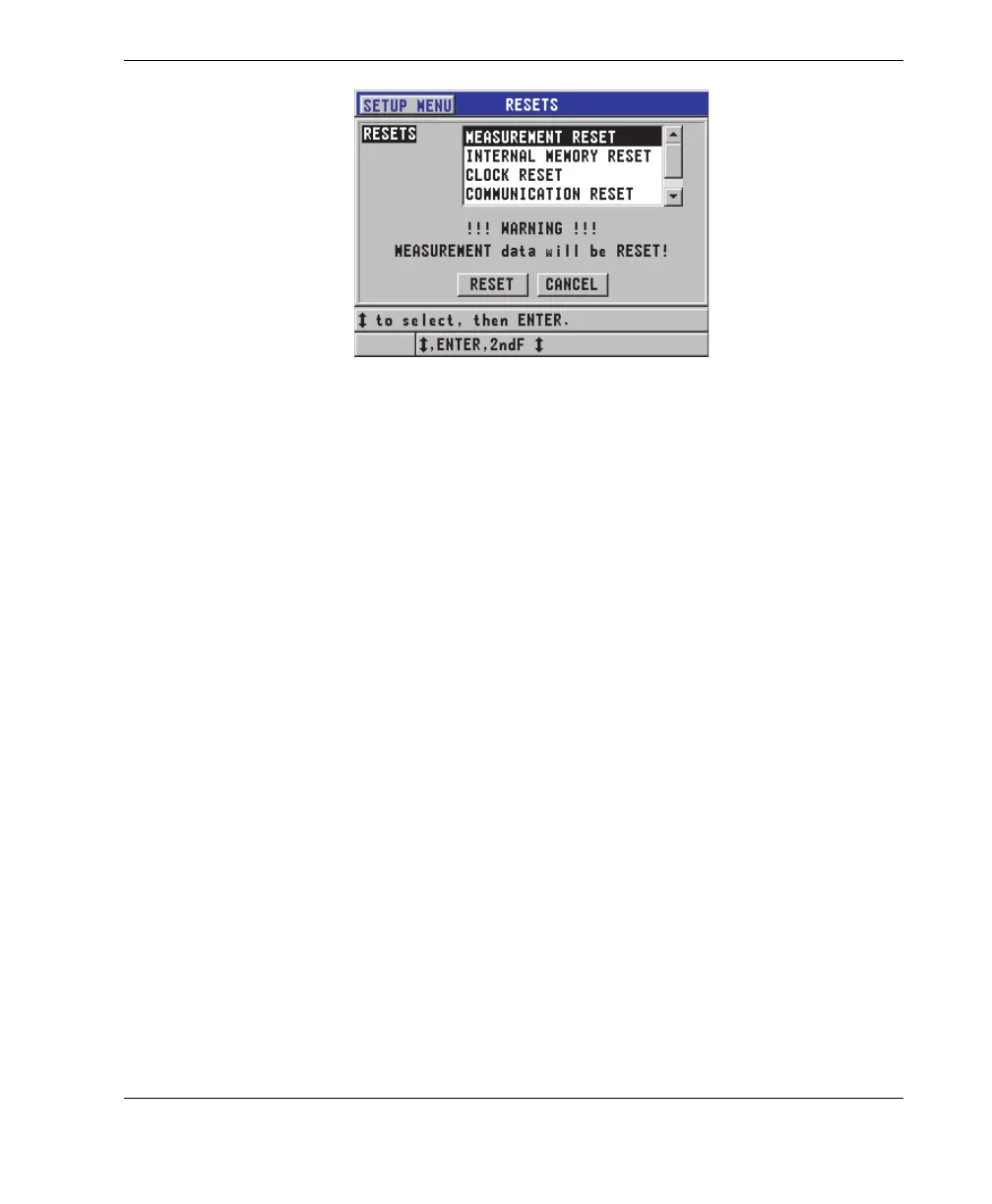DMTA-10022-01EN, Rev. C, January 2015
Maintaining and Troubleshooting the 45MG
203
Figure 12-1 Activating a reset function
12.5 Performing Hardware Diagnostic Tests
The 45MG includes a function that can be used to perform several diagnostic self
tests. The tests can help to localize a suspected hardware problem, or to verify correct
hardware operation. Some tests are designed for Olympus internal testing procedures
during the manufacturing process.
The available tests are as follows:
•Keypad test
•Video test
• Internal microSD card test (Pass or Fail)
• External microSD card test (Pass or Fail)
• Dual element transducer test
• ESS test (Electronic Stress Screening) [for Olympus internal use only]
• B-scan test (for Olympus internal use only)
• Battery test (for Olympus internal use only)
• One-wire test (for Olympus internal use only)
To perform a diagnostic test
1. In the measurement screen, press [SETUP], and then press SP MENU.
2. In the SP MENU (see Figure 4-2 on page 45), select TESTS.
