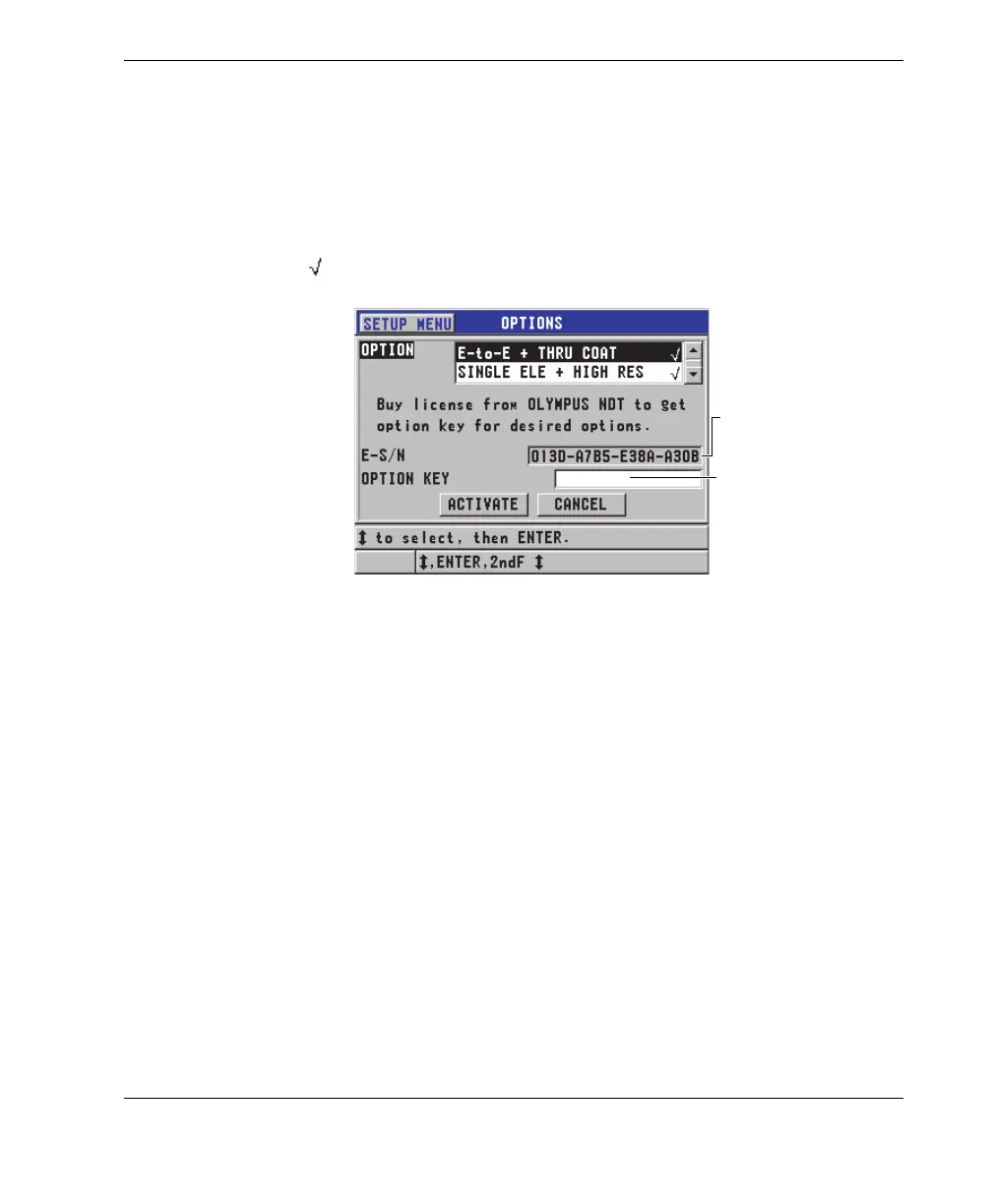DMTA-10022-01EN, Rev. C, January 2015
Software Options
69
To activate a software option
1. In the measurement screen, press [SETUP], and then select SP MENU.
2. In the SP MENU (see Figure 4-2 on page 45), select OPTIONS (see Figure 6-1 on
page 69), take note of the 16-digit alphanumeric serial number appearing in the
E-S/N field.
The OPTION list indicates the actual status of the software options, where the
check mark ( ) indicates that the option is activated.
Figure 6-1 The OPTIONS screen
3. To purchase one or more software options, contact your local Olympus
representative and provide the alphanumeric serial number (E-S/N).
Your Olympus representative will provide you with the corresponding option
key.
4. In the OPTIONS screen (see Figure 6-1 on page 69):
a) Enter the option key in the OPTION KEY text box provided to you from the
Olympus representative.
b) Select ACTIVATE.
5. Restart the instrument to complete the activation.
Alphanumeric serial
number
Option key text box