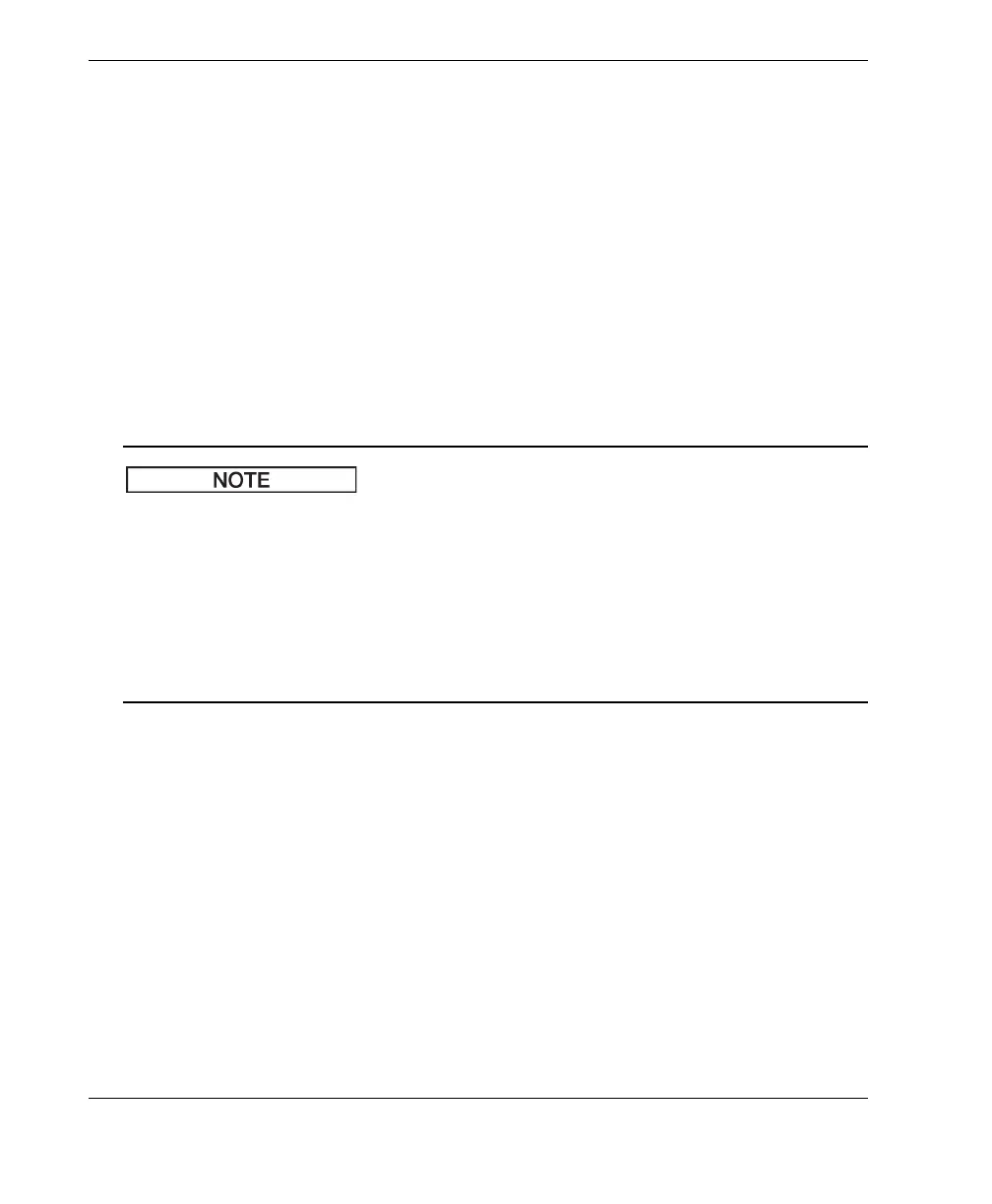DMTA-10022-01EN, Rev. C, January 2015
Chapter 6
76
Increase the gain value to make a good echo-to-echo reading. If this does not help, you
can still obtain an approximate measurement by returning to the standard echo
detection mode.
6.3 Measurements with Optional THRU-COAT, D7906, and D7908
Transducers
THRU-COAT is an optional function that measures the true metal thickness of coated
or painted parts. This function only requires a single back-wall echo, and is
recommended for heavy corrosion applications where the outside of the material is
coated or painted. If necessary, the measurement of the coating/paint layer can also be
calibrated to precisely measure the thickness of the coating/paint.
In order for the THRU-COAT function to work properly, the thickness of the coating
or paint must be at least 0.125 mm (0.005 in.) thick. The maximum coating/paint
thickness that THRU-COAT can measure is dependent on the type of coating, but
typically greater then 2 mm (0.080 in.).
If the THRU-COAT function does not display a coating thickness, or if the coating
thickness does not seem realistic, THRU-COAT may not be able to properly resolve
the coating thickness. In such cases, the user should try a different measurement
mode, like Echo-to-Echo or standard.
6.3.1 Enabling the THRU-COAT Function
The THRU-COAT function is only available when you connect a THRU-COAT
transducer (P/N: D7906 [U8450005] or D7908 [U8450008]) to the 45MG.
To enable the THRU-COAT function
1. Connect a THRU-COAT transducer to the 45MG.
2. Turn on the instrument.
3. Wipe the couplant off the transducer tip.
4. Press [2nd F], [CAL ZERO] (Do ZERO) (see Figure 6-6 on page 77).
