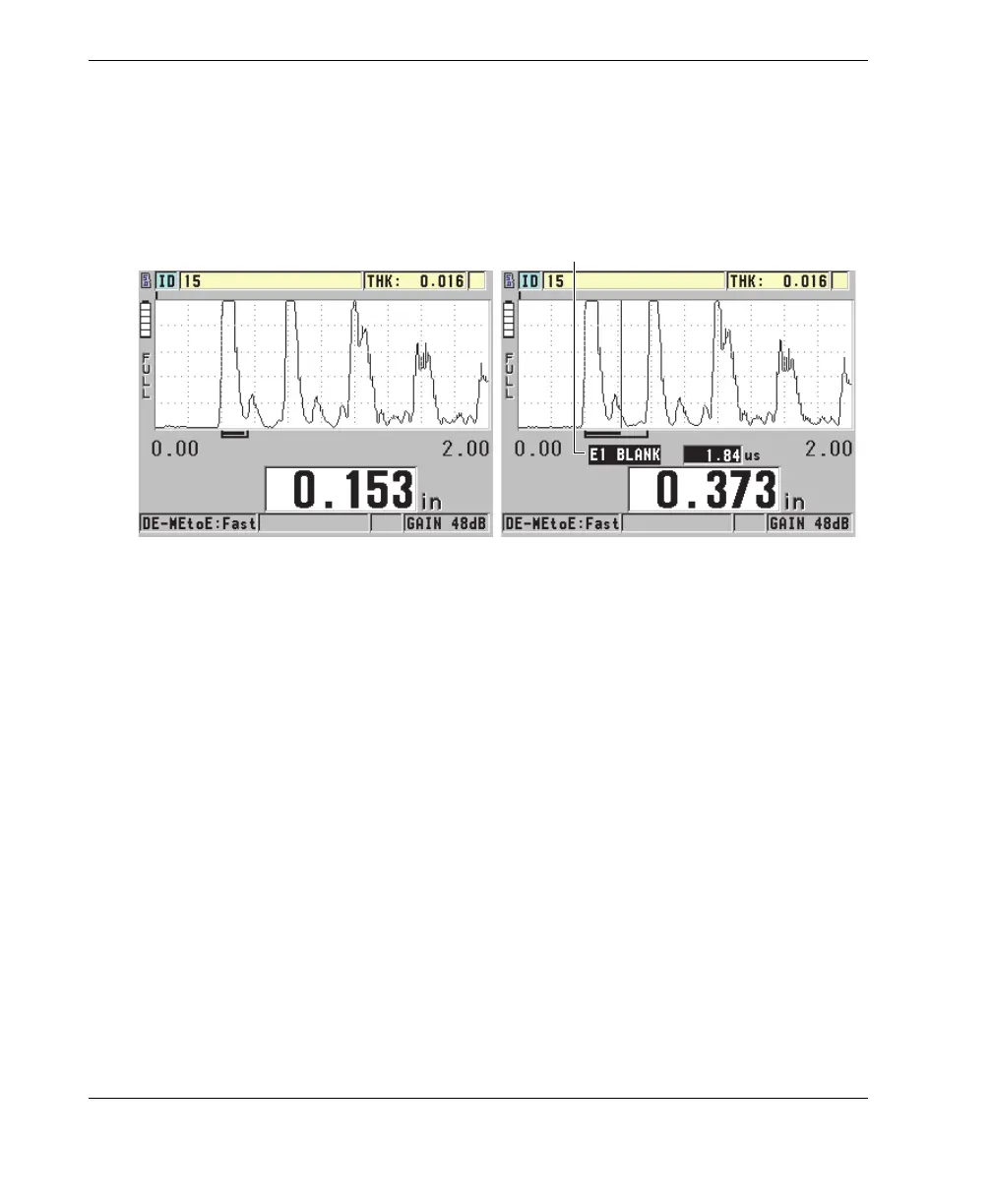DMTA-10022-01EN, Rev. C, January 2015
Chapter 6
74
a) In the measurement screen, press [SETUP], and then select MEAS.
b) In the MEAS menu, set the MEAS OPTION to MANUAL E-TO-E, and then
press [MEAS].
2. Press [GAIN/WAVE ADJ].
The wave adjustment parameter appears (see Figure 6-5 on page 74).
Figure 6-5 Comparing manual measurements
3. Use the [] and [] keys to select either the EXT BLANK or the E1 BLANK
parameter.
4. Use the [] and [] keys to adjust the value to exclude unwanted peaks and to
detect the desired echoes.
6.2.2 Dual Element Transducer Selection in Echo-to-Echo Modes
Although the optional Echo-to-Echo modes work with all the 45MG dual element
transducers, Olympus recommends using specific transducers for particular thickness
ranges in steel parts (see Table 4 on page 75).
Poor manual measurement Good manual measurement
[WAVE ADJ] parameter
