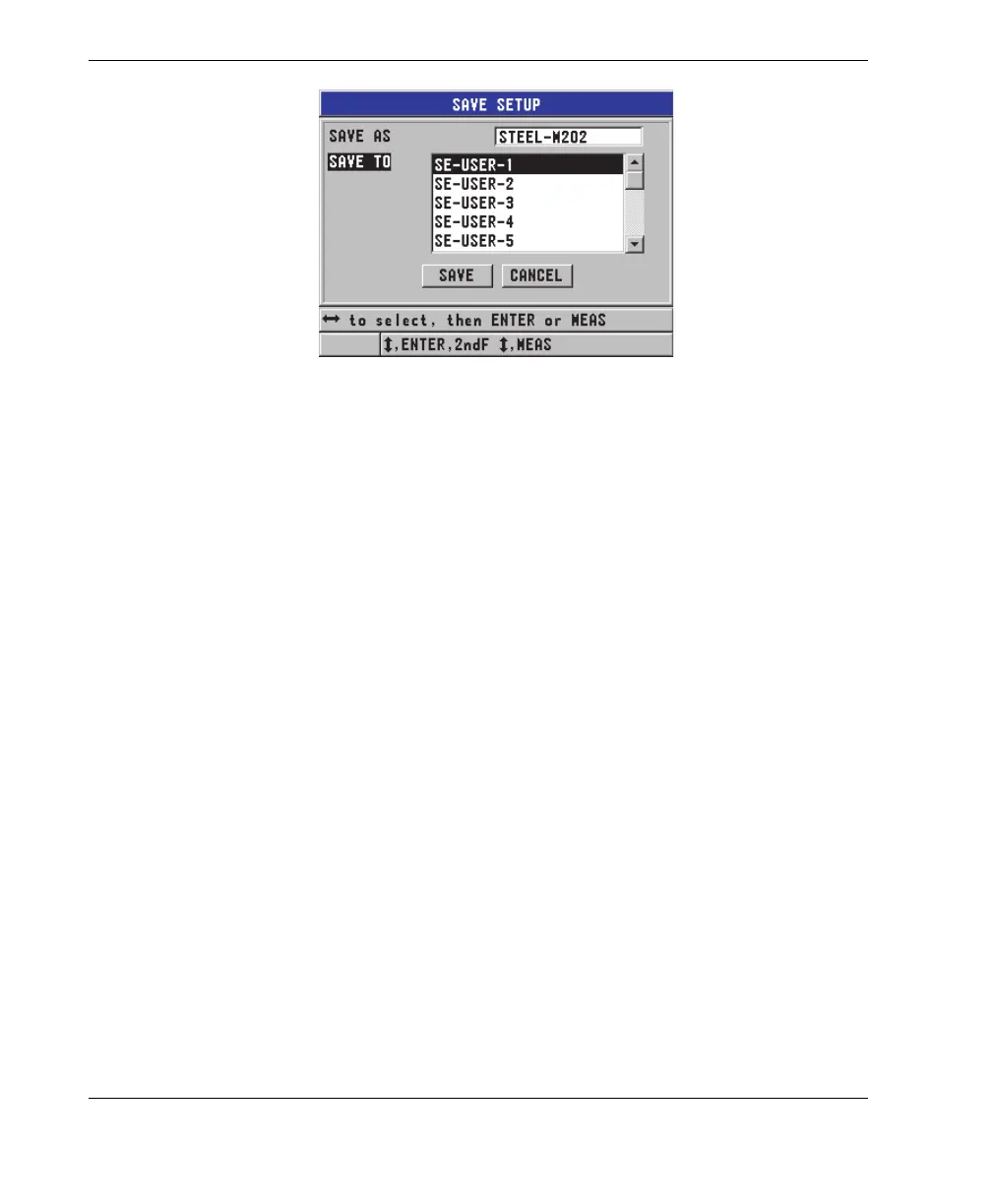DMTA-10022-01EN, Rev. C, January 2015
Chapter 10
184
Figure 10-17 Saving custom setups
5. In the ACTIVE screen, review the setup parameters.
6. Press [MEAS] to return to the measurement screen.
10.10 Quickly Recalling a Custom Setup for Single Element Transducers
Normally, you can change the setup for a custom application by pressing
[RECALL XDCR] to select the appropriate setup in the list of available setups), and
then pressing [MEAS]. This process is adequate for typical setups that are changed
infrequently. However, when it is necessary to change between two or more custom
setups on a more frequent basis, use the quick setup recall function instead.
When the quick setup recall function is activated, a simple keypad shortcut can be
used to quickly switch to any of the first four custom setups for single element
transducers.
To activate the quick setup recall function
1. In the measurement screen, press [SETUP], and then select MEAS.
2. In the MEAS screen, set QUICK SETUP RECALL to ON.
3. Press [MEAS] to return to the measurement screen.
