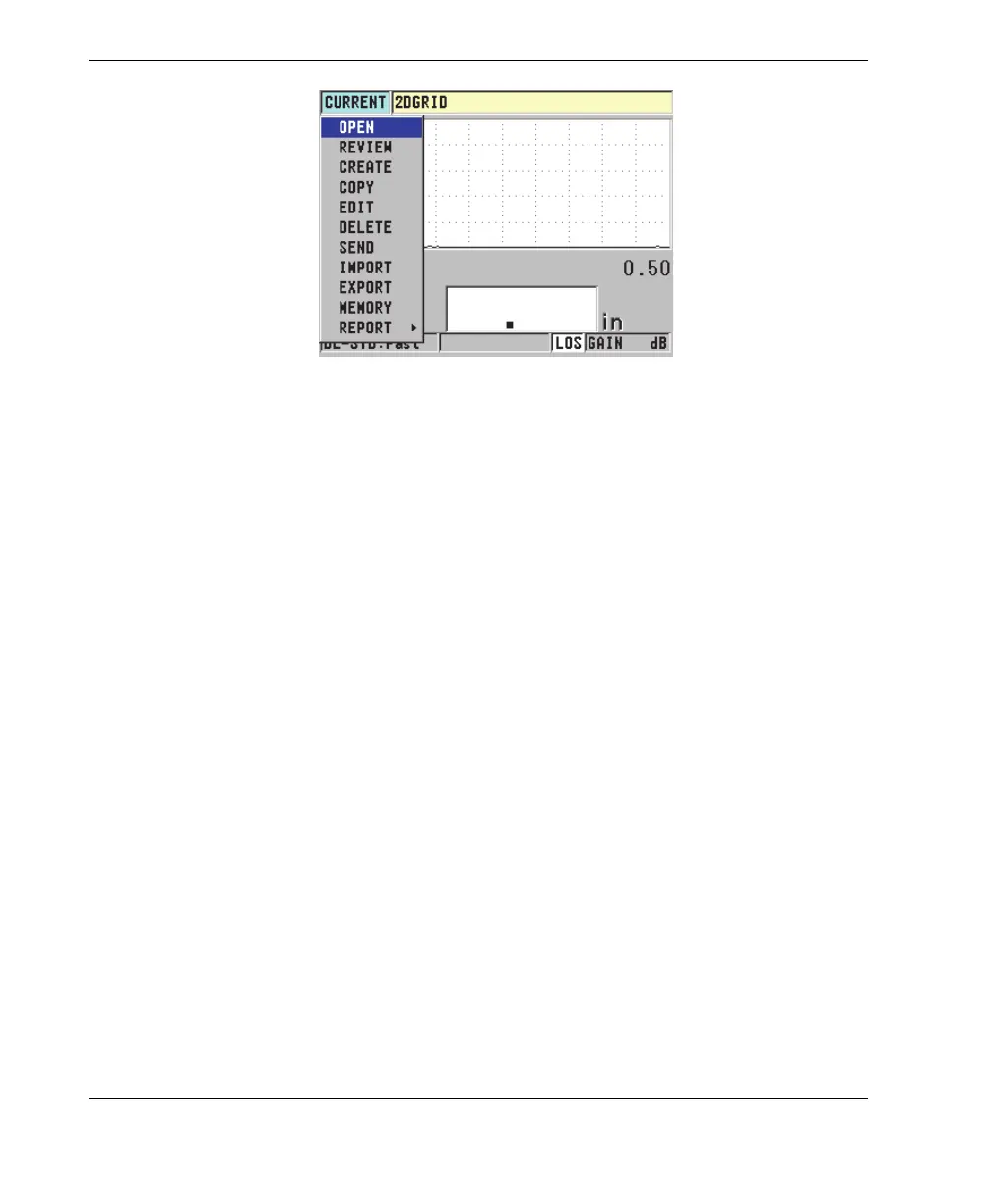DMTA-10022-01EN, Rev. C, January 2015
Chapter 6
106
Figure 6-26 The FILE menu
6.7.4.1 Opening a File
You can open an existing file to make it the active file in which new measurements are
saved.
To open a file
1. Press [FILE], and then select OPEN.
2. In the OPEN screen (see Figure 6-27 on page 107):
a) In SORT BY, select the order in which the files appearing on-screen are sorted
(by NAME or by DATE CREATED).
b) In the list of files, select the file you want to open.
The descriptive header for the highlighted file name appears on the lower
section of the display.
c) Select OPEN to return to the measurement screen with the selected file set as
the active file, and the ID number set to the first ID number in the file.