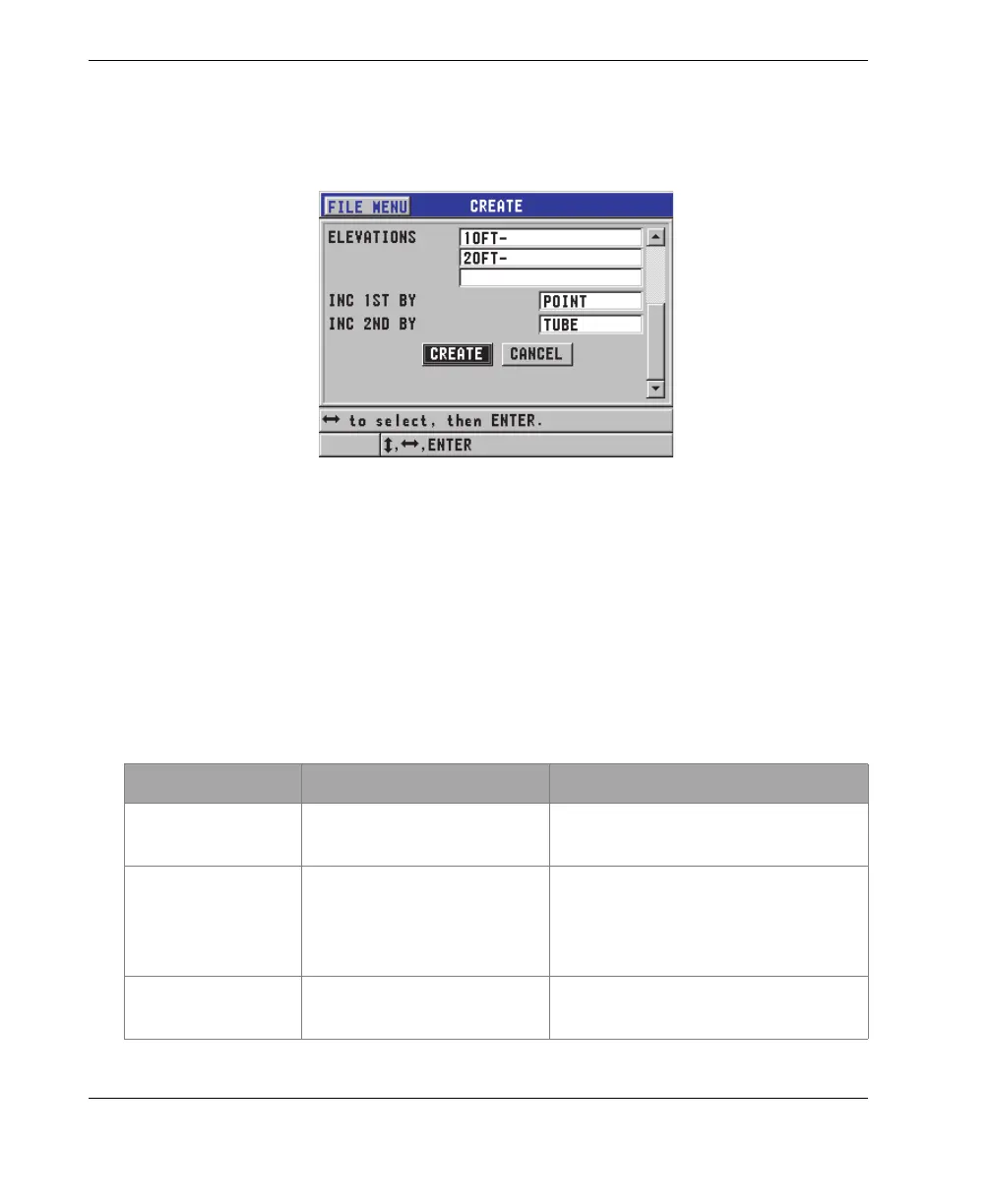DMTA-10022-01EN, Rev. C, January 2015
Chapter 6
104
g) In INC 2ND BY, select which parameter is to be incremented second (POINT,
TUBE, or ELEVATIONS).
h) Select CREATE.
Figure 6-25 Configuring the ID range for a boiler data file type
6.7.3 File Data Modes
When you create a data file on the 45MG, the file data mode must be selected in order
to determine which measured values are stored in the file (see step 2.f in “Creating a
Data File” on page 92). Table 11 on page 104 describes the available file data-mode
options. Only one type of data can be stored in a file.
Table 11 File data-mode stored measurements
File data mode Stored measurements When to use
THICKNESS Standard thickness
Echo-to-echo thicknesses
When using basic thickness-
measurement functions.
THRU COAT Coating thickness
Material thicknesses
When using THRU-COAT (see
“Measurements with Optional
THRU-COAT, D7906, and D7908
Transducers” on page 76).
VELOCITY Velocity When performing velocity
measurements.
